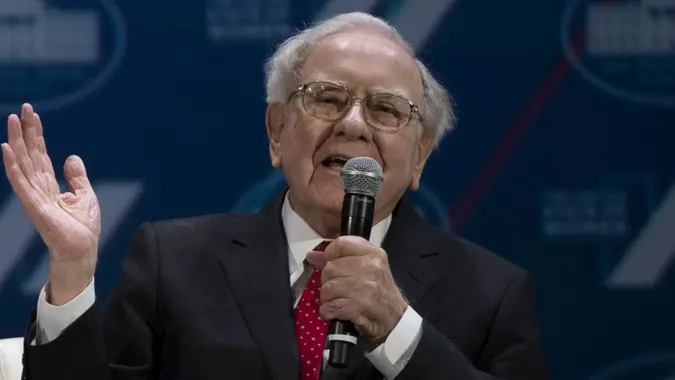401(k) Plans With These 2 Features Have Balances That Are $50K Above Average

Commitment to Our Readers
GOBankingRates' editorial team is committed to bringing you unbiased reviews and information. We use data-driven methodologies to evaluate financial products and services - our reviews and ratings are not influenced by advertisers. You can read more about our editorial guidelines and our products and services review methodology.

20 Years
Helping You Live Richer

Reviewed
by Experts

Trusted by
Millions of Readers
If you’re saving for retirement through a 401(k), two simple plan features could mean the difference between an average balance and one that’s $50,000 higher.
The average 401(k) balance is now $107,430, according to new Bank of America data. But 401(k) participants in plans that use auto-enroll and auto-increase features have an average account balance of $158,000 — $50,000 higher than plans overall.
Here’s why these features can really pay off, and what you can do to boost your savings if your 401(k) doesn’t offer them.
Why Auto-Enroll and Auto-Increase Features Boost Savings
Auto-enroll and auto-increase features generally lead to higher account balances because they make it easy for participants to not only start saving for retirement, but also to increase their contributions over time, said Lorna Sabbia, head of workplace benefits at Bank of America.
“As employees get started in a new job, signing up for their employer-sponsored 401(k) may not be at the top of their list,” she said. “Auto-enroll features get employees started early with minimal effort, which brings with it the benefit of growth over time.”
A separate Bank of America study found that about half of employees wished they had started saving younger. With auto-enroll, you’ll start saving for retirement as soon as you enter the workforce.
Auto-increase also has financial benefits for savers.
“Auto-increase can help ensure contribution rate rises in sync with other factors, like compensation, over your career,” Sabbia said.
How To Start Saving If Your Plan Doesn’t Auto-Enroll
If your company does not automatically enroll you in its 401(k) plan, you should take action to ensure that you can start to make contributions as soon as possible.
“As early as possible, employees should do their homework about what 401(k) benefits their company may offer, reaching out to their benefits or HR manager if they need guidance,” Sabbia said. “Participating in an employer-sponsored 401(k) offers tax-advantaged savings while allowing funds to grow over time.”
Once you enroll, start contributing as much as you can. At the minimum, contribute enough to receive the full company match, “so you’re not leaving money on the table,” Sabbia said.
How To Wisely Increase Contributions Without Auto-Increase
If your plan does not automatically bump up your contributions at regular intervals, you should opt to increase contributions on your own whenever possible.
“Although every financial situation is unique depending on income, goals in retirement and other factors, a good practice is to commit to raising your 401(k) contribution rate every year, or when you receive a change in compensation, like a raise,” Sabbia said.
A good general rule of thumb is to aim for a 1% increase each year, she said.
“Upping your contribution rate annually, even if it’s just by a small amount, is a way to invest in the financial stability of your future self,” Sabbia said.
Whether your plan includes these features or not, taking control of your 401(k) contributions today can help you build a more secure retirement tomorrow.
 Written by
Written by  Edited by
Edited by