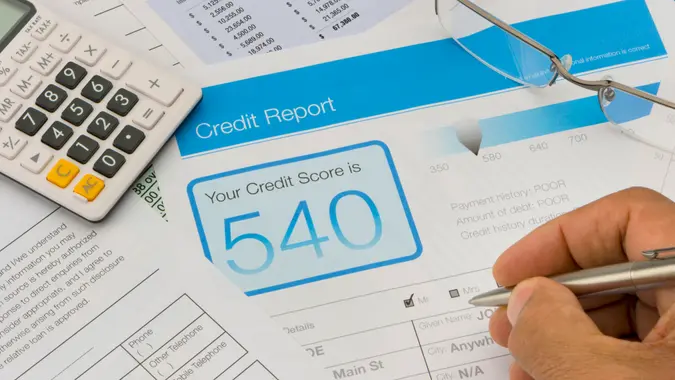How to Dispute Credit Report Issues and Fix Your Credit Fast

Commitment to Our Readers
GOBankingRates' editorial team is committed to bringing you unbiased reviews and information. We use data-driven methodologies to evaluate financial products and services - our reviews and ratings are not influenced by advertisers. You can read more about our editorial guidelines and our products and services review methodology.

20 Years
Helping You Live Richer

Reviewed
by Experts

Trusted by
Millions of Readers
Finding a mistake on your credit report can be stressful — but fixing it isn’t hard. Clearing up errors is one of the quickest ways to protect (and improve) your credit score.
Here’s a step-by-step guide to help you dispute credit report errors and take control of your credit history.
Common Errors on Credit Reports
Here are some of the most common credit report mistakes people find:
- Incorrect personal information: This could be the wrong name, address or Social Security number
- Accounts you never opened: This might be a sign of identity theft or fraud
- Payments marked late: You paid on time, but your report says otherwise
- Duplicate accounts: The same account appears more than once
- Old debts: Debts that should have fallen off your report after seven years
- Incorrect account balances: Your balance is listed wrong, either too high or too low
How to Get Your Free Credit Report
Start by getting copies of your credit reports. You’re entitled to one free report each year from each of the three major credit bureaus. AnnualCreditReport.com is the official site for accessing your free reports.
In addition, some banks and mobile apps offer free credit report access as a perk. Be sure to check all three reports — Experian, Equifax and TransUnion — since an error might show up on one report but not the others.
How to Dispute Credit Report Errors
Here’s how to fix mistakes on your report in six simple steps.
Step 1: Review All Three Credit Reports Carefully
Look through each report carefully for errors. Pay close attention to your personal information. Mistakes like duplicate names or accounts that don’t belong to you can sometimes appear, especially if you have a common name or share one with a family member.
Review all listed accounts and make sure your payment history is accurate — even a small error could affect your credit score.
Step 2: Write Down Every Mistake You Find
Make a list so you can track which errors you’ll dispute and with which bureau.
Step 3: Gather Any Proof
This might include payment records, account statements or letters from lenders showing the correct information.
Step 4: File a Dispute With Each Credit Bureau That Shows the Mistake
You’ll need to file separately with each bureau where the error appears.
- Experian Dispute Center: Experian.com/disputes
- Equifax Dispute Portal: Equifax.com/personal/credit-report-services
- TransUnion Dispute Center: Transunion.com/disputes
Step 5: Explain Why the Item Is Wrong and Include Your Proof
Be clear and concise. Tell them what’s wrong and attach your documents.
Step 6: Follow Up and Check For Updates
The bureau must investigate your dispute within 30 days. Log in to track the status, and keep an eye out for results.
What Happens After You File a Dispute?
During the investigation, the creditor will contact the lender or company that reported the item to verify the information. If the lender can’t prove the information is accurate, the bureau is required to fix or remove it. When the investigation is complete, you’ll receive a written report explaining the outcome.
If your dispute is successful, ask the bureau to send an updated credit report to anyone who recently checked your credit.
What If the Credit Bureau Won’t Fix the Error?
If your dispute is denied but you still believe the information is wrong, there are a few steps you can take next.
- You have the right to add a personal statement to your credit report explaining the situation in your own words.
- You can file a complaint with the Consumer Financial Protection Bureau (CFPB) to escalate the issue.
- In more serious cases, consider seeking legal advice from a consumer rights attorney who can guide you through additional options.
How Disputes Affect Your Credit Score
Disputing an error on your credit report doesn’t hurt your credit score. If the dispute results in an error being removed, your score could improve. However, if the information is confirmed to be accurate, your score will stay the same.
After the dispute is resolved, always check your updated report to make sure everything looks right.
Fixing errors on your credit report is one of the fastest ways to protect your credit and boost your score. Get your free reports today, review your credit report carefully, and take action if you spot a mistake. A clean credit report can make a big difference.
FAQ
- How long does a credit report dispute take?
- Most disputes are investigated within 30 days. Sometimes it can take up to 45 days if you provide more information during the process.
- Does disputing a credit report hurt my credit score?
- No, filing a dispute doesn’t lower your credit score.
- What if I find the same mistake on all three reports?
- In that case, you’ll need to file separate disputes with Experian, Equifax and TransUnion.
- Can I dispute old accounts that should have fallen off?
- Yes. Most negative information should drop off your report after seven years. If it’s still there, dispute it.
 Written by
Written by  Edited by
Edited by