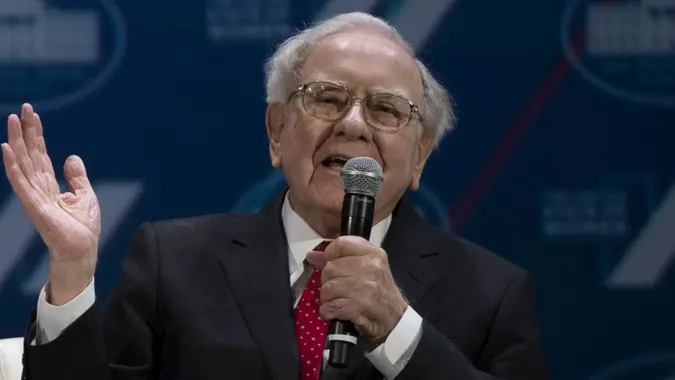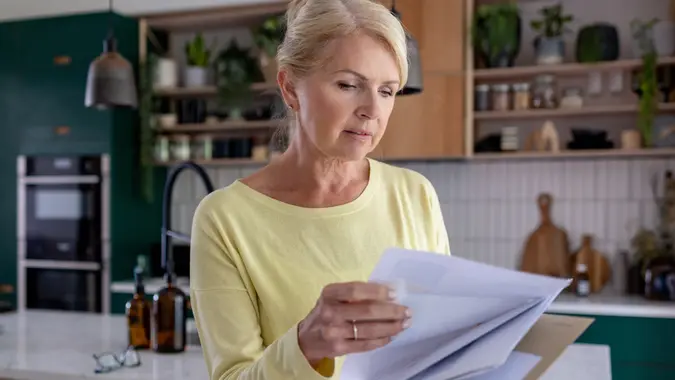Social Security Shake-Up This Fall: How It Could Affect Your Monthly Check

Commitment to Our Readers
GOBankingRates' editorial team is committed to bringing you unbiased reviews and information. We use data-driven methodologies to evaluate financial products and services - our reviews and ratings are not influenced by advertisers. You can read more about our editorial guidelines and our products and services review methodology.

20 Years
Helping You Live Richer

Reviewed
by Experts

Trusted by
Millions of Readers
The Social Security Administration (SSA) makes changes to Social Security almost every year. The one most people wait for is the annual Cost of Living Adjustment (COLA), which is usually announced in October. The schedule for other announcements is less predictable, but the SSA typically releases them around the same time.
Keep reading to find out what’s in store for Social Security and how changes might affect your monthly check.
Cost of Living Adjustment
The SSA calculates the annual cost of living adjustment by averaging the Consumer Price Index (CPI) for Urban Wage Earners and Clerical Workers for the third quarter of the year — July, August and September. Noting that the CPI-W was 2.5% in July and 2.8% in August, the Senior Citizens League predicts next year’s COLA will be 2.7%.
Unfortunately, an increase in Medicare premiums is likely to offset some increase in your benefits.
Discover Next: 3 Little-Known Social Security Rules That Could Save You Thousands
End to Paper Checks
Sept. 30, the SSA discontinued paper checks for benefit payments. Over 99% of beneficiaries already have their checks direct-deposited or loaded onto a prepaid debit card. If you’re one of the remaining retirees still getting paper, you have two options:
- Enroll in direct deposit
- Request a Direct Request prepaid debit card
You can make these changes from your My Social Security account, which you can sign up for and access here.
Increased Maximum Taxable Earnings
The SSA caps the amount of income on which you pay Social Security tax. The maximum taxable earnings limit for 2025 is $176,100, up from $168,600 in 2024. Considering that the Social Security portion of your Social Security and Medicare withholding is 6.2%, the higher maximum can save higher earners hundreds of dollars per year on taxes. However, the increase also makes it harder to get the maximum Social Security benefit after you retire.
Retirement Earnings Test
Social Security retirement beneficiaries who haven’t yet reached full retirement age see their benefit temporarily reduced by $1 for every $2 they earn over the retirement earnings test limit. The current limit is $23,400 per year, up from $22,320 in 2024.
The limit increases in the year you reach full retirement age. From January through the month before your birthday month, you can earn up to $62,160 for 2025, up from $59,520 in 2024. The SSA withholds $1 for every $3 you earn above that. Withholding of benefits ends the month of your birthday.
Minimum Income Needed To Earn Social Security Credits
Retirees need 40 Social Security work credits to qualify for benefits. You can earn up to four credits per year, based on your earnings. In 2025, you’ll get one credit for each $1,810 in earnings, up to the maximum of four credits if you earn at least $7,240 by the end of the year.
The earnings needed to receive a credit change each year, which means the bar could be set slightly higher next year compared to 2025. If you work part-time, missing the annual minimum could force you to work longer than you intended to qualify for retirement benefits.
 Written by
Written by  Edited by
Edited by