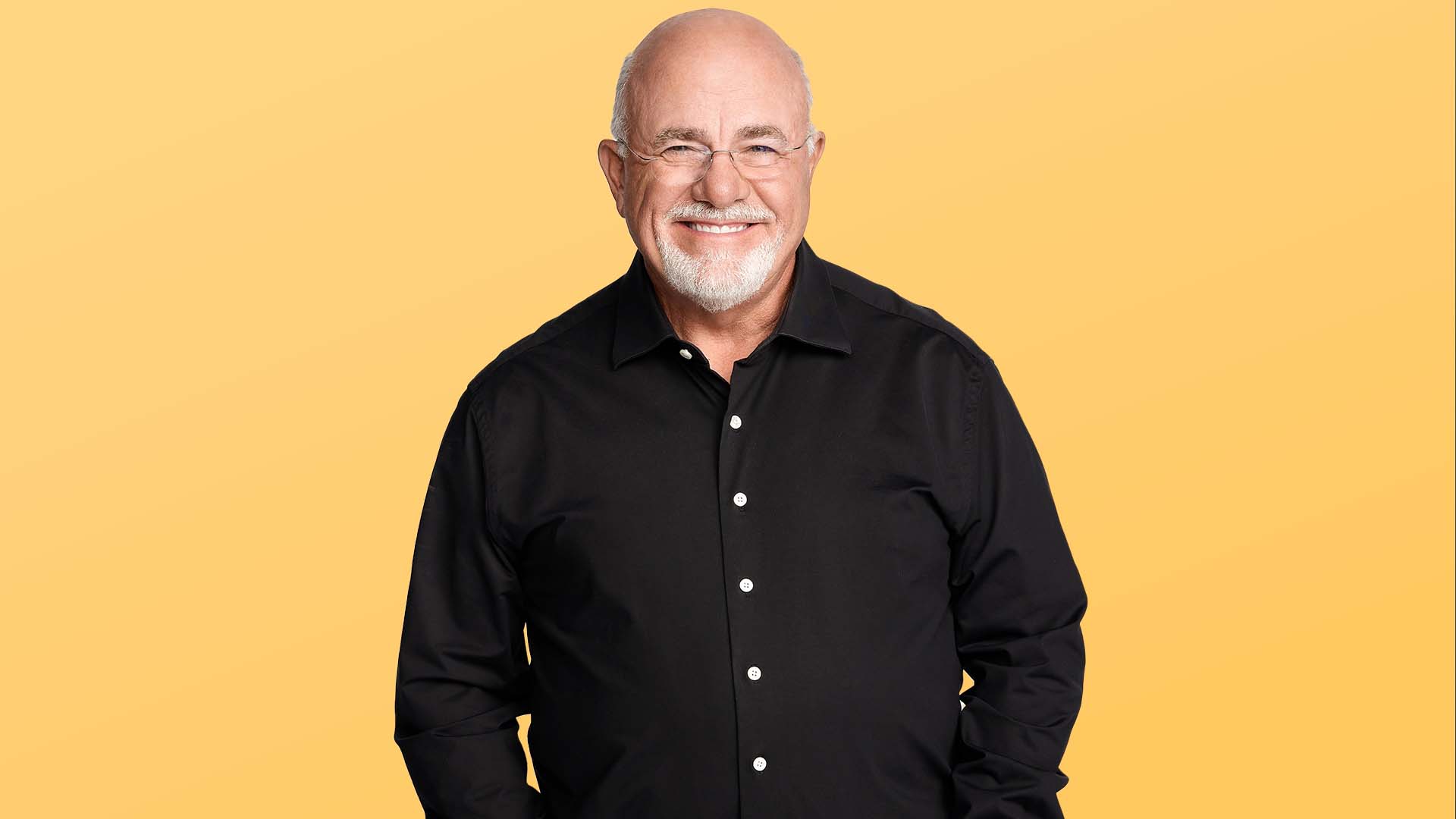Jay Mistry is the Senior Vice President, CFO & Treasurer of Consumer Banking at Synchrony. He oversees deposit portfolio management for more than $70 billion in consumer deposits and is a key strategic partner focusing on enhancing customer experience, product features, and digital offerings to drive customer loyalty. Since joining the deposits franchise in 2019, Jay has been instrumental in its growth into a leading digital bank. In 2022, he successfully launched Synchrony’s inaugural Banking-as-a-Service (BaaS) deposit offering in partnership with PayPal.
Prior to joining Synchrony Bank, Jay gained extensive experience in treasury, investments, and IPO readiness at GE Capital. He was also responsible for managing Synchrony’s liquidity investment portfolio, which includes mortgages, asset-backed securities, and US Treasuries.
Education
- Bachelor of Science in Quantitative Finance, Binghamton University
- Holds Chartered Financial Analyst (CFA) designation from the CFA institute
Accolades
- Led deposit expansion into BaaS deposits as a new major customer acquisition lever
- Member of Prosight Executive Council & CBA’s Deposits & Payments Sub-Committee
Expertise in
- Leadership
- Strategic Planning and Execution
- Treasury and Capital Markets
-
Liquidity Management
-
New Products
-
Portfolio Management
Being financially secure is about planning not just for large events, but also for rainy days.

Today’s Money Expert Answer Day 100

Dave Ramsey Says This is the Best Way to Pay Off Debt

Today’s Money Expert Answer Day 100

Rachel Cruze: The Real Reason Couples Fight About Money

Today’s Money Expert Answer Day 100

How Do You Know When You're Financially Ready to Have a Child?

Today’s Money Expert Answer Day 100

Here's Why Gen-Z Is Embracing Frugal Living According to Brian Jung

Today’s Money Expert Answer Day 100

Why Experts Say a Roth 401(k) Could Supercharge Your Retirement

Today’s Money Expert Answer Day 100

4 Moves to Make if You Can't Pay All Your Bills this Month

Today’s Money Expert Answer Day 100

I Paid Off $40K in 7 Months Doing These 5 Things

Today’s Money Expert Answer Day 100

Here's How to Build an Emergency Fund Without Blowing Your Budget

Today’s Money Expert Answer Day 100

How Happy Couples Handle Money -- Even When They Disagree

Today’s Money Expert Answer Day 100

3 Best Ways To Prioritize Your Savings Goals

Today’s Money Expert Answer Day 100

One Simple Fix for All Your Budget Problems from a Frugal Mom

Today’s Money Expert Answer Day 100

Here's Why You Always Want to Know Your Net Worth, According to a Financial Expert

Today’s Money Expert Answer Day 100

Here's How to Avoid a Huge Tax Bill After a Successful Side Gig

Today’s Money Expert Answer Day 100

6 Hidden Costs of Homeownership That Can Wreck Your Budget

Today’s Money Expert Answer Day 100

Avoid These 4 Common Mistakes When You Get Rich Overnight

Today’s Money Expert Answer Day 100

The One Loan That's Almost Guaranteed To Deliver Financial Disaster

Today’s Money Expert Answer Day 100

The One Habit Keeping You in Credit Card Debt, According to Liz Claman

Today’s Money Expert Answer Day 100

How To Start Investing With Less Than $1,000

Today’s Money Expert Answer Day 100

The One Investment Barbara Corcoran Says She'll 'Never Sell' -- and Why

Today’s Money Expert Answer Day 100

Why You Should Start Investing Now (Even If You Only Have $10)

Today’s Money Expert Answer Day 100

Key Signs Your Credit Card Is Quietly Wrecking Your Finances

Today’s Money Expert Answer Day 100

2 Reasons It Might Not Make Sense to Pay Off Your Mortgage Right Away

Today’s Money Expert Answer Day 100

3 Reasons Bitcoin Is 'Digital Gold,' Says Investing Expert

Today’s Money Expert Answer Day 100

Multi-Millionaire Says Timing the Market is Impossible - Here's What You Should Do Instead

Today’s Money Expert Answer Day 100

'5 Ways 'Loud Budgeting' Can Make You Richer, According to Vivian Tu

Today’s Money Expert Answer Day 100

3 Questions You Must Ask Before Tapping Into Your Home's Equity

Today’s Money Expert Answer Day 100

Mark Cuban Reveals His Formula for Side Hustle Success

Today’s Money Expert Answer Day 100

Here's Why You Need To Adopt New Money Moves at Every Stage of Life

Today’s Money Expert Answer Day 100

A Financial Expert Explains How to Balance Saving and Investing in 2025

Today’s Money Expert Answer Day 100

Here's How to Set Up an Emergency Fund Without Stress, According to an Expert

Today’s Money Expert Answer Day 100

7 Financial Pitfalls That Catch Self-Employed People Off Guard

Today’s Money Expert Answer Day 100

What the 1% Know About Taxes That You Probably Don't, According to an Expert

Today’s Money Expert Answer Day 100

3 Reasons Gen Z Isn't As Bad With Money As You Might Think

Today’s Money Expert Answer Day 100

Here's How To Be Successful Financially Without Building a Budget

Today’s Money Expert Answer Day 100

3 Ways To Protect Your Money From Inflation, According to an Expert

Today’s Money Expert Answer Day 100

4 Reasons This 'Safe Investment' Isn't Always a Good Bet, According to an Expert
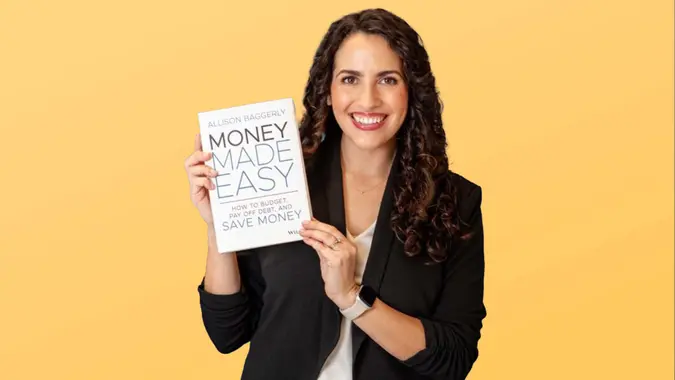
Today’s Money Expert Answer Day 100
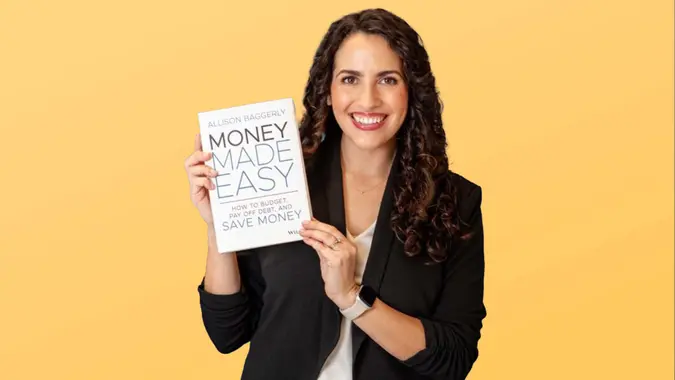
3 Key Signs That You're Losing Money to 'Lifestyle Inflation' -- and How To Get Out of It

Today’s Money Expert Answer Day 100

I'm an Investing Pro: Here's How To Access Private Equity (Without Being a Billionaire)

Today’s Money Expert Answer Day 100

4 Ways To Avoid Bank Fees and Keep More of Your Money

Today’s Money Expert Answer Day 100

4 Top Ways To Spot and Avoid a Scam, According to an Expert

Today’s Money Expert Answer Day 100

The No. 1 Mistake Retail Investors Keep Making, According to This Wall Street Insider

Today’s Money Expert Answer Day 100

Warren Buffett Says You Should Invest When the Market Is Down -- Here's Why

Today’s Money Expert Answer Day 100

Don't Refinance Until You Read This Mortgage Pro's Advice
Today’s Money Expert Answer Day 100
The Big Retirement Myth That Could Ruin Your Plans

Today’s Money Expert Answer Day 100

How Long It Really Takes To Get Rich, According to Robert Kiyosaki

Today’s Money Expert Answer Day 100

Here's How Much of Your Paycheck You Should Save Each Month, According to an Expert
Today’s Money Expert Answer Day 100
Tony Robbins: The No. 1 Thing That Will Transform Your Money Life

Today’s Money Expert Answer Day 100

Here's Why Putting Your Savings in the Market Could Backfire -- and What To Do Instead
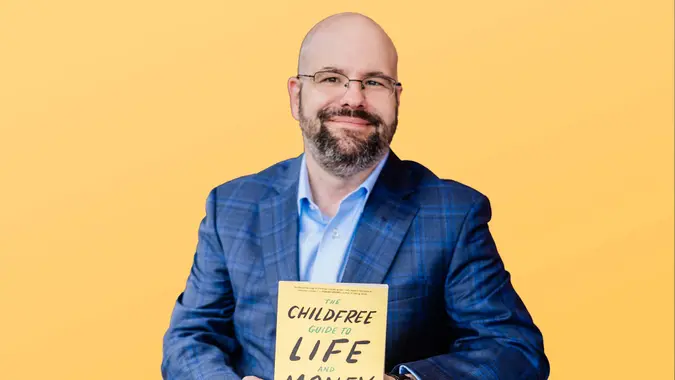
Today’s Money Expert Answer Day 100
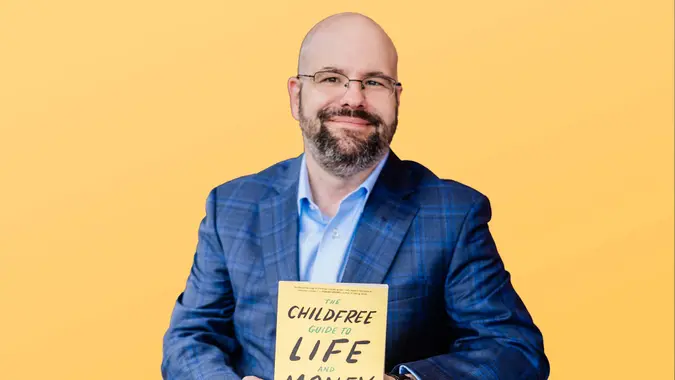
The Overlooked Difference Between Your Credit Score and Credit Report

Today’s Money Expert Answer Day 100

4 Insurance Mistakes Most People Make -- and How To Avoid Them

Today’s Money Expert Answer Day 100

Most Experts Say Buy Index Funds. Charles Payne Says Do This Instead

Today’s Money Expert Answer Day 100

Here's How To Prepare Yourself for a Recession, According to Suze Orman
Today’s Money Expert Answer Day 100
5 Reasons Dave Ramsey's Hard Stance Against Credit Cards Isn't for You
Today’s Money Expert Answer Day 100
Kevin O'Leary: Here's What You Need To Know About Trump's New Tax Bill
Today’s Money Expert Answer Day 100
Tony Robbins vs. Dave Ramsey: Whose Financial Advice Is Best in 2025?

Today’s Money Expert Answer Day 100

The Best Way To Keep Your Finances in Order When You Have an Irregular Income
Today’s Money Expert Answer Day 100
Barbara Corcoran: 'Fun Is Good for Business' -- 7 Ways You Can Balance Work and Play (and Still Make Money)

Today’s Money Expert Answer Day 100

Here's Why It Takes More Than Hard Work To Get Rich, According to Kevin O'Leary

Today’s Money Expert Answer Day 100

George Kamel: The Budgeting Habit That Took Me From Debt to Millionaire in 10 Years
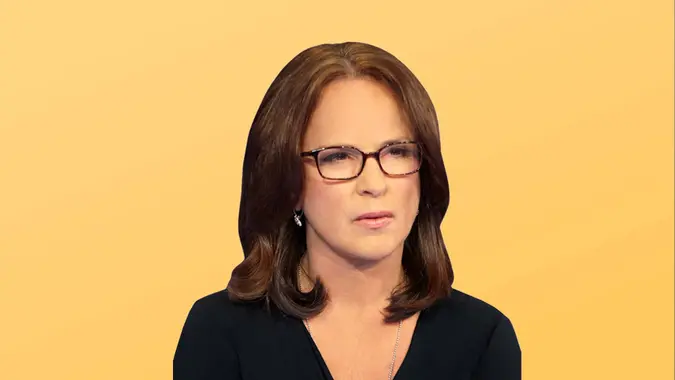
Today’s Money Expert Answer Day 100
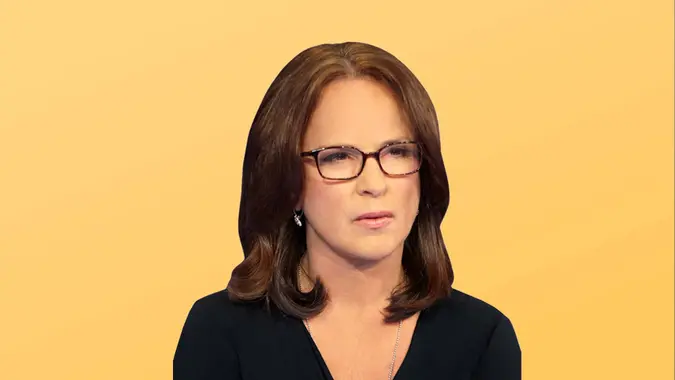
5 Red Flags To Look Out For Before Investing in a Company
Today’s Money Expert Answer Day 100
Humphrey Yang: Avoid These 3 Mistakes To Become Part of the Top 10%

Today’s Money Expert Answer Day 100

Dr. John Delony: Financial Control Is Abuse -- Here's What To Do About It
Today’s Money Expert Answer Day 100
Looking for a Home Deal? Barbara Corcoran Says You're Doing It Wrong
Today’s Money Expert Answer Day 100
Rachel Cruze: 8 Ways To Lower Your Essential Costs

Today’s Money Expert Answer Day 100

Here's How To Avoid the Biggest Mistake Retirement Savers Make During a Market Downturn
Today’s Money Expert Answer Day 100
5 Things Barbara Corcoran Wants You To Stop Doing With Your Money
Today’s Money Expert Answer Day 100
This Tax Confusion Could Be Costing You Money -- a CFP Explains How To Fix It

Today’s Money Expert Answer Day 100

Here's What Happens When You Stop Shopping for 30 Days, According to Tori Dunlap
Today’s Money Expert Answer Day 100
Suze Orman: You Can't Afford To Make These 4 Money Mistakes
Today’s Money Expert Answer Day 100
I'm an Airbnb Millionaire: Follow These 3 Steps To Earn $250K in Rental Income

Today’s Money Expert Answer Day 100

I Paid Off $300K in 3 Years -- Here's How I Did It
Today’s Money Expert Answer Day 100
Dave Ramsey's vs. Warren Buffett's Advice on 4 Key Financial Topics

Today’s Money Expert Answer Day 100

The One Step Many Miss When Creating a Money Plan
Today’s Money Expert Answer Day 100
Rachel Cruze Reacts to 8 Creative Side Hustles for Extra Cash

Today’s Money Expert Answer Day 100

Pre-Tax vs. Roth: Why This One Retirement Decision Confuses So Many People
Today’s Money Expert Answer Day 100
I'm a Financial Advisor: My Clients Who Retire Early All Do These 3 Things

Today’s Money Expert Answer Day 100

I Was a Millionaire by 26: 3 Money Rules Every Young Person Should Know

Today’s Money Expert Answer Day 100

5 Smart Ways To Use Your Tax Refund -- and 3 Costly Mistakes To Avoid
Today’s Money Expert Answer Day 100
5 Hidden Money Leaks Draining Your Wealth, According to Jaspreet Singh
Today’s Money Expert Answer Day 100
10 Times Dave Ramsey and Suze Orman Gave Totally Different Money Advice

Today’s Money Expert Answer Day 100

5 Ways To Get Promoted Early in Your Career, From a Former LinkedIn Insider
Today’s Money Expert Answer Day 100
Rachel Cruze Exposes 6 Money Hacks That Actually Hurt You
Today’s Money Expert Answer Day 100
Could Bitcoin Investing Ever Win Over Dave Ramsey?

Today’s Money Expert Answer Day 100

Here's the Beginner's Credit Mistake That Could Haunt You for Years

Today’s Money Expert Answer Day 100

3 Smart Moves for Investors Worried About Buying at the Top

Today’s Money Expert Answer Day 100

2 Common Credit Score Myths That Can Tank Your Finances -- And How To Fix Them

Today’s Money Expert Answer Day 100

Here's How To Retire Comfortably Without a 401(k)

Today’s Money Expert Answer Day 100

Hate Your Job? Here's How To Switch Without Losing Your Mind -- or Your Money
Today’s Money Expert Answer Day 100
3 Simple Steps To Slash Your Spending Today, According to Barbara Huson

Today’s Money Expert Answer Day 100

3 Investing Myths That Could Be Costing You Thousands in 2025

Today’s Money Expert Answer Day 100

3 Underrated Credit Store Boosters That Actually Work

Today’s Money Expert Answer Day 100

High-Yield vs. Money Market: The Savings Decision That Could Cost You Hundreds

Today’s Money Expert Answer Day 100

I'm a Financial Advisor: Here's How To Turn $100K Into Monthly Income for Life

Today’s Money Expert Answer Day 100

The One Money Habit That Will Have Your Kid Thanking You When They Grow Up, According to Liz Claman

Today’s Money Expert Answer Day 100

Here's the 401(k) Perk To Help You Avoid Leaving Free Money on the Table

Today’s Money Expert Answer Day 100

3 Things To Stop Doing Right Now if You Want To Retire Early

Today’s Money Expert Answer Day 100

3 Ways Living Frugally Can Actually Make You Feel Wealthy
Today’s Money Expert Answer Day 100
7 Biggest Wealth Killers in the Stock Market, According To Jaspreet Singh

Today’s Money Expert Answer Day 100

Does the 50/30/20 Budgeting Rule Still Really Work?


Dave Ramsey Says This is the Best Way to Pay Off Debt

Rachel Cruze: The Real Reason Couples Fight About Money

How Do You Know When You're Financially Ready to Have a Child?

Here's Why Gen-Z Is Embracing Frugal Living According to Brian Jung

Why Experts Say a Roth 401(k) Could Supercharge Your Retirement

4 Moves to Make if You Can't Pay All Your Bills this Month

I Paid Off $40K in 7 Months Doing These 5 Things

Here's How to Build an Emergency Fund Without Blowing Your Budget

How Happy Couples Handle Money -- Even When They Disagree

3 Best Ways To Prioritize Your Savings Goals

One Simple Fix for All Your Budget Problems from a Frugal Mom

Here's Why You Always Want to Know Your Net Worth, According to a Financial Expert

Here's How to Avoid a Huge Tax Bill After a Successful Side Gig

6 Hidden Costs of Homeownership That Can Wreck Your Budget

Avoid These 4 Common Mistakes When You Get Rich Overnight

The One Loan That's Almost Guaranteed To Deliver Financial Disaster

How To Start Investing With Less Than $1,000

The One Investment Barbara Corcoran Says She'll 'Never Sell' -- and Why

Why You Should Start Investing Now (Even If You Only Have $10)

Key Signs Your Credit Card Is Quietly Wrecking Your Finances

2 Reasons It Might Not Make Sense to Pay Off Your Mortgage Right Away

3 Reasons Bitcoin Is 'Digital Gold,' Says Investing Expert

Multi-Millionaire Says Timing the Market is Impossible - Here's What You Should Do Instead

'5 Ways 'Loud Budgeting' Can Make You Richer, According to Vivian Tu

3 Questions You Must Ask Before Tapping Into Your Home's Equity

Mark Cuban Reveals His Formula for Side Hustle Success

Here's Why You Need To Adopt New Money Moves at Every Stage of Life

A Financial Expert Explains How to Balance Saving and Investing in 2025

Here's How to Set Up an Emergency Fund Without Stress, According to an Expert

7 Financial Pitfalls That Catch Self-Employed People Off Guard

What the 1% Know About Taxes That You Probably Don't, According to an Expert

3 Reasons Gen Z Isn't As Bad With Money As You Might Think

3 Ways To Protect Your Money From Inflation, According to an Expert

4 Reasons This 'Safe Investment' Isn't Always a Good Bet, According to an Expert
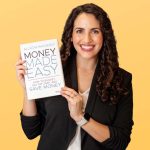
3 Key Signs That You're Losing Money to 'Lifestyle Inflation' -- and How To Get Out of It

I'm an Investing Pro: Here's How To Access Private Equity (Without Being a Billionaire)

4 Ways To Avoid Bank Fees and Keep More of Your Money

4 Top Ways To Spot and Avoid a Scam, According to an Expert

The No. 1 Mistake Retail Investors Keep Making, According to This Wall Street Insider

Warren Buffett Says You Should Invest When the Market Is Down -- Here's Why

The Big Retirement Myth That Could Ruin Your Plans

How Long It Really Takes To Get Rich, According to Robert Kiyosaki

Here's How Much of Your Paycheck You Should Save Each Month, According to an Expert

Tony Robbins: The No. 1 Thing That Will Transform Your Money Life

Here's Why Putting Your Savings in the Market Could Backfire -- and What To Do Instead
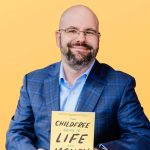
The Overlooked Difference Between Your Credit Score and Credit Report

4 Insurance Mistakes Most People Make -- and How To Avoid Them

Most Experts Say Buy Index Funds. Charles Payne Says Do This Instead

Here's How To Prepare Yourself for a Recession, According to Suze Orman

5 Reasons Dave Ramsey's Hard Stance Against Credit Cards Isn't for You

Kevin O'Leary: Here's What You Need To Know About Trump's New Tax Bill

Tony Robbins vs. Dave Ramsey: Whose Financial Advice Is Best in 2025?

The Best Way To Keep Your Finances in Order When You Have an Irregular Income

Barbara Corcoran: 'Fun Is Good for Business' -- 7 Ways You Can Balance Work and Play (and Still Make Money)

Here's Why It Takes More Than Hard Work To Get Rich, According to Kevin O'Leary

George Kamel: The Budgeting Habit That Took Me From Debt to Millionaire in 10 Years

5 Red Flags To Look Out For Before Investing in a Company

Humphrey Yang: Avoid These 3 Mistakes To Become Part of the Top 10%

Dr. John Delony: Financial Control Is Abuse -- Here's What To Do About It

Looking for a Home Deal? Barbara Corcoran Says You're Doing It Wrong

Rachel Cruze: 8 Ways To Lower Your Essential Costs

Here's How To Avoid the Biggest Mistake Retirement Savers Make During a Market Downturn

5 Things Barbara Corcoran Wants You To Stop Doing With Your Money

This Tax Confusion Could Be Costing You Money -- a CFP Explains How To Fix It

Here's What Happens When You Stop Shopping for 30 Days, According to Tori Dunlap

Suze Orman: You Can't Afford To Make These 4 Money Mistakes

I'm an Airbnb Millionaire: Follow These 3 Steps To Earn $250K in Rental Income

I Paid Off $300K in 3 Years -- Here's How I Did It

Dave Ramsey's vs. Warren Buffett's Advice on 4 Key Financial Topics

The One Step Many Miss When Creating a Money Plan

Rachel Cruze Reacts to 8 Creative Side Hustles for Extra Cash

Pre-Tax vs. Roth: Why This One Retirement Decision Confuses So Many People

I'm a Financial Advisor: My Clients Who Retire Early All Do These 3 Things

I Was a Millionaire by 26: 3 Money Rules Every Young Person Should Know

5 Smart Ways To Use Your Tax Refund -- and 3 Costly Mistakes To Avoid

5 Hidden Money Leaks Draining Your Wealth, According to Jaspreet Singh

10 Times Dave Ramsey and Suze Orman Gave Totally Different Money Advice

5 Ways To Get Promoted Early in Your Career, From a Former LinkedIn Insider

Rachel Cruze Exposes 6 Money Hacks That Actually Hurt You

Could Bitcoin Investing Ever Win Over Dave Ramsey?

3 Smart Moves for Investors Worried About Buying at the Top

2 Common Credit Score Myths That Can Tank Your Finances -- And How To Fix Them

Here's How To Retire Comfortably Without a 401(k)

Hate Your Job? Here's How To Switch Without Losing Your Mind -- or Your Money

3 Simple Steps To Slash Your Spending Today, According to Barbara Huson

3 Investing Myths That Could Be Costing You Thousands in 2025

3 Underrated Credit Store Boosters That Actually Work

High-Yield vs. Money Market: The Savings Decision That Could Cost You Hundreds

I'm a Financial Advisor: Here's How To Turn $100K Into Monthly Income for Life

The One Money Habit That Will Have Your Kid Thanking You When They Grow Up, According to Liz Claman

Here's the 401(k) Perk To Help You Avoid Leaving Free Money on the Table

3 Things To Stop Doing Right Now if You Want To Retire Early

3 Ways Living Frugally Can Actually Make You Feel Wealthy

7 Biggest Wealth Killers in the Stock Market, According To Jaspreet Singh