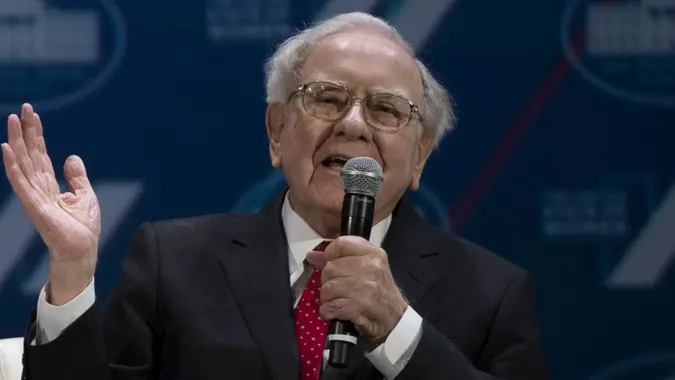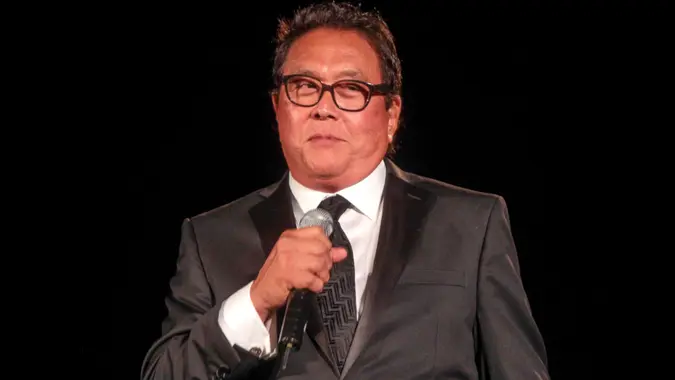Jim Cramer: Here’s What You Should Be Focusing on When Investing Right Now

Commitment to Our Readers
GOBankingRates' editorial team is committed to bringing you unbiased reviews and information. We use data-driven methodologies to evaluate financial products and services - our reviews and ratings are not influenced by advertisers. You can read more about our editorial guidelines and our products and services review methodology.

20 Years
Helping You Live Richer

Reviewed
by Experts

Trusted by
Millions of Readers
Jim Cramer is the host of CNBC’s “Mad Money” and co-host of “Squawk on the Street.” He serves as the viewer’s personal guide to Wall Street investing, with the goal of helping them make money. Cramer is also the founder of the CNBC Investing Club.
Recognized by GOBankingRates as one of Money’s Most Influential, here he shares why beginners shouldn’t pick individual stocks and what investors should be focusing on in the current market.
What do most people not know about investing that you wish they knew?
That it is a lot easier to lose money than make it if you don’t know about stocks and companies.
What should everyone be doing to build their wealth, no matter how much money they currently have?
Everyone should own an index fund first, and only after you think you have built it up considerably, THEN can you buy individual stocks.
What should investors be focusing on in 2022 to make the most of their money?
This is a time to not lose a lot of money, not yet to make it, which is why I formed the CNBC Investing Club.
Jaime Catmull contributed to the reporting for this article.
More From GOBankingRates
 Written by
Written by  Edited by
Edited by