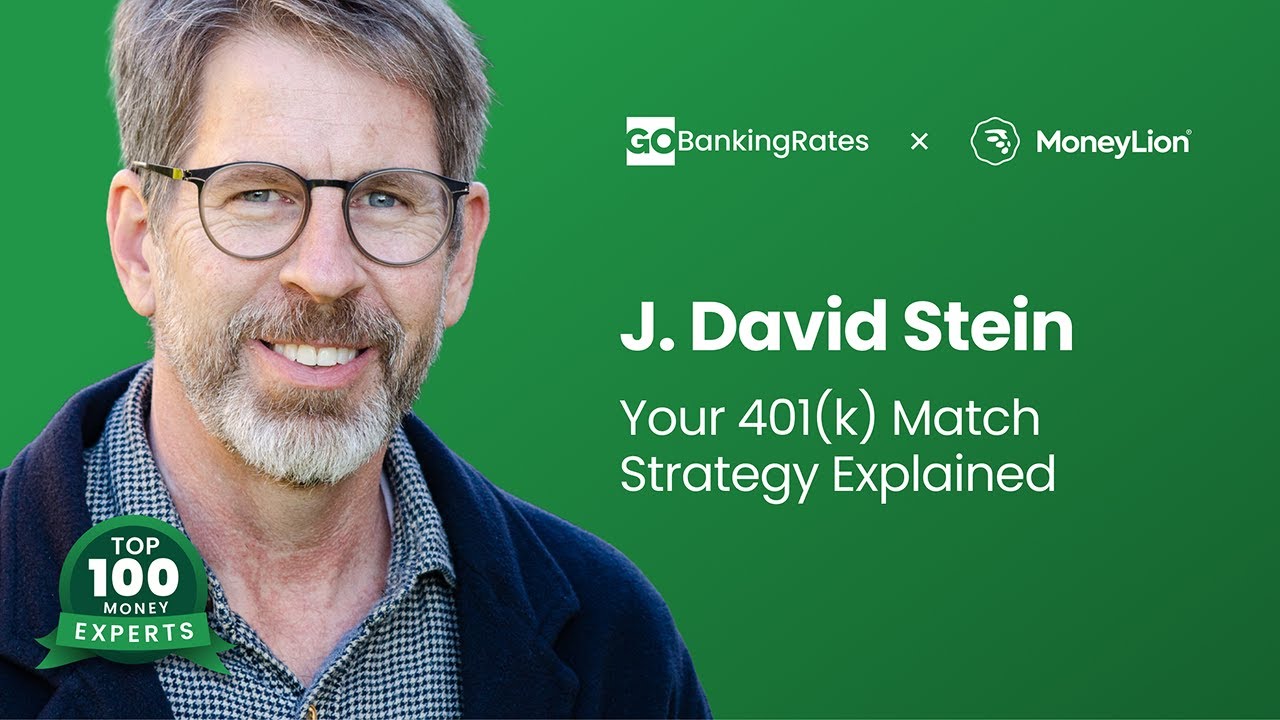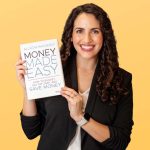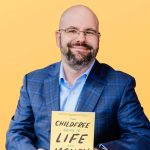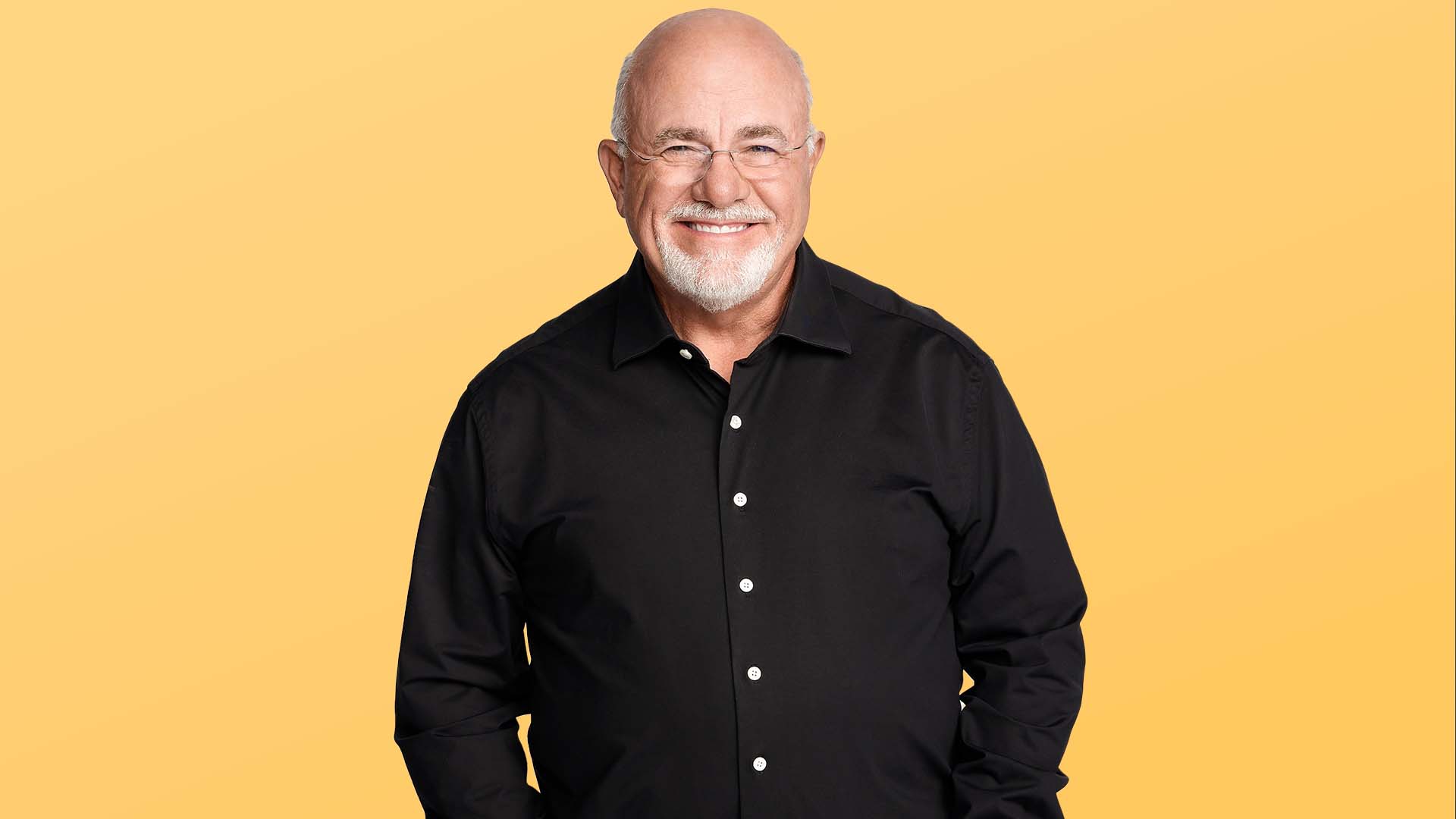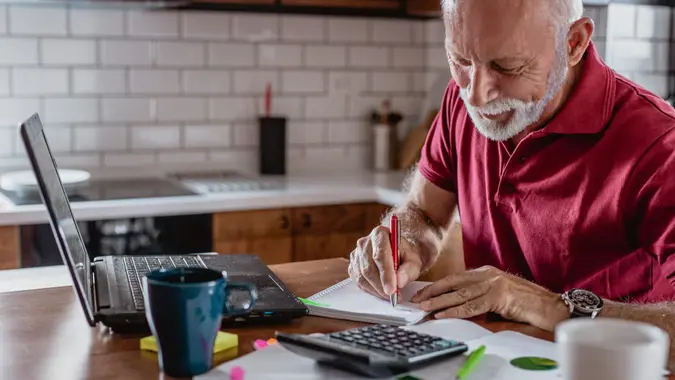Here’s the 401(k) Perk To Help You Avoid Leaving Free Money on the Table

Commitment to Our Readers
GOBankingRates' editorial team is committed to bringing you unbiased reviews and information. We use data-driven methodologies to evaluate financial products and services - our reviews and ratings are not influenced by advertisers. You can read more about our editorial guidelines and our products and services review methodology.

20 Years
Helping You Live Richer

Reviewed
by Experts

Trusted by
Millions of Readers
You’ve probably heard the saying, “there’s no such thing as free money,” more than once in your life. That’s mostly true — unless you’re growing a literal money tree in your backyard — but there is one exception that comes close. If your employer offers a 401(k) match, you’re essentially getting “free money” through the matching contributions they add to your retirement account.
A matching contribution to your 401(k) is some of the easiest money you’ll ever make — not to mention a powerful boost to your retirement funds. But how do you take full advantage of it without putting too much pressure on your paycheck?
GOBankingRates talked to J. David Stein, founder of Money for the Rest of Us, as part of our Top 100 Money Experts series to learn how much you should contribute to get the maximum benefit from your employer’s 401(k) match.
Contribute Enough To Capture the Full Match
Stein’s advice is straightforward: “Employees should contribute enough of their salary to receive the full 401(k) match.”
Before you stress about losing a big slice of your paycheck, Stein points out that “the average company match in the U.S. is 4.6% of salary, so contributing 4% to 5% is a relatively low savings threshold.”
Everyone’s financial situation is different, so if even that feels like a stretch, consider adjusting your budget to at least reach the threshold for the match. Otherwise, you’re leaving money on the table.
Automation Makes It Easy
Most employers allow you to automate payroll deductions into your 401(k). Since your contributions are taken out before your paycheck hits your checking account, you’ll feel the impact far less than if you tried to set money aside manually.
If you’re still anxious about contributing enough to get the full 401(k) match, let Stein set your mind at ease: “Because 401(k) contributions are deducted pre-tax before other expenses, most people find they don’t miss the money.”
Stein adds that automating contributions to at least capture the full match locks in an immediate 100% return.
Think of the Match as an Instant 100% ROI
As Stein described it, a matching 401(k) contribution from your employer is essentially a guaranteed 100% return on investment.
Skipping that match doesn’t just mean missing a savings opportunity — it’s like walking away from an employer-paid bonus.
Stein stresses the long-term payoff: “Your future self will thank you for having the discipline to save consistently.”
Bottom Line
Contributing enough to get your employer’s full 401(k) match is one of the smartest financial decisions you can make. It’s free money, a guaranteed 100% return, and a move that can significantly boost your long-term financial security.
This article is part of GOBankingRates’ Top 100 Money Experts series, where we spotlight expert answers to the biggest financial questions Americans are asking. Have a question of your own? Share it on our hub — and you’ll be entered for a chance to win $500.
 Written by
Written by  Edited by
Edited by  Money Expert
Money Expert