Advertiser Disclosure
GOBankingRates works with many financial advertisers to showcase their products and services to our audiences. These brands compensate us to advertise their products in ads across our site. This compensation may impact how and where products appear on this site. We are not a comparison-tool and these offers do not represent all available deposit, investment, loan or credit products.
How To Fix Your Social Security Earnings Record If There’s a Mistake
 Written by
John Csiszar
Written by
John Csiszar

Commitment to Our Readers
GOBankingRates' editorial team is committed to bringing you unbiased reviews and information. We use data-driven methodologies to evaluate financial products and services - our reviews and ratings are not influenced by advertisers. You can read more about our editorial guidelines and our products and services review methodology.

20 YearsHelping You Live Richer

Reviewed by Experts

Trusted by Millions of Readers
Your Social Security record is one of the most important documents in your financial life. Since your Social Security benefits are based on the formal record of how much you earned, it’s essential that these records are accurate if you want to receive what you’re owed.
Unfortunately, as with any type of financial documentation, errors are sometimes made in the Social Security recording process. In fact, according to the SSA, as much as 10% of Social Security files are erroneous in some way. That’s why it’s incumbent on you to verify that your records are correct. Here’s a look at how to check your Social Security record, how to verify the information contained therein and how to make corrections if there are errors.
Last updated: Aug. 13, 2021
Why Would My Social Security Records Be Wrong?
Any time financial information is transmitted electronically there are many ways that it could be reported inaccurately. As the Social Security system has a lot of moving parts, it’s not entirely surprising that some records are in error. According to the Social Security Administration, there are a number of reasons why there could be errors in your record, including the following:
- Your employer reported an incorrect name or Social Security number
- Your employer reported your earnings incorrectly
- You got divorced, married or changed your name and did not report to the SSA
- You worked under an incorrect Social Security number
There could also be a simple error in the transmission of your record.
Collect Your Own Earnings Record
The only way to fix any type of recording error is to have documentation proving that a mistake has been made. For Social Security records, this means proof of your income. Collecting any (or all) of the following documentation is a good start:
- W-2 forms
- Tax returns
- Wage stubs or pay slips
- Your own wage records
- Any other documentation proving that you worked and earned
If you haven’t kept any of these documents, the process will be more difficult. However, if you have any written records showing where and when you worked, the name of your employer, how much you earned and the name and Social Security number you used, that may be enough to start the process.
Talk To Your Employer
Your employer is generally the one in charge of withholding your Social Security payments and reporting your income to the Social Security Administration. If there’s an error somewhere in the chain, it’s likely that it happened in the communications between your employer and the SSA. Talk to your employer’s HR department and verify that your income records match theirs. Perhaps even more importantly, confirm that your name, address and Social Security number matches your employer’s records, as that is a common reason for Social Security record errors.
Create an Online my Social Security Account
One of the best ways to monitor what’s going on with your Social Security record is to monitor it directly yourself. You can set up a my Social Security account at ssa.gov. In addition to seeing your entire earnings record, you can use the site to request a replacement Social Security card, check the status of an application, estimate your future benefits or manage any benefits you already receive. You can also verify your correct name and year-by-year earnings record.
Check Your Annual Social Security Statement
Even if you don’t set up an online my Social Security account, the SSA will send you an annual statement of your account. Since this is the official record of your name, Social Security number and earnings, it’s the one you should ensure is accurate. If you don’t want to set up your own online SSA account — which you should! — you’ll still receive an annual statement from the Social Security Administration.
Explore:
Submit Corrections Online
In addition to being able to check your earnings record online, you can also submit corrections to your Social Security information online at www.socialsecurity.gov. The SSA actually suggests this as the best course of action, citing the ability to contact them “anytime, anywhere.” If nothing else, you can use the site to collect and verify all of the relevant information regarding your Social Security account before you speak to a Social Security representative.
Call the Social Security Administration
You can also use the phone to correct your Social Security record, if you are more comfortable with that than making changes online. The SSA offers both an automated phone service and live operator access, although you should expect a wait to reach a real person. The toll-free, automated phone service is available 24 hours a day, seven days a week at (800) 772-1213. Live operators are available at that number from 7 a.m. to 7 p.m. Monday through Friday. If you’re deaf or hard of hearing, the SSA offers a toll-free TTY line at (800) 325-0778.
Verify That the Changes Have Been Made
If you have submitted any Social Security updates via your employer or directly with the SSA, it’s important to verify that your requested changes have been made. The easiest way to do this is via your my Social Security online account, but you can also talk to your employer or call the SSA directly. Bear in mind that it may take some time for any submitted changes to appear on your official record.
Continue To Monitor Your SSA Account at Least Annually
Just because you made corrections once to your Social Security record doesn’t mean that additional errors won’t be made in the future. Monitoring your SSA account is an ongoing process, not a one-time thing. This is particularly true if you change your address, switch jobs or otherwise make changes to your life that can impact what appears in your SSA account.
Continue Earning for at Least 30 Years
Your Social Security payout is based on your highest 30 years of earnings. If you’re still young, or if you took some time away from the workforce, you might not yet have 30 years of earnings in your Social Security record. Your earnings in those years will appear as $0 in your Social Security record, which can be a significant drag on your ultimate payout. To earn the highest possible Social Security payout, do your best to record at least 30 years of high(er) earnings, and be sure to verify that your account accurately reflects your earnings.
Share this article:




You May Also Like

Social Security's Max Benefit for Everyone 62 to 70 for the Rest of 2026
February 04, 2026
7 min Read

90% of Americans Plan To Skip This Social Security Advice -- and It Could Cost Them
February 03, 2026
7 min Read

How Much the Average Upper-Class Retiree Claims in Social Security Benefits at Age 65
February 02, 2026
7 min Read


How Much the Average Upper Class Retiree Receives in Social Security Benefits at Age 83
January 31, 2026
7 min Read

How Many Hours Can You Work and Still Collect Social Security Benefits?
February 02, 2026
7 min Read


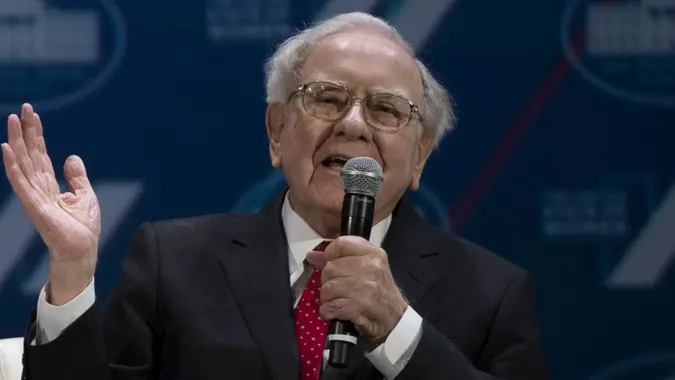

What 2026 Senior Tax Deduction Means for Social Security and Retirement Planning
January 30, 2026
7 min Read


Retirement Planning: How Each Generation Should Account for Social Security
January 30, 2026
7 min Read

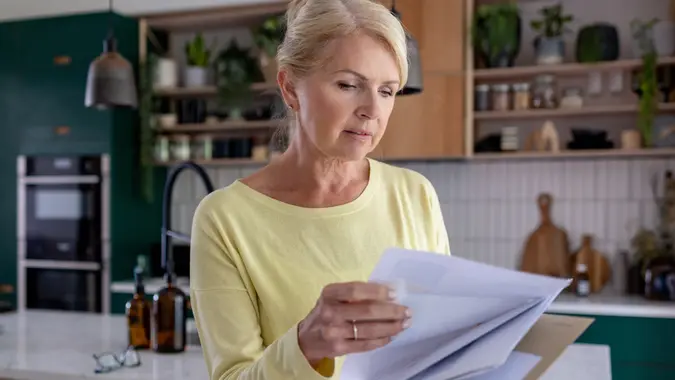

What a $460 Monthly Cut in Social Security Would Mean for Millions of Retirees
January 30, 2026
7 min Read

Make your money work for you
Get the latest news on investing, money, and more with our free newsletter.
By subscribing, you agree to our Terms of Use and Privacy Policy. Unsubscribe at any time.


Thanks!
You're now subscribed to our newsletter.
Check your inbox for more details.



Sending you timely financial stories that you can bank on.
Sign up for our daily newsletter for the latest financial news and trending topics.
For our full Privacy Policy, click here.
Looks like you're using an adblocker
Please disable your adblocker to enjoy the optimal web experience and access the quality content you appreciate from GOBankingRates.
- AdBlock / uBlock / Brave
- Click the ad blocker extension icon to the right of the address bar
- Disable on this site
- Refresh the page
- Firefox / Edge / DuckDuckGo
- Click on the icon to the left of the address bar
- Disable Tracking Protection
- Refresh the page
- Ghostery
- Click the blue ghost icon to the right of the address bar
- Disable Ad-Blocking, Anti-Tracking, and Never-Consent
- Refresh the page


