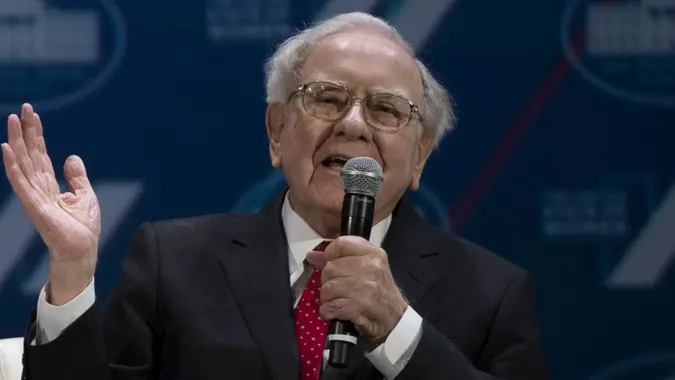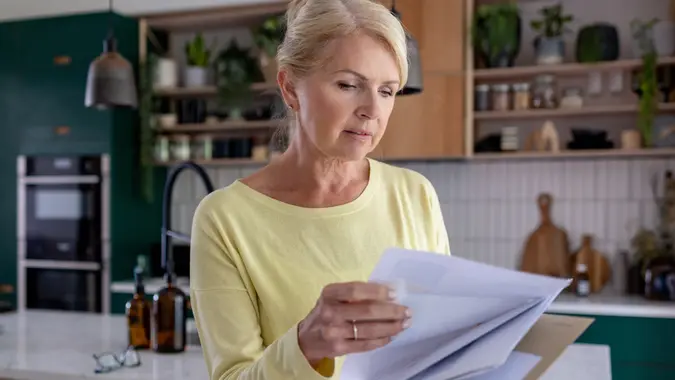How Can I Find My 2023 COLA Notice Online?

Commitment to Our Readers
GOBankingRates' editorial team is committed to bringing you unbiased reviews and information. We use data-driven methodologies to evaluate financial products and services - our reviews and ratings are not influenced by advertisers. You can read more about our editorial guidelines and our products and services review methodology.

20 Years
Helping You Live Richer

Reviewed
by Experts

Trusted by
Millions of Readers
With rising inflation, 2023 will bring some relief in the form of higher Social Security benefits and Social Security Income (SSI) payments. But how much can you expect to get?
The Social Security Administration predicts that, on average, Americans will see an additional $140 per month or more beginning in January.
“Medicare premiums are going down and Social Security benefits are going up in 2023, which will give seniors more peace of mind and breathing room. This year’s substantial Social Security cost-of-living adjustment is the first time in over a decade that Medicare premiums are not rising and shows that we can provide more support to older Americans who count on the benefits they have earned,” Acting Commissioner Kilolo Kijakazi said in a statement on the SSA.gov website.
Beginning in early December, you can look up your specific 2023 COLA increase online to help you budget better in the new year.
First, log in to your personal my Social Security account here. Then, check the Message Center in early December to find your 2023 COLA notice online.
If you don’t yet have an account, create one by November 15, 2022, to receive your COLA notice online. Note that, on the new beta website for the Social Security Administration, you can sign in or create an account by clicking “sign in” in the top right corner. On the current sign, the sign-in button is blue and in the center of the screen.
Once you’re logged in, you can go to the Message Center to opt-out of receiving mailed notices and set your preferences to receive a text or email alert when there is a new message waiting.
For security purposes, you should always access the Social Security website directly through your browser by entering the address. To avoid scams, do not click any third-party links through emails.
The SSA asks that you not contact their offices to ask for your benefit amount, since you will receive your COLA notice by mail or in the Message Center.
 Written by
Written by