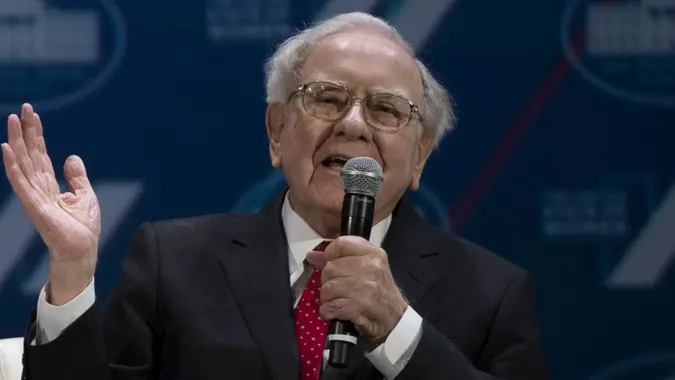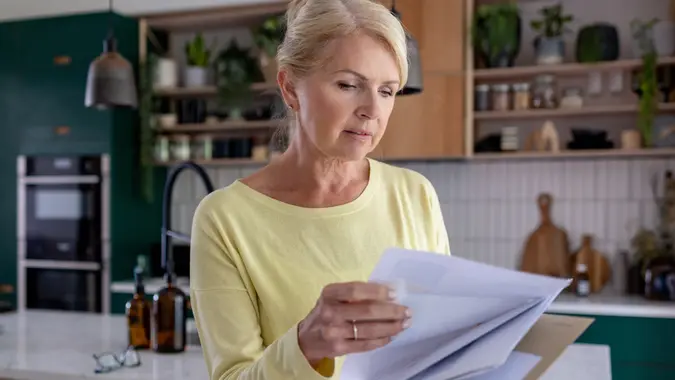Social Security: 5 Ways Your Earnings Test Could Result in Overpayment and Why It Matters

Commitment to Our Readers
GOBankingRates' editorial team is committed to bringing you unbiased reviews and information. We use data-driven methodologies to evaluate financial products and services - our reviews and ratings are not influenced by advertisers. You can read more about our editorial guidelines and our products and services review methodology.

20 Years
Helping You Live Richer

Reviewed
by Experts

Trusted by
Millions of Readers
Seniors who earn outside income while collecting Social Security retirement benefits are probably familiar with the earnings test. Under this rule, your benefits can be reduced depending on how much money you earn at a certain age. What you might not know is that the earnings test could lead to Social Security overpayments you might one day have to pay back.
Because the Social Security Administration considers you “retired” when you start receiving retirement benefits, you will face a benefit cut if you’re younger than full retirement age and earn more than the SSA’s yearly earnings limit. The full retirement age is either 66 or 67 years old, depending on if you were born before or after 1960.
The SSA occasionally puts in new earnings test limits regarding work income. For 2024, you will be able to earn up to $22,320 without any benefits being withheld.
Here’s how the earnings test limit works: If you are under full retirement age for the entire year, the SSA deducts $1 from your benefit payment for every $2 you earn above the annual limit. At full retirement age the limit no longer applies.
If your earnings will be more than the limit for the year and you receive retirement benefits for only part of the year, the SSA has a special rule that applies to earnings for that year. Under this rule, you are paid a full Social Security benefit for any whole month the SSA considers you retired, regardless of your yearly earnings.
So how can this lead to overpayments? The Government Executive website laid out the possibilities in a recent blog. As it noted, each year Social Security beneficiaries are supposed to report their predicted earnings for the upcoming year to the SSA. You are encouraged to provide high earnings estimates to avoid overpayment. You’re also encouraged to contact the SSA if there are any changes to your expected earnings.
Here are five ways the earnings test could lead to overpayment:
- You don’t report your outside earnings to the SSA.
- You underreport your outside earnings to the SSA.
- You fail to include bonuses or commissions in your outside earnings.
- You don’t include vacation pay in your outside earnings.
- You don’t include royalties in your outside earnings.
If you don’t report your earnings to the SSA, you could wind up getting a higher benefit payment than you’re entitled to. The same is true if you underreport your earnings or fail to include special earnings categories that boost your income.
All of these scenarios could lead to a penalty if it is determined that you knowingly failed to report your complete earnings in a timely manner. On top of that, you’ll be expected to repay any overpayment to the SSA.
Social Security doesn’t count pensions, annuities, investment income, interest, veterans’ benefits or other government or military retirement benefits.
If you receive retirement benefits, have not yet reached full retirement age and think your earnings will be different than what you originally told the SSA, it’s best let the agency know right away.
 Written by
Written by  Edited by
Edited by