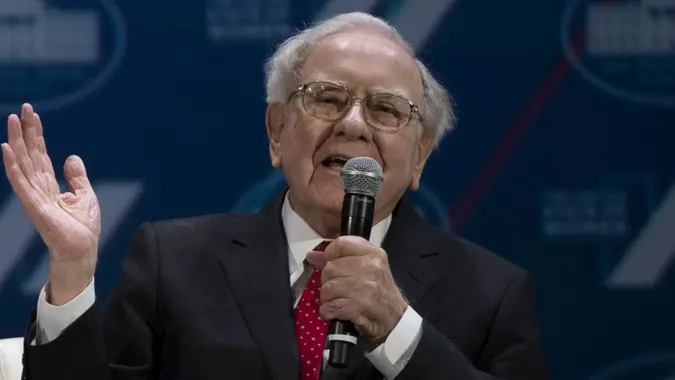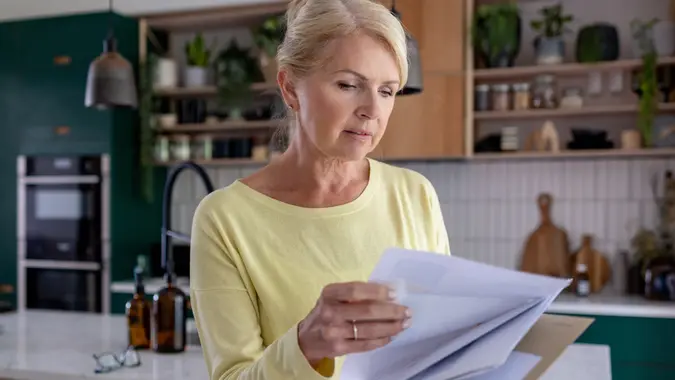What Happens If You Want To Stop Social Security and Go Back To Work?

Commitment to Our Readers
GOBankingRates' editorial team is committed to bringing you unbiased reviews and information. We use data-driven methodologies to evaluate financial products and services - our reviews and ratings are not influenced by advertisers. You can read more about our editorial guidelines and our products and services review methodology.

20 Years
Helping You Live Richer

Reviewed
by Experts

Trusted by
Millions of Readers
Social Security benefits can be a great help for retirees, but knowing exactly when to claim them can also be confusing. This is particularly true if you claim your benefits but then get a good work opportunity. As Social Security benefits don’t typically pay you more than you could earn with a real job, you might wonder what your options are to stop your Social Security without losing it. The good news is that the Social Security Administration does offer such a provision, but only as a one-time scenario. Here’s how to take advantage of it.
How To Stop Social Security If You Go Back To Work
You’ll have to file what’s known as a “withdrawal of benefits” if you want to suspend your Social Security payments and go back to work. You can only do this if you’ve filed for your retirement benefits within the previous 12 months, however. At that time, you’ll also have to repay everything that you’ve earned from Social Security thus far, and this includes any benefits paid to your spouse, children or other beneficiaries. At that point, the Social Security Administration will treat your filing as if it never occurred. Bear in mind that since other beneficiaries may be affected, the Social Security Administration requires them to sign a consent form as well.
To withdraw your benefits, you’ll have to file Form SSA-521. At that point, you’ll still have up to 60 days to reconsider and withdraw your application if you so desire. Otherwise, your request will be processed, and you’ll have to return the money that you received.
What If I’m Too Late To Stop My Social Security?
If you missed your window to withdraw your Social Security benefits — meaning it’s been at least 12 months since you began receiving benefits — you’re too late to stop Social Security benefits. However, there is an alternate strategy you can employ. Once you reach full retirement age, which is 67 for most current workers, you can elect to suspend your retirement benefits. Under this scenario, you won’t be responsible for paying back any benefits you’ve already earned. Instead, you’ll start earning delayed retirement credits. This means that when you resume collecting benefits, which you must do no later than age 70, your monthly Social Security payouts will be higher, to the tune of about 8% for each year that you defer them.
If you’re working during the years you suspend payments, you might be able to enjoy the best of both worlds when it comes to your income. The money you earn from working during those years will likely be more than your Social Security payout would have been, and in the meantime, your Social Security benefit is growing by a significant amount every year without any effort from you.
The Bottom Line
Social Security was never intended to be an income replacement fund. If you have a good job opportunity or prefer to work into what most people consider retirement age, then you should. Your Social Security won’t go away, and in fact, your ultimate payout will grow the longer you defer it, at least until age 70. If you’ve already filed for Social Security benefits but intend to return to work, you should likely consult with your financial or tax advisor to help you implement the optimal Social Security strategy.
 Written by
Written by  Edited by
Edited by