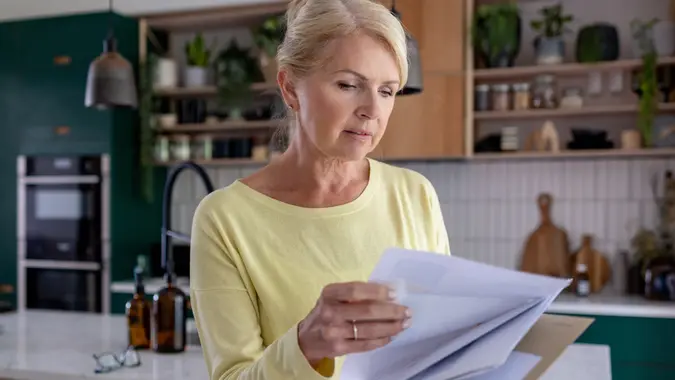5 Ways To Utilize AI To Improve Your Retirement Plan Today

Commitment to Our Readers
GOBankingRates' editorial team is committed to bringing you unbiased reviews and information. We use data-driven methodologies to evaluate financial products and services - our reviews and ratings are not influenced by advertisers. You can read more about our editorial guidelines and our products and services review methodology.

20 Years
Helping You Live Richer

Reviewed
by Experts

Trusted by
Millions of Readers
Artificial intelligence has infiltrated nearly every aspect of our lives, from writing emails to planning meals. Chatbots and AI assistants have become adept at predicting the needs and wants of people, young and old.
And while AI is great for taking an image of a pet and giving it human characteristics, it can also be used to help before and during retirement. Here are five ways to utilize AI to improve your retirement plan today.
Establish a Plan
When surveyed by AARP, 24% of older workers said they didn’t know whether AI was a threat or an opportunity in the workplace. Training and education on what AI can do would be helpful for non-digital natives who have yet to embrace the technology.
Even for those resistant to artificial intelligence, a few basic questions can help to get a basic retirement plan set up. Whether using ChatGPT, Gemini or Copilot, hopeful retirees can ask the bots to establish a retirement plan with personalized specifications. Starting early can help to ensure that there is plenty of time to carry out the plan and retire comfortably.
Summarize Large Documents
Another way AI can help during retirement is by reading and summarizing large documents. Retirement is filled with an endless array of documents, from health directives and tax filings to employment contracts. Utilizing AI to help understand the legalese in these documents can save both time and money.
Writing Emails
According to Resourcera, around 56% of people in the U.S. utilize artificial intelligence, with 12% using it daily. Instead of spending hours struggling on how to respond to an email, AI-users are letting chatbots do the work for them. Generative AI works by creating content from a prompt entered by a user. By entering a quick prompt, users can have a fully written response to an email.
Getting comfortable with technology is critical and can help save time. It is important to read through any AI-created content to check for errors as the machine learned response is not perfect.
Create a Budget
One underrated feature of AI is that it can help to create a budget. Budgeting apps that have an AI component built into them, such as Rocket Money.
Creating a budget is important, particularly leading up to and during retirement. Without a steady income from a 9-to-5 job, many retirees are forced to live on a reduced income. Planning and budgeting for less money each month can help to ensure financial goals are on track and met.
Answer Questions
Finally, eventual retirees can use AI to answer any retirement questions that come up. As artificial intelligence continues to improve, its ability to soundly answer questions grows. While it is always important to do due diligence and ensure the accuracy of any answers given by AI, many platforms have become skilled at giving reliable responses to a wide range of questions.
While artificial intelligence is undoubtedly a useful tool before and during retirement, users should fact-check information and always discuss any retirement plans with a professional. AI is great in helping start saving for retirement, answering emails and summarizing documents, but as with anything, people should proceed with caution.
 Written by
Written by  Edited by
Edited by