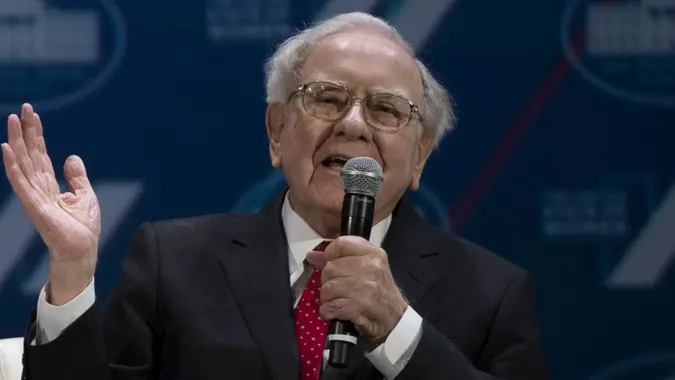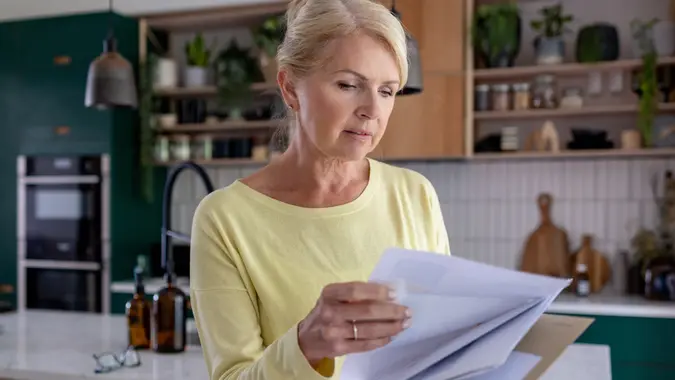Social Security: How To Fill Out an Application for Retirement, Spouse’s, Survivor’s or Medicare Benefits

Commitment to Our Readers
GOBankingRates' editorial team is committed to bringing you unbiased reviews and information. We use data-driven methodologies to evaluate financial products and services - our reviews and ratings are not influenced by advertisers. You can read more about our editorial guidelines and our products and services review methodology.

20 Years
Helping You Live Richer

Reviewed
by Experts

Trusted by
Millions of Readers
When you’re ready to start claiming Social Security retirement benefits, including spouse benefits, or apply for survivor benefits or Medicare coverage, the Social Security Administration makes it easy with online portals where you can do all of the above.
Social Security Application
Before getting started, the SSA recommends you review the eligibility guidelines, located here, and also take a look at the checklist, located here, for the materials you will need to complete the application. These can include your Social Security number, date and place of birth, proof of marriage(s), current or most recent health insurance information, employment and self-employment details, records of military service and bank account information.
The application process begins on the Social Security website page located here. Check the box to indicate that you are an adult age 18 or older, then select one of the following boxes: Retirement (You worked and paid Social Security taxes) if you’ll collect on your own record, or Family (Your current or ex-spouse worked and paid Social Security taxes) if you’re claiming spousal benefits. You can also choose the option for Supplemental Security Income (SSI). Once you’ve selected the options, click “Learn how to apply.”
Before you begin the application on the next page, the SSA advises to consider what month you want to start your benefits and if you want to also apply for Medicare at this time — or know you’ll be enrolled automatically.
If you prefer not to file the application online, you can call the general Social Security number at 800-772-1213 (800-325-0778 for TTY), Monday through Friday from 8 a.m. to 7 p.m., to speak to an agent who can set up an appointment to assist you over the phone or in person.
After you submit your application and it’s approved, your first benefit payment will be sent the month after the retirement date you checked in your application — if you picked January, for example, the first check will come in February. You can also check the status of your application on the website.
Survivor’s Benefit Application
There is no online application for survivor’s benefits, so if you click that option, you’ll be directed to page to set up an appointment to apply.
You’ll need to call the general Social Security number at 800-772-1213 (800-325-0778 for TTY), Monday through Friday from 8 a.m. to 7 p.m., to speak to an agent who can set up an appointment either over the phone or in person.
In addition to asking for your Social Security number, date and place of birth and bank account information, the SSA will want your spouse’s Social Security number, proof of their death, marriage and/or divorce certficate and birthdate info.
After you submit your application and it’s approved, your first benefit payment will be sent out a month later than the one you checked in your application — if you picked January, for example, the first payment will come in February. You can check the status of your application here.
Medicare Application
You can apply for Medicare benefits on this page of the general SSA website three months before you turn 65 years. Click on the Start Application button.
Before you begin the application, you’ll want to have some personal information ready, including your SSN, date and place of birth as well as current or most recent health insurance plan details. Then you can begin the online application. The SSA notes that if agents need more information after reviewing the application, they’ll contact you by phone or mail within 14 days.
If you prefer not to file the application online, you can call the general Social Security number at 800-772-1213 (800-325-0778 for TTY), Monday through Friday from 8 a.m. to 7 p.m. to speak to an agent. Tell them you are attempting to apply for Medicare coverage.
After you submit your application and it’s approved, your Medicare ID card will be mailed to you within 30 days. However, your Medicare coverage will commence on the date specified in your award notice even if you haven’t received your card. You can check the status of your application here.
More From GOBankingRates
 Written by
Written by  Edited by
Edited by