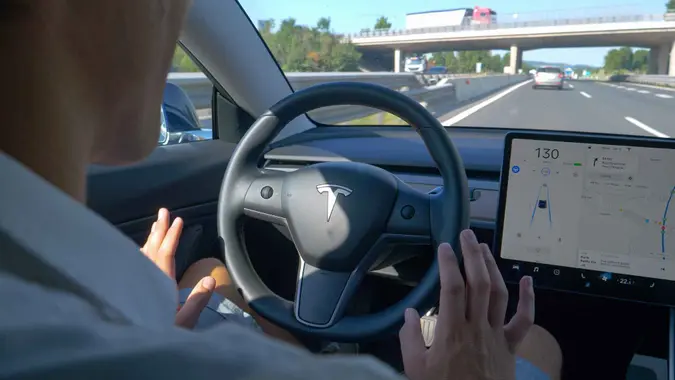How To Set Up a MetaMask Wallet: 3 Easy Steps

Commitment to Our Readers
GOBankingRates' editorial team is committed to bringing you unbiased reviews and information. We use data-driven methodologies to evaluate financial products and services - our reviews and ratings are not influenced by advertisers. You can read more about our editorial guidelines and our products and services review methodology.

20 Years
Helping You Live Richer

Reviewed
by Experts

Trusted by
Millions of Readers
Today, MetaMask has more than 30 million users. If you’ve decided to join the crowd and trust your digital assets to the world’s leading platform for the Ethereum ecosystem, there are a few things you’ll need to know. Keep reading to learn how to get your MetaMask wallet set up quickly, safely and securely.
How To Set Up a MetaMask Wallet
MetaMask is available as a mobile app or web browser extension and can be set up in a few easy steps.
- Download and install
- Create a wallet and establish your credentials
- Get your private keys
1. Download and Install MetaMask — But Make Sure It’s the Real Thing
To get started, visit metamask.io and click “Download.” If you’re downloading the app, click either the “iOS” or “Android” button to be redirected to the appropriate app store.
MetaMask cautions users about cloned versions of its software designed to record your secret recovery phrase. Never download from anywhere but the official Google Play Store or Apple App Store on your device. Android users must take extra care not to download a fake MetaMask app — they’re out there, and they can look convincingly similar at a glance.
If you’re downloading the web browser extension, MetaMask supports Chrome, Firefox, Brave, Edge and Opera. MetaMask will open automatically or, depending on your browser, you’ll have to return to a web page and follow the prompt.
2. Create a Wallet and Establish Your Credentials
When MetaMask opens, click “Get Started” and the prompt will ask you if you’re new to MetaMask. If you already have a secret recovery phrase, click “Import Wallet” and follow the prompts.
Presuming you’re a new user, click “Create a Wallet.” It will ask if you want to share analytics — that’s your call — and then follow the prompt to create a password of at least eight characters.
Next, you’ll receive 12 words that make up your secret recovery phrase. This is not the same as a password. It is the all-important and irreplaceable private key needed to access your holdings.
3. Private Keys Are a Huge Responsibility — Take It Seriously
When you receive your 12-word phrase, write it down and store it offline, never on a connected device. With this phrase, you can access your wallet from any device — but so can anyone else who has it. No one legitimate will ever ask for it and it’s critical not to share it or lose track of it.
After you write down the 12 words, click “Next” and you’ll be prompted to re-enter them in the original order. Once you do, your MetaMask wallet will be up and running, ready to buy, send or swap assets.
Good To Know
Always remember that anyone with your secret recovery phrase can steal everything in your wallet. If you lose it, there is no way to recover it and access your account or your assets.
How Does a MetaMask Wallet Work?
Like all wallets, MetaMask doesn’t actually contain your cryptocurrencies, NFTs and other digital assets. It’s software in the form of a browser extension and mobile app. It lets you secure and manage the private keys that you need to access your holdings where they live on the Ethereum blockchain. The MetaMask wallet also has special functionality that lets you interact with decentralized applications, or dapps.
Is MetaMask a Free Wallet?
MetaMask is a free wallet, but users pay for certain services. For example, token swapping comes with a service fee of 0.875% per swap, which is factored into the price of each transaction.
The blockchain networks that support your cryptocurrencies also assess fees. These can vary dramatically depending on the asset and the market conditions at the time of the transaction. There are also variable gas fees, which MetaMask takes steps to reduce. Since you can purchase directly through MetaMask, you pay just once instead of getting hit with gas fees when buying on an exchange and then again when transferring to your wallet.
Is MetaMask a Safe Wallet?
According to MetaMask, “Unlike some wallets, MetaMask keeps no information on you: not your email address, not your password, and not your Secret Recovery Phrase or other private keys. You retain all power over your crypto-identity.”
That said, it is a hot wallet, which means it’s constantly connected to the internet. While that offers the convenience of easy access, it’s only as secure as the device you use to access it, no matter what precautions MetaMask takes.
Many advanced crypto users instead rely on hardware wallets or cold wallets. These unconnected physical devices store your keys safely offline and out of the reach of hackers and thieves.
Is MetaMask Better Than Coinbase Wallet?
Both MetaMask and Coinbase wallets are non-custodial or self-custody wallets, meaning users maintain complete control over their access keys and assets. Many exchanges that compete with Coinbase issue custodial wallets. These require users to trust their keys to a third party to maintain custody of their keys and assets on their behalf.
Although both Coinbase Wallet and MetaMask are non-custodial hot wallets issued by two of the biggest and most trusted names in crypto, there are important differences. Most notably, MetaMask is tailored for the Ethereum ecosystem, which means it supports only ether and ERC-20 tokens. Coinbase, on the other hand, supports ethereum, solana, polygon, ripple, bitcoin, stellar lumens, dogecoin and litecoin.
Final Thought
Like the Coinbase Wallet, MetaMask is known for industry-leading security protocols that make it as safe as a hot wallet can be — but there’s no debate that cold storage on a hardware wallet is safer.
The good news is that you don’t have to pick one or the other. MetaMask allows users to connect five of the leading hardware wallets to its software for the ultimate in digital security. Currently, MetaMask supports Ledger, Trezor, AirGap Vault, Keystone and Lattice.
Editorial Note: This content is not provided by any entity covered in this article. Any opinions, analyses, reviews, ratings or recommendations expressed in this article are those of the author alone and have not been reviewed, approved or otherwise endorsed by any entity named in this article.
Our in-house research team and on-site financial experts work together to create content that’s accurate, impartial, and up to date. We fact-check every single statistic, quote and fact using trusted primary resources to make sure the information we provide is correct. You can learn more about GOBankingRates’ processes and standards in our editorial policy.
- ZenLedger. 2022. "MetaMask Vs. Coinbase Wallet - Which One Should You Choose?"
- ZenLedger. 2022. "Hot Wallets vs. Cold Wallets: How to Store Your Crypto."
- Everyrealm. 2022. "How To Set Up A MetaMask Wallet In 5 Minutes."
 Written by
Written by  Edited by
Edited by