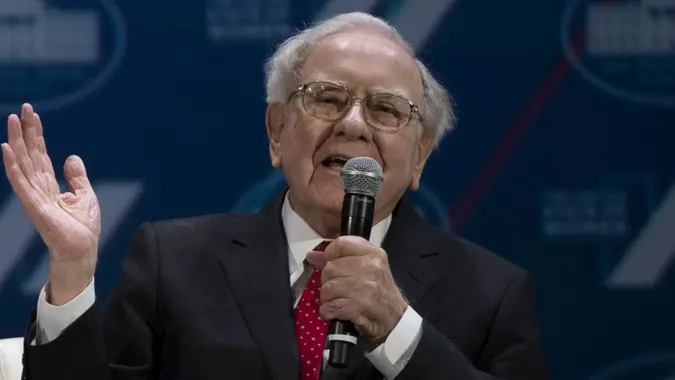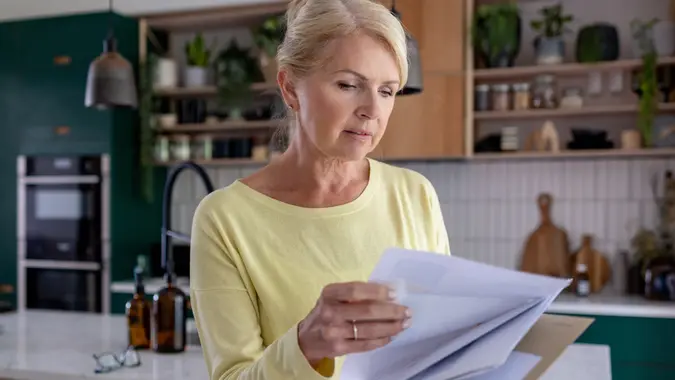Social Security May 2025: When Your Check Will Arrive

Commitment to Our Readers
GOBankingRates' editorial team is committed to bringing you unbiased reviews and information. We use data-driven methodologies to evaluate financial products and services - our reviews and ratings are not influenced by advertisers. You can read more about our editorial guidelines and our products and services review methodology.

20 Years
Helping You Live Richer

Reviewed
by Experts

Trusted by
Millions of Readers
If you’re expecting to get a Social Security payment in May, you may be eager to find out when your payment will be issued. If you receive Supplemental Security Income (SSI) benefits, you will receive payment on the first of the month. This date sometimes changes to the prior Friday if the first falls on a weekend, but in May, the first falls on a Thursday.
If you receive Retirement, Survivors and Disability (RSDI) benefits, also known as SSA benefits, the date you receive your payment will vary based on a number of variables. Here’s a look at when you can expect these payments in May.
May 2025 Social Security Payment Dates
The day you will receive your Social Security payment depends on the day you were born:
- May 14: If your birthday is on the first through 10th, you receive payment on the second Wednesday of the month.
- May 21: If your birthday is on the 11th through 20th, you receive payment on the third Wednesday of the month.
- May 28: If your birthday is on the 21st through 31st, you receive payment on the fourth Wednesday of the month.
If you received Social Security before May 1997 or if you receive both Social Security and SSI, Social Security is paid on the 3rd and SSI on the 1st.
In May, SSI recipients will also receive their June check on May 30, as June 1 falls on a Sunday.
 Written by
Written by  Edited by
Edited by