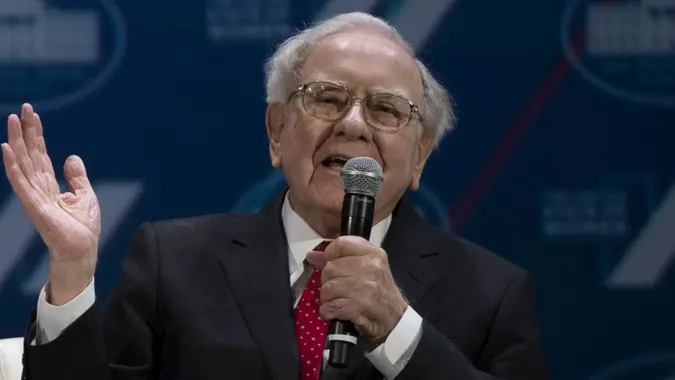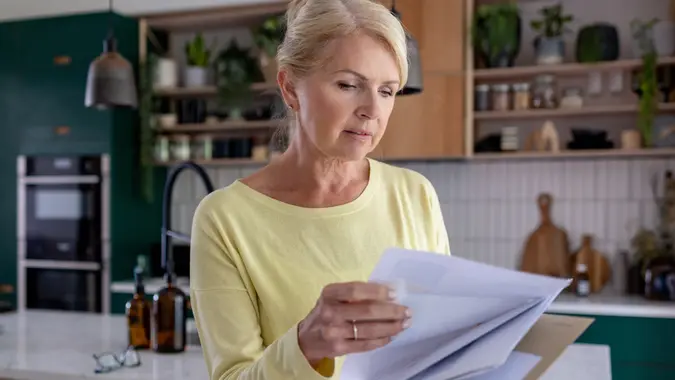Updated Social Security Website: Its 10 Most Useful Tools for 2023

Commitment to Our Readers
GOBankingRates' editorial team is committed to bringing you unbiased reviews and information. We use data-driven methodologies to evaluate financial products and services - our reviews and ratings are not influenced by advertisers. You can read more about our editorial guidelines and our products and services review methodology.

20 Years
Helping You Live Richer

Reviewed
by Experts

Trusted by
Millions of Readers
Those visiting the Social Security site (SSA.gov) for the first time in a while may notice that things look a bit different than before. The homepage touts a fresh look and new interactive features designed to help users navigate the site more efficiently.
The revamped site features 10 new useful web pages for 2023, including:
- my Social Security: Here, users can open a personal my Social Security account to verify their earnings, view their Social Security Statements, get benefit estimates, and more.
- Social Security blog: This is the hub for Social Security news and updates, at ssa.gov.
- Frequently Asked Questions (FAQs)
- Retirement Application: One can complete and submit their online application for retirement benefits in 15 minutes.
- Disability Application: One can apply online for disability benefits.
- Publications: Visit SSA’s online publication library for information on key subjects (including audio versions of publications).
- Medicare: One can sign up for Medicare here.
- Online Services: Users can take care of most business with SSA by visiting their online services page.
- Forms: Find and fill out our forms easily.
- Fraud and Scam Prevention and Reporting — Learn how to recognize Social Security fraud and scams — and how to report them.
Visitors to the main site can now do the following directly from the homepage.
- Check eligibility for benefits: Under the “Prepare” header, users can click to check their eligibility for benefits.
- Plan for retirement: Also under the “Prepare” header, site visitors can click on “Plan for retirement” to get an estimate on how much Social Security benefits they may be entitled to when they apply at different times (between age 62 and 70). They can also factor in costs that affect that estimate, such as taxes and Medicare.
- Apply for benefits: Under the “Apply” header, visitors can apply for benefits right from the homepage.
- Sign up for Medicare: Also under “Apply,” users can also sign up for Medicare. If enrolled in Medicare Part A, they can only sign up for Part B.
- Check application status: Users can click to check their application status.
- Appeal application decision: One can also click to get the ball rolling to appeal an application decision.
Site visitors can also manage their benefits and information directly on the SSA.gov homepage. They may click on the following:
- Get a benefits verification letter.
- Get tax form (1099/1042s).
- Payment.
- Update direct deposit.
- Repay overpaid benefits.
- Request to withhold taxes.
- View benefits payment schedule.
Visitors can also click through to:
- Replace card.
- Request number for the first time.
- Report stolen number.
- Change name.
- Update contact information.
- Update incorrect birthday.
- Update sex identification.
The site was overhauled to prioritize convenience and accessibility for the millions of Americans it serves.
See:
“SSA.gov is visited by over 180 million people per year and it is one of our most important tools for providing efficient and equitable access to service,” Kilolo Kijakazi, acting commissioner of the SSA, stated in a press release. “Whether providing service in person or online, our goal is to help people understand what they may qualify for and seamlessly transition them to an application process.”
 Written by
Written by  Edited by
Edited by