Advertiser Disclosure
GOBankingRates works with many financial advertisers to showcase their products and services to our audiences. These brands compensate us to advertise their products in ads across our site. This compensation may impact how and where products appear on this site. We are not a comparison-tool and these offers do not represent all available deposit, investment, loan or credit products.
How To Buy Stock in Tesla for Beginners
 Written by
GOBankingRates
Written by
GOBankingRates
 Edited by
Sean Fisher
Edited by
Sean Fisher

Commitment to Our Readers
GOBankingRates' editorial team is committed to bringing you unbiased reviews and information. We use data-driven methodologies to evaluate financial products and services - our reviews and ratings are not influenced by advertisers. You can read more about our editorial guidelines and our products and services review methodology.

20 YearsHelping You Live Richer

Reviewed by Experts

Trusted by Millions of Readers
Tesla stock has dominated investing news in recent days, as CEO Elon Musk has dominated headlines for a variety of executive decisions at the many companies he owns. Despite recent ups and downs in price, Tesla has been an attractive stock for some time now, and many have been wanting to dip their toes in to see if they will turn a profit.
See: 10 Best Cash Advance Apps That Cover You Until Payday
More:
If you’re curious about buying shares of Tesla stock, here’s what you need to know.
1. Understand the Risks
Before you begin investing in stocks, it’s important to understand the risks involved. Stocks can be volatile and their value can go up and down quickly. That 10% dip will likely reverse itself in due time – or, you could potentially lose even more money if the stock value decreases further. It’s important to be aware of these risks and to only invest what you can afford to lose.
Take Our Poll: Are You Concerned About the Safety of Your Money in Your Bank Accounts?
2. Open a Brokerage Account
To buy stocks, you’ll need to open a brokerage account with a reputable brokerage firm. A brokerage firm acts as a middleman between you and the stock market. There are many brokerage firms to choose from, including online ones like Ally Invest and E-Trade. You’ll need to provide some personal information and create an account to get started.
3. Fund Your Account
After opening a brokerage account, you’ll need to fund it with money. This is the money that you’ll use to buy stocks. You can transfer money from your bank account to your brokerage account.
4. Research the Stock
Before you invest in a stock, it’s important to do your research. Learn as much as you can about the company and its financials. Tesla is a well-known electric car company, so you may already know a lot about them. You can also read articles and reports about the company to learn more.
Tesla Stock Forecast: Where Is the Stock Heading in 2023?
5. Decide How Many Shares to Buy
Once you’ve done your research and decided to invest in Tesla, you’ll need to decide how many shares to buy. Say you want to buy 100 shares – you’ll need to check the current price of the stock. As of publication, Tesla’s trading price is at $162.99 per share. That means you’ll need to have $16,299 in your account to buy 100 shares of Tesla.
6. Place Your Order
After you’ve decided how many shares to buy, you’ll need to place your order. You can do this through your brokerage account. There are two types of orders you can place: a market order or a limit order.
A market order is an order to buy the stock at the current market price. This means that you’ll pay whatever the stock is currently trading at. A limit order is an order to buy the stock at a specific price. You can set a limit price that is lower than the current market price and wait for the stock to drop to that price before buying.
Learn More: What’s the Difference Between Market, Limit and Stop Orders?
7. Monitor Your Investment
After you’ve bought the stock, it’s important to monitor your investment. Keep track of the stock’s performance and any news related to the company. This will help you make informed decisions about when to buy or sell the stock.
Investing in stocks like Tesla may seem intimidating at first, but it can be a great way to grow your money over time. It’s important to do your research, understand the risks, and only invest what you can afford to lose. Once you’ve opened a brokerage account and funded it, you can place an order to buy the stock. Keep an eye on the stock’s performance and stay informed about the company to make informed decisions about your investment. Good luck!
More From GOBankingRates
Article accurate as of April 21, 2023.
The article above was produced via automated technology and then fine-tuned and verified for accuracy by a member of our editorial team.
Share This Article:




You May Also Like


I'm a Financial Advisor: The Pros and Cons of Buying Disney Stock Right Now
February 02, 2026
4 min Read
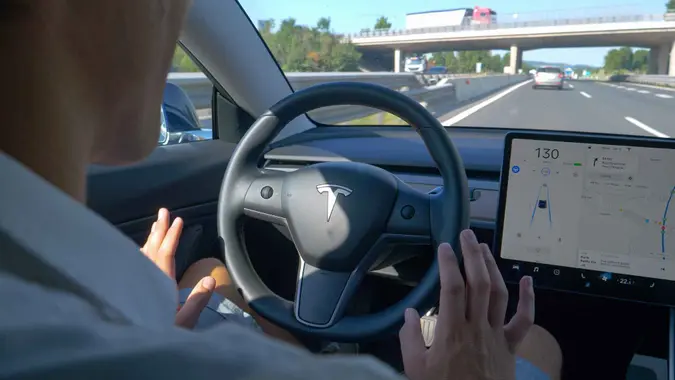

Investor Who Made $20 Million on Nvidia Stock Reveals the Next Big Opportunity
January 28, 2026
4 min Read

Disney Stock vs. Netflix: Which Streaming Giant Is the Better Buy in 2026?
January 30, 2026
4 min Read
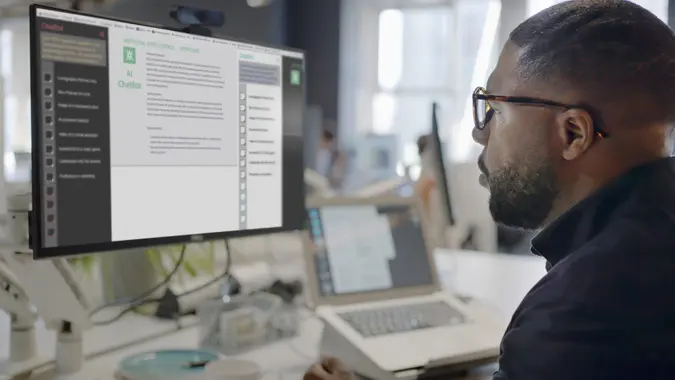
What AI Predicts About the Future of the Stock Market -- and Your Wallet
January 27, 2026
4 min Read


I Asked ChatGPT What Stocks Would've Turned $1,000 in 2015 Into $1 Million Today
January 29, 2026
4 min Read

If You Had Gone All-In on Nvidia in 2016, Here's How Much Richer You Would've Been
January 27, 2026
4 min Read

Is It Too Late To Invest In Google Stock? Here's Why Some Experts Think It Can Still Rise
January 26, 2026
4 min Read

If You Invested $1,000 in Apple vs. Bitcoin in 2015, Here's Which One Made You Richer
January 25, 2026
4 min Read
Make your money work for you
Get the latest news on investing, money, and more with our free newsletter.
By subscribing, you agree to our Terms of Use and Privacy Policy. Unsubscribe at any time.


Thanks!
You're now subscribed to our newsletter.
Check your inbox for more details.



Sending you timely financial stories that you can bank on.
Sign up for our daily newsletter for the latest financial news and trending topics.
For our full Privacy Policy, click here.
Looks like you're using an adblocker
Please disable your adblocker to enjoy the optimal web experience and access the quality content you appreciate from GOBankingRates.
- AdBlock / uBlock / Brave
- Click the ad blocker extension icon to the right of the address bar
- Disable on this site
- Refresh the page
- Firefox / Edge / DuckDuckGo
- Click on the icon to the left of the address bar
- Disable Tracking Protection
- Refresh the page
- Ghostery
- Click the blue ghost icon to the right of the address bar
- Disable Ad-Blocking, Anti-Tracking, and Never-Consent
- Refresh the page






