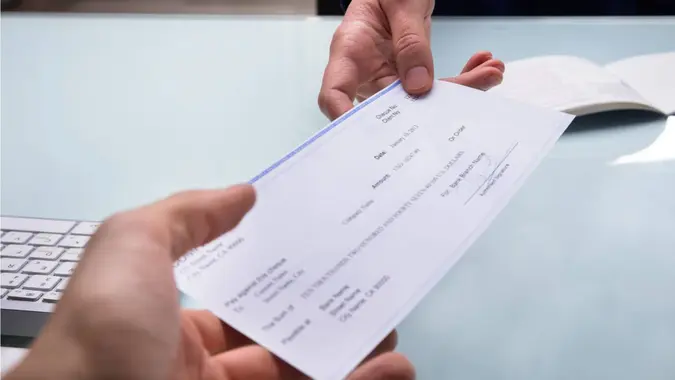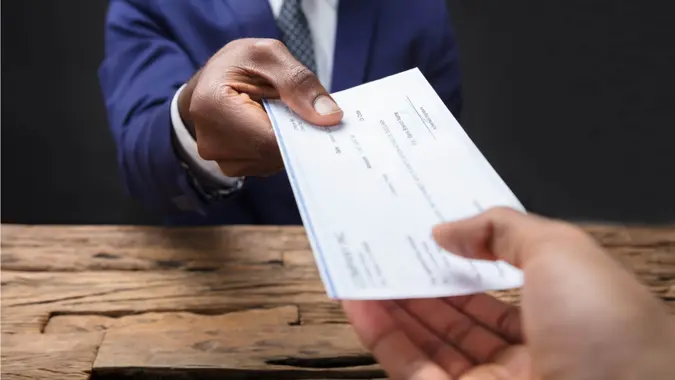How Can I Make Sure a Check Won’t Bounce?

Commitment to Our Readers
GOBankingRates' editorial team is committed to bringing you unbiased reviews and information. We use data-driven methodologies to evaluate financial products and services - our reviews and ratings are not influenced by advertisers. You can read more about our editorial guidelines and our products and services review methodology.

20 Years
Helping You Live Richer

Reviewed
by Experts

Trusted by
Millions of Readers
Writing a check can be rather old-school, but it’s still a popular method for making payments. However, the classic “bouncing check” scenario is something nobody wants to face. So, how can you make sure a check won’t bounce? Here’s a deep dive and some tips that you may find helpful.
10 Tips for Making Sure Your Check Won’t Bounce
Dealing with checks can sometimes be confusing. Want to avoid the stress of a bounced check? Here are 10 easy tips to help you make sure your checks clear every time. These steps will keep you away from the problems that come with a bounced check.
1. Know What a Bounced Check Is
First things first, what does it mean when a check bounces? Simply put, a check bounces when there are not enough funds in the account to cover the amount written on the check. Think of it as a friendly heads-up to always check your balance – this small step can save you from unnecessary fees and keep your financial record in good shape.
2. Keep a Close Eye on Your Account Balance
The golden rule to ensure your check won’t bounce is to keep a pulse on your account balance. Before writing a check, first make sure to check your bank balance. This seems like basic advice, but it’s the most effective way to prevent a bounced check.
3. Record Your Transactions
When you write a check, it’s not deducted from your account instantly. So, make sure you record the transaction in a check register or some kind of budgeting or money management app. This practice helps you keep track of your actual available balance, which might be different from what’s shown in your online banking if there are pending transactions.
4. Factor in Other Pending Transactions
Remember, other pending transactions like debit card payments or automatic bill payments can also affect your balance. When calculating your available funds, make sure to consider these transactions.
5. Make Sure You Write a Check Properly
Knowing how to write a check is also essential. Fill out all the sections of the check correctly – the date, the payee’s name, the amount in numbers, and in words, and your signature. Any errors can lead to a check being returned or delayed, which might inadvertently cause it to bounce if your account balance changes in the meantime.
6. Use Overdraft Protection as a Safety Net
Many banks offer overdraft protection, which can be a safety net to prevent checks from bouncing. This service allows your bank to cover the shortfall in your account, though it may come with fees. It’s not a substitute for managing your account responsibly, but it can help in a pinch.
7. Be Mindful of Check Processing Times
Understand that processing times can vary. Just because a check hasn’t cleared right away doesn’t mean it won’t. Be cautious and assume that the recipient might deposit the check at any time.
8. Communicate with Your Payee
If you’re in a situation where your account balance is low, and a check might bounce, communication is key. Contact the payee and explain the situation. Sometimes, they might be willing to wait a few days before depositing the check.
9. Regularly Monitor Your Bank Account
Make it a habit to regularly check your bank account. This can help you spot any unauthorized transactions or errors that could affect your balance.
10. Avoid Writing Checks if Possible When Funds Are Low
If you’re not sure about your account balance, it’s better to avoid writing a check. Consider other payment methods like electronic transfers or using a debit card until you can ensure sufficient funds in your account.
Final Take
The best way to make sure a check won’t bounce is by staying on top of your finances. Be careful and attentive on how you’re using your bank accounts and balances day-to-day.
With these practices in place, you’ll find that managing checks becomes simpler, and the worry of a check bouncing becomes a thing of the past. Remember, in the world of financial transactions, being informed and proactive is always your best bet.
FAQ
Here are answers to some of the most frequently asked questions about checks bouncing.- How do you verify a check won't bounce?
- To verify a check won't bounce, ensure you have enough funds in your account to cover it. Regularly check your balance, record all transactions and account for any pending payments. Consider setting up overdraft protection as a safety net. Always be cautious with your finances, first and foremost. That's simply the best way you can avoid a bounced check.
- What will cause a check to bounce?
- A check will bounce primarily due to insufficient funds in the account it's drawn from. Other causes include a closed account, a stop payment order on the check, discrepancies in the check details, such as mismatched signatures or incorrect dates, or exceeding the account's overdraft limit.
- Who is responsible if a check bounces?
- If a check bounces, the responsibility typically lies with the person who wrote the check. They may face bank fees, and if the check was for a payment, additional late fees. The recipient can also incur bank fees for depositing a bad check. It's crucial for the check writer to ensure sufficient funds in their account to avoid these complications.
Editor's note: This article was produced via automated technology and then fine-tuned and verified for accuracy by a member of GOBankingRates' editorial team.
 Written by
Written by  Edited by
Edited by