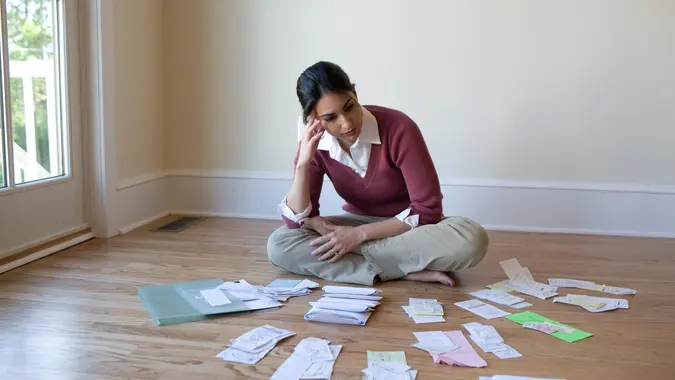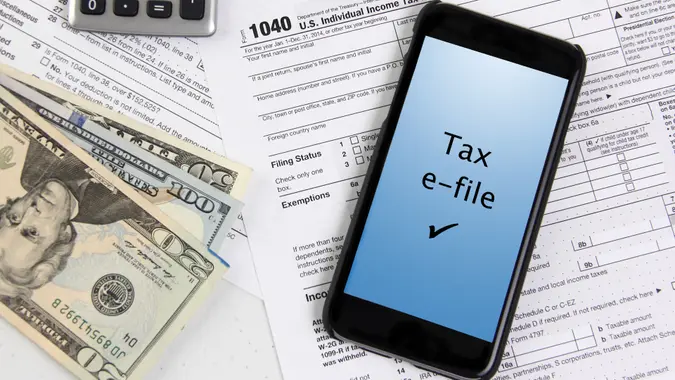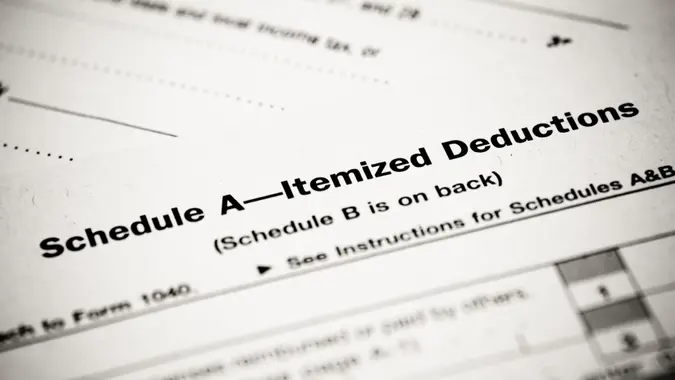Lost W-2 or Never Received It? Here’s What To Do

Commitment to Our Readers
GOBankingRates' editorial team is committed to bringing you unbiased reviews and information. We use data-driven methodologies to evaluate financial products and services - our reviews and ratings are not influenced by advertisers. You can read more about our editorial guidelines and our products and services review methodology.

20 Years
Helping You Live Richer

Reviewed
by Experts

Trusted by
Millions of Readers
We’ve all heard the saying, “You can’t avoid taxes.” And losing your W-2 — or never receiving it — doesn’t change that responsibility. If your W-2 is missing, you’re still required to take action, which may include contacting your employer or, in some cases, the Internal Revenue Service (IRS). You may even need to file Form 4852 using information from your last pay stub. Here’s how to move forward and file your 2025 tax return with confidence.
What To Do If You Don’t Receive a W-2: Quick Guide
Here are five key steps you should follow if your W-2 isn’t in the mail or you didn’t receive it via a digital notification:
- Contact your employer: The quickest way to receive your W-2 is to go to the source.
- Contact the IRS: If you don’t get your W-2 by February 15, reach out to the IRS.
- File Form 4852: If the attempts to receive your W-2 via your employer or IRS fail, you must file Form 4852.
- File Form 1040-X: Sometimes there’s a delay and you’ll receive a W-2 in the mail or electronically. If what you filed on Form 4852 is different, you must file an amended return via Form 1040-X.
- Verify personal information: To prevent any future delays, make sure you update your address, check your work portals and keep your pay stubs as backups.
Key Tax Dates To Keep in Mind
Keep these key tax dates noted on your calendar:
- Jan. 31, 2026: Employers are required to provide a W-2 by this date.
- Feb. 2, 2026. Many mailed W-2’s may not arrive by January 31 since it’s a Saturday, so some W-2s may be delivered the first few days of February.
- Feb. 15, 2026. If you haven’t received your W-2 by this date, you need to contact your employer and be proactive about getting your W-2.
W-2 Recovery Options: At a Glance
This table breaks down your options if you’re unable to obtain your W-2 and need to decide what to do next.
| Option | When To Use It | Risks and Downsides | IRS Forms Needed |
|---|---|---|---|
| Call the IRS | After Feb. 15, 2026, and you’ve already contacted your employer | -May involve long wait times -You may not receive the form, but can initiate the complaint |
None |
| IRS wage and income transcript | If your employer is unreachable or out of business | -May not be completely updated until May or June -Includes only Federal income tax data and not state income tax |
Form 4506-T |
| Use Form 4852 | If you haven’t received your W-2 and need to file by the April 15 deadline | -Cannot be e-filed without an EIN -Your refund may be delayed |
Form 4852 |
| File an extension | If you believe your employer will eventually send you your W-2 | -Delays filing of your taxes, but not payment of your taxes | Form 4868 |
| File an amendment | If what is on Form 4852 is different from your actual and official W-2 | -Takes eight to 12 weeks to process -You may owe additional money if the estimate was wrong |
Form 1040-X |
Step 1: Contact Your Employer First
When you haven’t received your W-2, the best course of action is to contact your employer. Your employer is legally responsible for providing you with a W-2, whether you worked for them in the present or past.
Who Should You Contact?
If you don’t receive your W-2 or it’s lost, reach out to these departments specifically:
- Payroll department: Your company’s payroll is the first place you should contact. They are responsible for issuing your paycheck and keeping records of any payments.
- Human resources: If there isn’t a separate payroll department, contact your human resources department to see if they can direct you to the right place to get your W-2.
- Company portal: Many companies allow you to access your W-2 electronically. Common portals are Workday and ADP. These portals will typically let you know via email that your tax form is ready.
What If You’re No Longer with the Employer?
If you worked for the employer in 2025, they are legally responsible for sending you a W-2 at your last known address on file.
Make sure your address is updated with the HR department of your former employer. Some employers may charge an additional fee for a second request of your W-2.
Tips To Make This Step Faster
To make the process of getting your W-2 easier, you can do the following:
- Make sure your correct Social Security number is on file: A common reason for delay is not having the correct number on file on your paystub.
- Check your spam or junk email folder: Sometimes secure emails from your employer may be filtered into your junk folder.
- Ask for a PDF: Instead of waiting to receive your W-2 via mail, ask your employer to send a secure PDF to your email.
What if Your Employer Has Shut Down?
If your employer is no longer in business or has filed for bankruptcy, don’t panic.
- You can still access your W-2 by logging into the company portal.
- If your company doesn’t have a portal, contact the IRS and request a wage and income transcript.
- A third option would be to file Form 4852 and estimate your earnings by using your final pay stub.
Step 2: Contact the IRS if You Don’t Have a W-2 by Feb. 15
If your employer is nonresponsive or fails to get the W-2 to you by February 15, it’s time to get the IRS involved. Here are the ways you can reach the IRS:
- Primary support line: Call 800-829-1040
- Hearing-impaired individuals: Call 800-829-4059
- In-person: You can schedule an appointment at a local IRS Taxpayer Assistance Center (TAC) by calling 844-545-5640.
IRS representatives are available by phone Monday through Friday from 7:00 a.m. to 7:00 p.m. local time.
What You Will Have To Provide
If you call or visit the IRS in person, you’ll have to provide the following information:
- Your personal information: You’ll need to provide your full name, current mailing address, phone number and Social Security number.
- Employer details: Provide the full name of the company, the business address and their phone number.
- Employment dates: Be ready with the date you started and ended work in 2025.
- Financial information: You must share an estimate of your total wages and federal income tax withheld. You can find this information on your final pay stub.
- Employer Identification Number (EIN): Having the EIN will speed up the process. You can find this on old pay stubs.
Use the IRS Wage and Income Transcript
An IRS wage and income transcript lists the data that your employers have provided to the IRS, including your federal income tax and any withholdings.
To receive a copy of this transcript, you can do any of the following:
- Online: This is the fastest way to access the information. Go to the IRS online account for individuals. You will need to verify your identity to view, print or download your transcript.
- By mail: Visit the get transcript by mail tool or call 1-800-908-9946. The IRS will mail the transcript to the address they have on file for you within five to 10 business days.
- Paper request: You can file Form 4506-T and check box 8 for a wage and income transcript.
Step 3: File Your Taxes Without a W-2
You don’t have to miss out on filing your taxes because you don’t have a W-2. You can use Form 4852.
When and How To Use Form 4852
Form 4852 is technically a “substitute W-2” that you can use, but you need to request and use the form when it is appropriate. Here are some guidelines:
- Request it after February 15: The IRS wants to give employers every chance possible to send out W-2s. Don’t request it prior to this date.
- Make sure you’ve made all requests: Prior to requesting this form, make sure you’ve contacted your employer and informed and initiated a complaint with the IRS.
- Be prepared to explain your efforts: You will need to provide a detailed explanation of how you tried to contact the company but they were nonresponsive.
- Have access to your final pay stub: Make sure you have your final pay stub because that’s what Form 4852 is based on.
What To Expect if You Use Form 4852
Form 4852 is a legal and acceptable way to file your taxes if you can’t get your W-2, but it isn’t the standard way to file. Because it’s not the typical way, be ready for the following possibilities:
- You may have to file an amended return: If the numbers on Form 4852 are different from what’s noted on your W-2 — when it does come — you’ll be required to file an amended return.
- Your refund may be delayed: Since you filed a Form 4852, you may have to wait longer for your refund to arrive.
- There may be e-file restrictions: You may have to print and mail Form 4852 and not be able to file electronically.
Step 4: Amend Your Return if Your W-2 Arrives After Filing
If your W-2 arrives after you file your Form 4852, you may need to amend your tax return. For example, if you estimated your income incorrectly and filed your return based on that information, you’ll need to correct the return.
You can amend your return using Form 1040-X.
Possible Outcomes if You Filed an Amended Return
Because of your amended return, the following may happen:
- Increase in refund amount: You may receive more funds. The IRS will send you another check or direct deposit it in your account.
- Decrease in amount: If it’s determined you’re not entitled to the full amount, you will have to pay back the excess.
- You may owe new taxes: If you owe taxes, pay them immediately. Otherwise, interest and penalties may be added to the amount you owe.
Timelines will be delayed because of an amended return. You may have to wait eight to 20 weeks for your return to be processed.
Step 5: Request W-2s From Previous Years
If you’re looking for a W-2 issued by your current employer for a prior year, your employer may be able to provide you with a copy. Employers are required to keep copies for the last four years.
You can do the following to request a copy:
- If you’re still with the employer and there is an employer portal, look through this portal first.
- You can contact the payroll department for a copy. There may be a fee associated with the request.
If your employer is no longer in business or records are unavailable, you can
- Request a wage and income transcript from the IRS. This will be a transcript, but it is free.
- If you need an actual copy, you can request it from the IRS, but you’ll have to pay a fee.
Getting a Copy of Your W-2 From the Social Security Administration (SSA)
You can request copies or printouts of your W-2 from the SSA for any year from 1978 to the present.
- Free if the request is for a Social Security-related reason
- $62 per request if the cost is for an unrelated purpose
Preventing W-2 Issues in the Future
Not having a W-2 can cause stress. However, you can be proactive and avoid unneeded panic by taking these measures:
- Opt-in for electronic delivery: Digital versions are often available one to two weeks prior to mailed paper W-2s.
- Verify your address every year: Make sure your current address is on file.
- Make sure your name matches your Social Security card: Make certain your paycheck is in your legal name.
- Save your final pay stub: You never know when you may need your final pay stub. Make sure you keep it.
Final Take
Losing a W-2 form isn’t the end of the world. You can get a replacement by reaching out to your employer, contacting the IRS or accessing the saved documents in your tax preparation software. If all else fails, you can also request a tax deadline extension or submit Form 4852 to file taxes without a W-2.
Lost W-2 FAQs
Here are answers to some of the most common questions about losing your W-2:- Can I file taxes without a W-2?
- Yes. However, you will need to wait until February 15 and after attempting to contact your employer. You can use Form 4852 instead of a W-2.
- Will I get in trouble for estimating wages?
- You will not get in trouble for estimating wages as long as it is done in good faith.
- Can I request a W-2 transcript instead?
- You can request a wage and income transcript from the IRS. However, keep in mind that the data may not be updated, and it does not include state income data.
- What if my W-2 is wrong, not missing?
- Contact your employer and report the discrepancy. If your employer fails to make the correction, then you can contact the IRS.
Aja McClanahan, Caitlyn Moorhead, Kellan Jansen and Sabah Karimi contributed to the reporting for this article.
Our in-house research team and on-site financial experts work together to create content that’s accurate, impartial, and up to date. We fact-check every single statistic, quote and fact using trusted primary resources to make sure the information we provide is correct. You can learn more about GOBankingRates’ processes and standards in our editorial policy.
- Social Security Administration. "Deadline Dates To File W-2s."
- IRS. 2023. "W-2 - Additional, Incorrect, Lost, Non-Receipt, Omitted."
- IRS. "Extension of Time To File Your Tax Return."
- IRS. 2024. "2024 tax filing season set for January 29; IRS continues to make improvements to help taxpayers."
- IRS. 2025. "About Form 1040-X, Amended U.S. Individual Income Tax Return."
- IRS. "Where's My Amended Return?"
- Social Security Administration. 2024. "How can I get a copy of my wage and tax statements (Form W-2)?"
 Written by
Written by  Edited by
Edited by