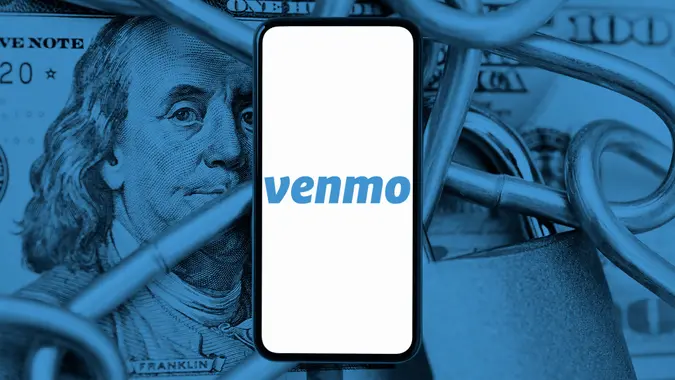8 Apps Like Earnin for Small Cash Advances

Commitment to Our Readers
GOBankingRates' editorial team is committed to bringing you unbiased reviews and information. We use data-driven methodologies to evaluate financial products and services - our reviews and ratings are not influenced by advertisers. You can read more about our editorial guidelines and our products and services review methodology.

20 Years
Helping You Live Richer

Reviewed
by Experts

Trusted by
Millions of Readers
The Earnin app is a great option when you’re short on cash between paychecks and need a boost or a small personal loan. Earnin doesn’t come with subscription costs or hidden fees. The challenge is that you’re limited to $100 per day, which might not be sufficient to cover your current financial gap.
Read on to learn about apps like Earnin, including options that may provide you with higher amounts for a cash advance so you can avoid those nagging overdraft fees of your bank account. Some may have fees and higher finance charges you need to know about, so before you choose the best cash advance app for your needs make sure to weigh the pros and cons.
Earnin: Quick Take
As a financial services company, Earnin allows you to access your earned wages before your paycheck is deposited into your account. Here’s how it works:
- You can connect the app to your bank account and it will track your work hours
- Earnin sends a cash advance within three business days.
- You can get up to $100 per day, or up to $750 per pay period.
- You can get money quickly through Lightning Speed transfers but certain restrictions apply.
8 Apps for Cash Advances
Whether you are looking to quickly borrow money or just need a payday loan to keep the wolf from the door, it’s good to know where you can go to get some cash quickly. Keep in mind that the short-term loan amount you need could come with some high interest rates or even take a few business days to clear. However, If you’re looking for an alternative to Earnin, here are eight options you can consider:
1. DailyPay
Certain companies participate in DailyPay, an app that employees can use to access part of their earned paychecks on demand. This means that you can cash out before your paycheck arrives. Best of all, there are no fees to access your pay early.
In addition, you can sign up for Friday, a prepaid Visa card with an accompanying app to manage the funds. Use the Visa card to pay for items such as groceries and gas or to withdraw money. If you’re wondering whether your company offers DailyPay, check with your human resources contact or manager.
2. FlexWage
FlexWage is similar to DailyPay in that it’s an option to access your earned payroll and tips on demand. The service is only available through participating companies. You’ll receive a reloadable debit card for the funds you request, making it ideal for anyone who doesn’t have a bank account. You can use the debit card to pay for items or withdraw funds from an ATM.
3. Branch
The apps mentioned so far allow you to withdraw earned tips and payroll if you work for a participating employer. The key is that the money must have been earned already to access the funds. Branch offers a similar service but offers more flexibility.
Branch allows employers to grant advance access to up to half of an employee’s next paycheck. The amount will be deposited into your Branch digital wallet, where you can pay bills, transfer funds or make withdrawals using the linked card that comes with the app.
You can also choose the delivery method of your funds: a standard three-day period or a rush payment for a fee.
4. Dave
If you have an account with Dave, you could receive a cash advance, known as ExtraCash, for up to $500 with no interest as long as you have direct deposit set up. Receiving payroll as a direct deposit to your Dave account has its advantages — you’ll likely receive your paycheck up to two days earlier than scheduled.
Dave has no fees outside of the $1 monthly membership fee. There are no overdraft, ATM or minimum balance fees to worry about.
5. Payactiv
Payactiv is one of the largest payroll advance services. It works with more than 1,500 employers, such as Uber and Walmart. Each employer determines how much it’ll allow you to access from your earned wages. Any portion of your payroll you choose to receive as an advance will be deducted from your next paycheck.
The funds can be transferred to an existing bank account or card, or you can even schedule bill payments with your payroll balance through the Payactiv app. Even if you don’t work for a participating employer, you can still use Payactiv as a banking alternative.
6. Brigit
If you find that you regularly need access to a small amount of cash and don’t currently have access through your bank to an overdraft line of credit, Brigit could be a good solution. For a monthly membership fee of $9.99, you could have instant access with no credit check to cash advances of up to $250. And outside of the monthly membership fee, there are no other charges.
Brigit also offers a 12-month or 24-month credit-builder loan. Brigit will place the amount of the loan in a deposit account,and you’ll contribute a certain amount toward your minimum payment each month. You can choose to contribute anywhere from $1 to $25 for a 24-month term or $1 to $50 for a 12-month term. The remainder of the minimum payment will be made from your deposit account. Best of all, you could build your credit when you repay the loan since Brigit reports your payments to the credit bureaus.
7. MoneyLion
MoneyLion is similar to Brigit. You’ll receive a no-interest cash advance for up to $250 if you’re eligible, and the funds will be available in minutes. MoneyLion doesn’t run a credit check to see if you qualify for the cash. The main eligibility requirements include a checking account that’s been open for at least two months and a consistent, positive balance with regular deposits.
For larger amounts, MoneyLion offers credit-builder loans via its Credit Builder Plus program. It will cost you $19.99 per month to join, but you’ll have access to up to $1,000, which must be repaid over 12 months. MoneyLion will report your payments to the credit bureaus to help you build your credit score. However, you’ll need to weigh whether the monthly membership fee and the APR are worth the expense.
8. YNAB
Another way you can get small cash advances through an app is by trying budget apps such as You Need a Budget, or YNAB. It offers you the tools to track your spending and can grant you small cash advances. You can access these funds by transferring money from a credit card to a cash account.
Cash advances are typically limited to a percentage of your card’s credit limit. Keep in mind that cash advances may also come with fees, such as 5% of the advance amount, a minimum requirement of $10 or a higher APR than regular purchases.
Final Take To GO
There are times in life when making ends meet can be a challenge — especially when an unexpected emergency or expense comes up. Having early access to your paycheck or knowing where to find a cash advance app without sky-high fees can be a lifesaver. These seven cash advance apps can be helpful alternatives to Earnin when you’re short on cash.
Caitlyn Moorhead contributed to the reporting of this article.
 Written by
Written by  Edited by
Edited by