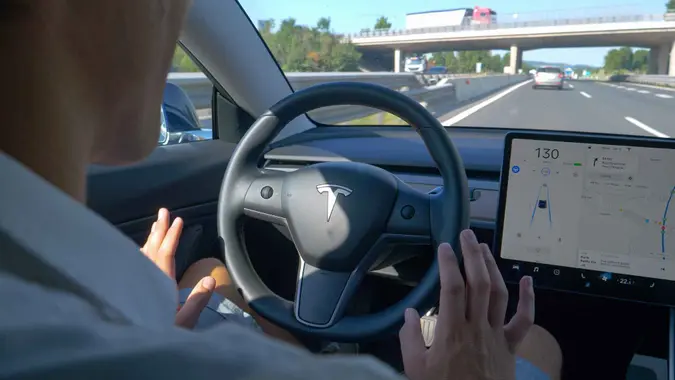How To Buy Bitcoin on eToro: Simple Steps for Fast Transactions

Commitment to Our Readers
GOBankingRates' editorial team is committed to bringing you unbiased reviews and information. We use data-driven methodologies to evaluate financial products and services - our reviews and ratings are not influenced by advertisers. You can read more about our editorial guidelines and our products and services review methodology.

20 Years
Helping You Live Richer

Reviewed
by Experts

Trusted by
Millions of Readers
What Is eToro and Why Buy Bitcoin There?
EToro is a popular investing platform that lets investors trade Bitcoin and other cryptocurrencies.
Hailed as a top platform for beginners, eToro offers a demo account where you can practice investing using $100,000 in virtual money. While you can use it to practice buying stocks and exchange-traded funds, practice-trading Bitcoin is especially useful given the speculative nature of crypto investments. By learning the ropes on a demo account, you can see how Bitcoin performs over time without risking any money.
Once you’ve got a handle on how trading works, you can start buying Bitcoin on your own, or copy the the portfolios of top crypto investors using eToro’s CopyTrader feature.
How To Buy Bitcoin on eToro
Here’s how to buy Bitcoin on eToro broken down into five simple steps:
- Step 1: Open an account.
- On the eToro website or mobile app, select the option to sign up. Create an account using your email address or Google account.
- Step 2: Add a profile.
- Follow the prompts to complete your profile.
- Step 3: Verify your identity.
- Upload a photo ID and proof of your address and wait for verification via email.
- Step 4: Fund your account.
- Fund your account through PayPal, a bank account, debit card or wire transfer. You’ll need at least $50 for your first deposit or $500 for wire transfers.
- Step 5: Buy your Bitcoin.
- Search for Bitcoin through the eToro dashboard.
- Enter how much Bitcoin you want to buy in U.S. dollars or in BTC value. The minimum investment is $10.
- Click “Open Trade” to make your purchase.
Note: Cryptocurrency trading is not available in Hawaii, Nevada, New York, Puerto Rico or the U.S. Virgin Islands.
eToro Fees for Buying Bitcoin
EToro has a couple of fees you should be aware of.
- Transaction fee: When buying or selling Bitcoin on eToro, you pay a 1% fee, which is included in the price eToro displays. EToro charges the fee on Bitcoin’s market price, so your position — the value of your Bitcoin purchase — will show as being 1% lower than what you paid.
- Blockchain fee: If you store your Bitcoin in a digital crypto wallet instead of on eToro’s trading platform, you’ll pay a fee when you transfer Bitcoin in or out of the wallet. This network fee varies and is outside of eToro’s control.
| Transaction Type | Fee Amount |
|---|---|
| Bitcoin purchase | 1% of market price |
| Bitcoin sale | 1% of market price |
Storing and Withdrawing Bitcoin on eToro
One way to store your Bitcoin and other cryptocurrencies is with a crypto wallet. When you keep Bitcoin on the eToro platform, it’s considered hot storage, meaning it stays connected to the internet, allowing you to transfer Bitcoin and other cryptocurrencies between wallets. In contrast, cold storage securely holds your Bitcoin offline for added protection.
EToro’s wallet is integrated with the eToro Money mobile app, and you can download it from the App Store or Google Play. Once you’ve downloaded and installed the app, log in to your eToro account to start transferring Bitcoin.
Receiving Bitcoin Into Your Wallet
You can receive Bitcoin into your wallet in two different ways: from the platform or from another wallet.
To receive Bitcoin into your wallet from your account on the eToro platform, follow these steps:
- From the platform, select “Portfolio.”
- Select Bitcoin from the list of cryptocurrencies to view open trades.
- Select “Edit Trade.”
- Select “Transfer to Wallet.”
- Review the transaction details, then select “Transfer to eToro Money Wallet.”
To receive Bitcoin into your wallet from another wallet, follow these steps:
- Once logged in to the eToro Money App, navigate to your wallets.
- Tap the wallet you want to receive the Bitcoin.
- Select Bitcoin from the list of cryptocurrencies.
- Tap “Copy” to copy your wallet’s address.
- Paste the address into a message to the individual sending you the Bitcoin.
Withdrawing Bitcoin
You can’t transfer Bitcoin from your wallet to the eToro trading platform, but you can send it to other wallets. You’ll need the address of the receiving wallet. Once you have that and are logged in to the Money app, here’s how to proceed:
- Tap “Bitcoin” as the type of crypto to transfer.
- Tap “Send.”
- Select how much Bitcoin to send.
- Enter the receiving wallet’s address. If you received a QR code for it, you can scan it to automatically add the address.
- After verifying that the information is correct, select “Send.”
- Wait for an SMS verification code from eToro. Enter it where prompted, then select “Verify.”
Advantages of Buying Bitcoin on eToro
Buying Bitcoin on eToro makes sense for several reasons.
- Social trading features: The ability to copy other traders’ portfolios gives you insight into their strategies that you can implement in your own trading.
- Beginner-friendly interface: The eToro platform has an uncluttered interface that’s easy for beginners to navigate, plus demo accounts so you can practice before risking real money.
- Global access: The eToro platform is accessible in most U.S. states and a long list of countries outside the U.S. However, wallets have more restrictions inside and outside of the U.S., so check to make sure the wallet is available to you if you intend to trade that way.
Risks To Consider When Buying Bitcoin on eToro
Bitcoin is a speculative investment, so consider the risks carefully before you buy, and never invest more than you can afford to lose.
- Bitcoin volatility: Bitcoin has experienced wide price swings. Those swings have the potential to produce significant gains, but they can also result in devastating losses.
- Ownership and control: The Bitcoin you store on the eToro platform remains in eToro’s custody. It’s either secured by other assets and held in an account in your name, or you trade via a contract with eToro that mimics the Bitcoin market but doesn’t involve trading the asset itself. To directly own and have custody of your Bitcoin, you’ll need to use the wallet, which is somewhat more complicated than the platform.
FAQ
Here are the answers to some of the most frequently asked questions about how to buy Bitcoin on eToro.- How fast can I buy Bitcoin on eToro?
- Orders go through instantaneously on the trading platform. Wallet transfers can take up to five business days to go through.
- What fees should I expect when buying Bitcoin?
- On eToro, you'll pay a 1% fee. Transfers into and out of your eToro wallet incur no eToro fees, but you will pay blockchain fees on those transactions.
- Is eToro secure for buying Bitcoin?
- Yes. eToro's platform offers secure trading and secure storage of your Bitcoin.
- Can I transfer Bitcoin off eToro to another wallet?
- Yes. You can transfer Bitcoin from the platform to a wallet, and from your wallet to other wallets.
Andrea Norris and Dawn Allcot contributed to the reporting for this article.
Editorial Note: This content is not provided by any entity covered in this article. Any opinions, analyses, reviews, ratings or recommendations expressed in this article are those of the author alone and have not been reviewed, approved or otherwise endorsed by any entity named in this article.
Our in-house research team and on-site financial experts work together to create content that’s accurate, impartial, and up to date. We fact-check every single statistic, quote and fact using trusted primary resources to make sure the information we provide is correct. You can learn more about GOBankingRates’ processes and standards in our editorial policy.
 Written by
Written by  Edited by
Edited by