Advertiser Disclosure
GOBankingRates works with many financial advertisers to showcase their products and services to our audiences. These brands compensate us to advertise their products in ads across our site. This compensation may impact how and where products appear on this site. We are not a comparison-tool and these offers do not represent all available deposit, investment, loan or credit products.
With More Teens Entering Workforce, Which Apps Can Help Them Manage Money?
 Written by
Vance Cariaga
Written by
Vance Cariaga
 Edited by
Daria Uhlig
Edited by
Daria Uhlig

Commitment to Our Readers
GOBankingRates' editorial team is committed to bringing you unbiased reviews and information. We use data-driven methodologies to evaluate financial products and services - our reviews and ratings are not influenced by advertisers. You can read more about our editorial guidelines and our products and services review methodology.

20 YearsHelping You Live Richer

Reviewed by Experts

Trusted by Millions of Readers
One of the big stories to come out of the current labor shortage in the United States is the number of teenagers who have been recruited into the working world. As previously reported by GOBankingRates, nearly six million Americans between the ages of 16 and 19 are leveraging a shortage of adult workers to find jobs this summer.
Teens accounted for 36% of recent hires in June, according to a survey from Gusto, a payroll and employee benefits platform. That’s well above the median of 10% during the same period from 2017 to 2019.
Fewer teens are out of work this summer than at any time over the previous six decades — and many are commanding competitive pay and even bonuses. The Gusto survey found that wages paid to teens have risen 13% in recent months. For that, they can thank additional bargaining power in a labor market that continues to reel from the effects of the COVID-19 pandemic.
This is the strongest labor market for teens since the Great Recession, according to Plaid, a data network that powers tools designed to help people live healthier financial lives. The company works with thousands of digital finance companies and banks to simplify the process of connecting financial accounts to apps and services, from banking and payments to loans and investing. Plaid’s network covers 11,000 financial institutions across the U.S., Canada, the U.K. and Europe.
“Fintech has helped increase the number of services available to populations that have been underserved by the traditional financial system,” Plaid spokesperson Kevin Young said in a statement. “Teens are a great example of this. The new teen-focused digital finance tools provide mobile-first experiences young people expect, can help them build credit responsibly and give parents tools to help their children along the way.”
Step
Step is a free digital banking app and Visa card that helps teens build credit and allows parents to send them funds from their phones.
- Fees: None
- Launched: 2018
- Enterprise base: Palo Alto, California
- Founders: CJ MacDonald, Alexey Kalinichenko
Goalsetter
Goalsetter is a debit card and savings app that uses games, memes and pop culture to teach teens good spending habits and help them save for goals.
- Fees: Any monthly payment you think is fair for Goalsetter and Cashola card; $1.30 plus 2.9% to send GoalCard
- Launched: 2015
- Enterprise base: New York, New York
- Founder/CEO: Tanya Van Court
Greenlight
Greenlight pairs an app and debit card to help teens earn money through chores, set savings goals and invest. Parents can set controls and get notifications when their kids spend money.
- Fees: Basic plan, $4.99 per month including up to five debit cards; Max plan with investment platform, $9.98 per month; first month free
- Launched: 2014
- Enterprise base: Atlanta, Georgia
- CEO/Co-Founder: Timothy Sheehan
Current
Current offers a bank account and debit card that allows parents to transfer money, receive notifications on teen spending, set spending limits and block merchants.
- Fees: $36 per year
- Launched: 2015
- Enterprise base: New York, New York
- CEO: Stuart Sopp
Learn and Earn
With this app, teens can take courses and, as a reward, receive money from sponsors and parents that is then invested into stocks, ETFs and fractional shares.
- $1 per month basic course fee charged after teen has earned more than $5 from completing courses
- Launched: 2020
- Enterprise base: Newport Beach, California
- CEO: Michael Gleason
Verizon’s Family Money
Verizon’s Family Money app and prepaid debit card lets parents monitor teen spending, set up allowances, pay for chores, view purchases, lock cards when needed and set spending limits.
- Fees: $5.99 monthly for up to five kids after 30-day free trial
- Launched: 2021
- Enterprise base: Basking Ridge, New Jersey
- Verizon CEO: Hans Vestberg
Check Out: Teens Think They’ll Still Need to Rely on You for Money in Their 30s — 3 Ways to Change That
Copper
The Copper app, bank account and debit card provide teens with lessons on budgeting and saving, allow for automated allowance payments and help parents monitor spending with live alerts.
- Fees: None
- Launched: 2019
- Enterprise base: Seattle, Washington
- CEO/Co-Founder: Eddie Behringer
- Co-Founder: Stefan Berglund
More From GOBankingRates
Share this article:




You May Also Like



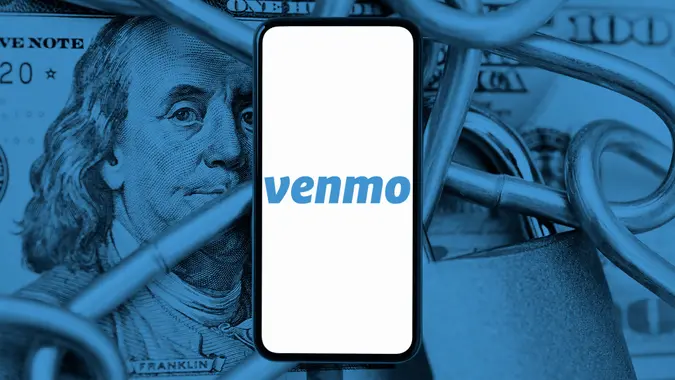

Make your money work for you
Get the latest news on investing, money, and more with our free newsletter.
By subscribing, you agree to our Terms of Use and Privacy Policy. Unsubscribe at any time.


Thanks!
You're now subscribed to our newsletter.
Check your inbox for more details.



Sending you timely financial stories that you can bank on.
Sign up for our daily newsletter for the latest financial news and trending topics.
For our full Privacy Policy, click here.
Looks like you're using an adblocker
Please disable your adblocker to enjoy the optimal web experience and access the quality content you appreciate from GOBankingRates.
- AdBlock / uBlock / Brave
- Click the ad blocker extension icon to the right of the address bar
- Disable on this site
- Refresh the page
- Firefox / Edge / DuckDuckGo
- Click on the icon to the left of the address bar
- Disable Tracking Protection
- Refresh the page
- Ghostery
- Click the blue ghost icon to the right of the address bar
- Disable Ad-Blocking, Anti-Tracking, and Never-Consent
- Refresh the page












