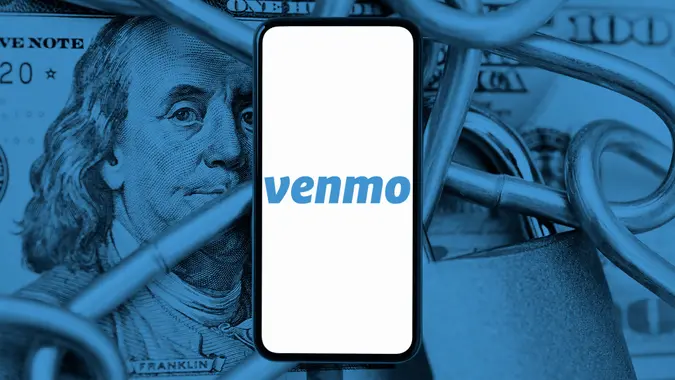Zelle vs. Venmo: Key Differences & Which Is Right for You

Commitment to Our Readers
GOBankingRates' editorial team is committed to bringing you unbiased reviews and information. We use data-driven methodologies to evaluate financial products and services - our reviews and ratings are not influenced by advertisers. You can read more about our editorial guidelines and our products and services review methodology.

20 Years
Helping You Live Richer

Reviewed
by Experts

Trusted by
Millions of Readers
When it comes to splitting the dinner tab, chipping in on rent, or sending some quick cash to a friend, two of the most popular options are Zelle and Venmo. But how do you pick between Zelle vs Venmo? Below, we’ll compare their main features — like speed, fees, and security — so you can decide which is better for your day-to-day money transfers.
But which payment app is best for you? Take a look at this comparison between Zelle vs. Venmo and decide which works best for you.
Why Compare Zelle and Venmo?
Both Zelle and Venmo make person-to-person (P2P) transactions easy, whether you’re paying a friend back or handling everyday bills. However, they work in distinct ways:
- Zelle: Built into many U.S. banking apps, sending money directly from one bank account to another.
- Venmo: A digital wallet that holds balances, adds social features, and can handle personal or business transactions.
If you’re wondering about sending money from Venmo to Zelle (or vice versa), or just want the best pick for your financial needs, keep reading. We’ll address those questions and more in this overview.
What Is Zelle?
Zelle is an electronic payment service backed by numerous large banks. It’s designed primarily for personal, bank-to-bank transactions among friends, family or people you trust.
How Zelle Works
- Direct Bank Account Transfers: If your bank supports Zelle, you can access it right in your banking app. Otherwise, you can use the standalone Zelle app.
- No Extra Wallet: You don’t store money in a Zelle balance. Funds come straight out of your bank account and land in the recipient’s account.
- Fast Transfers: Many transfers go through almost instantly if both sides are using a participating bank.
Wondering about Zelle’s features? Here are key aspects about Zelle:
- Direct bank-to-bank transfers: Participating banks transfer funds instantly from one account to another.
- No need to keep a separate balance: Zelle is linked to your bank account, so transfers instantly go from one account to another.
- No transaction fees: There are no fees to use Zelle for personal transactions.
- Convenient to use: You just need the recipient’s email or phone number to initiate a transfer from one account to another.
- Available via your bank app: Many banks have Zelle built into their apps. You have to check with your bank to verify they offer this service.
What Is Venmo?
Venmo, a PayPal service, functions more like a digital wallet. You can keep a balance inside the app, pay others, or request money, all while adding playful emojis or notes — making it a social-friendly money app.
How Venmo Works
- Fund Your Wallet: Link your bank account, debit card, or credit card or receive money from friends.
- Send & Receive: Pay or request funds from fellow Venmo users. You can also do instant transfers back to your bank for a fee, or wait 1 to 3 days for free.
- Social Feed: If you don’t set payments to private, friends can see who you paid or what for, often with emojis.
Venmo’s Main Features
Venmo has the following features:
- Peer-to-peer payments: You can easily send and receive money on Venmo.
- You can link accounts: With Venmo you can link your bank account, debit or credit card or you can use your Venmo balance.
- Conduct instant transfers. Transfer money instantly to a linked debit card or bank account (1.75% fee applies). Standard transfers take one to three business days and are free.
- Create a Venmo business profile: Freelancers and small businesses can accept payment with purchase protection.
- Credit and debit card option: Venmo issues credit and debit cards.
- Can easily split payments: On Venmo you can easily split rent, payments or group expenses and request money from others.
- Cryptocurrency Support: Users can buy, sell and hold cryptocurrencies like Bitcoin and Ethereum directly in Venmo.
Key Differences Between Zelle and Venmo
Although both Zelle and Venmo are peer-to-peer payment apps, there are key differences between the two. Check out this guide on how Zelle and Venmo differ from one another:
Speed of Transfers
Zelle is convenient because it offers instant bank-to-bank transfers. The transaction can usually be completed within minutes if both sender and receiver are using a participating bank.
Venmo standard transfers can take up to one to three days. If you want an instant transfer, you will have to pay a fee of 1.75%.
Fees & Costs
Zelle is free for personal transfers. There are also no fees for a standard transaction between bank accounts. Some business accounts may have fees if using Zelle for commercial transactions.
Venmo doesn’t charge for standard transfers from your bank account. However, if you want an instant transfer, there is a 1.75% fee. Credit card payments have a 3% fee when sending money using a credit card.
Availability & Bank Integration
Zelle and Venmo are available only in the United States. Zelle is integrated with most major banks. Even if your bank doesn’t support Zelle, you can download the app. Transfer limits may be lower with the app.
Venmo requires an external app and balance. Venmo supports transfers to and from U.S. bank accounts and debit/credit cards, but is not directly embedded in banks’ mobile apps. Venmo requires users to link a bank account, debit card or credit card to send and receive money.
Security & Fraud Protection
With Zelle, once a payment is sent, it cannot be reversed. Zelle is mainly used for personal transactions so the presumption is that you’re sending payments to people you trust. Banks may offer protection for unauthorized transactions, but not for scam payments.
Venmo offers purchase protection only for payments made to a Venmo Business Profile or transactions marked as a “goods and services” payment. For personal transactions, payments are final and cannot be disputed. Venmo will not reverse payments made to the wrong person.
Social & Business Features
Zelle doesn’t have a social feed and is strictly used for personal transactions. Zelle has business uses, but it’s limited. You can’t create business profiles or invoicing features. Only certain banks allow Zelle for business accounts.
Venmo allows businesses and freelancers to create business profiles. Purchase protection is available for transactions made through Venmo Business Profiles or those marked as “goods & services.” Venmo also has a social feed that allows for captions and emojis that you can make public or private.
Can You Send Money from Venmo to Zelle?
Venmo and Zelle don’t link to each other, so you can’t just open Venmo, punch in someone’s Zelle info, and hit “send.” Instead, there are some workarounds to consider:
Direct Transfers Between Apps
There is no way to conduct a direct transfer between the two apps. Zelle moves money directly between bank accounts, while Venmo holds the funds in a digital wallet.
Workarounds for Moving Money
There is a workaround to transfer funds from Venmo to another person’s bank account. You can withdraw funds from your Venmo and transfer to your linked bank account. You can then use that bank account to transfer funds to a recipient via Zelle.
Using a linked debit card can potentially be an alternative method. If your bank allows instant transfers from Venmo to your debit card, you can withdraw funds instantly. Then, use that same debit card to send money via Zelle if your bank supports it.
When to Use Zelle vs. Venmo
So what makes more sense, using Zelle or Venmo? The answer depends on the type of transaction you’re trying to complete.
When Zelle Is the Better Choice
When sending money to friends and family who have bank accounts, Zelle is a good fit. There are no fees and the transfer occurs instantly. Zelle is best when you trust the person who is receiving the funds.
- Instant, Free Transfers: If your bank integrates Zelle, you can send or receive money in minutes at no charge.
- Trusted Contacts: Great for sending to people you know well, since there’s no buyer protection.
When Venmo Is the Better Choice
Venmo is ideal when you’re splitting bills, rent or shared expenses. You can also hold funds in your Venmo account for future use. Venmo is also ideal for business transactions because you can set up a business profile and receive buyer protection for purchases.
- Business or Social Payments: The social feed and ability to set up a Venmo business profile can be handy for small-scale selling or group expenses.
- Flexible Digital Wallet: Keep a balance in the app, split checks, or shop with a Venmo card.
Which Payment App Is Right for You?
Choosing between Zelle vs Venmo depends on your personal or business needs:
| Criteria | Zelle | Venmo |
|---|---|---|
| Transfer Speed | Often instant, no fees | Free standard (1-3 days), instant for 1.75% |
| Fees | Typically $0 for personal transactions | 3% for credit card payments, 1.75% for instant |
| Bank Integration | Built into many U.S. bank apps | Requires Venmo app or site |
| Business Use | Limited, depends on bank’s policies | Business profiles + partial buyer protection |
| Social Component | None | Payment feed w/ emojis, references, etc. |
| Holds a Balance? | No, direct account-to-account | Yes, you can keep a Venmo balance |
| Preferred For | Simple, fast, personal bank transfers | Social or small biz transactions, storing funds |
If you want a no-frills, free, near-instant service to pay people you already trust, Zelle’s your best pick. If you like storing a balance, dealing with small sales, or want a social feed for your payments, Venmo stands out.
Final Take to GO
In the clash of Venmo and Zelle, both are top players in peer-to-peer payments, but they cater to slightly different preferences. Zelle is perfect if you just want a quick, free, bank-to-bank transaction — especially with folks you know well. Venmo offers a more interactive experience, letting you stash money, split bills, create business profiles, and even show off a bit of your payment’s backstory with emojis.
If you’re after a fast, free, no-hassle approach and your bank supports it, Zelle might be all you need. If you often do smaller business deals or enjoy Venmo’s social vibe, Venmo is a better fit. Just don’t expect to send money from Venmo to Zelle directly — most people transfer money to their bank first, then use the other app.
FAQ: Common Questions About Zelle vs. Venmo
There are some key questions and concerns that might pop up while looking into the differences between Zelle and Venmo. Let's dig into them:- Can you send money between Zelle and Venmo?
- No, you cannot send money between Zelle and Venmo.
- Is Zelle safer than Venmo?
- Zelle is safer because it doesn't hold money in a digital wallet.
- Does Venmo charge fees that Zelle doesn't?
- Venmo charges 1.75% for instant transfers and 3% for credit card payments. Zelle doesn't charge for standard transactions.
- Can businesses use Zelle or Venmo?
- Yes, businesses can use Zelle and Venmo.
- Which app transfers money the fastest?
- With Zelle, funds can be transferred instantly. Venmo may take one to three days to process your transfer.
- Does Venmo offer buyer protection that Zelle doesn't?
- Venmo does offer limited buyer protection for transactions made through a business profile. Zelle does not have buyer protection.
Information is accurate as of March 10, 2025.
Editorial Note: This content is not provided by any entity covered in this article. Any opinions, analyses, reviews, ratings or recommendations expressed in this article are those of the author alone and have not been reviewed, approved or otherwise endorsed by any entity named in this article.
Our in-house research team and on-site financial experts work together to create content that’s accurate, impartial, and up to date. We fact-check every single statistic, quote and fact using trusted primary resources to make sure the information we provide is correct. You can learn more about GOBankingRates’ processes and standards in our editorial policy.
- Zelle "website"
- Zelle "Zelle App"
- Consumer Financial Protection Bureau "Money transfers"
- Venmo "website"
- Venmo "Crypto"
- Zelle "Enroll"
 Written by
Written by  Edited by
Edited by