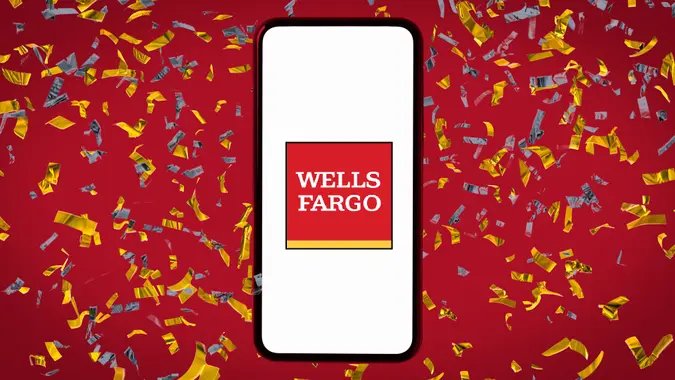Chime® Login: How To Access Your Account Securely

Commitment to Our Readers
GOBankingRates' editorial team is committed to bringing you unbiased reviews and information. We use data-driven methodologies to evaluate financial products and services - our reviews and ratings are not influenced by advertisers. You can read more about our editorial guidelines and our products and services review methodology.

20 Years
Helping You Live Richer

Reviewed
by Experts

Trusted by
Millions of Readers
Chime®* is an online financial app that offers checking and savings accounts provided by The Bancorp Bank, N.A. and Stride Bank, N.A, Members FDIC. Since Chime is completely digital, its customers don’t face typical banking costs such as overdraft charges and monthly maintenance fees. As a Chime customer, one thing you’ll need to know is how to log in to your account. Read on to learn more about it.
How To Log In to Your Chime Account
Via Desktop
To log in to your Chime account on a computer, go to Chime’s homepage and follow these steps:
- Click the “Log In” link on the top-right corner of the page.
- From there, you’ll need to provide both your email address and account password before logging in.
To apply for a Chime account, you’ll need to provide the following:
- Email address
- Mailing address
- Phone number
- Date of birth
- Social Security number
- Occupational info, including salary
If you’re rejected, you’ll know as soon as you submit your application.
Via Mobile
The Chime mobile app is available for both iPhone and Android. To log in, simply download the app via the App Store or Google Play, set up your account and enter your email address and password. The Chime app supports two-factor authentication as well as fingerprint verification for security purposes. Note that the Chime app is only available for iPhones running iOS 13 or higher and for Android devices running Jelly Bean 4.1 or higher.
You can also log in using your mobile browser. First, click the drop-down menu on the upper right corner to produce the “Log In” button, then click it and enter your email address and password.
How To Reset Your Chime Login Credentials
Chime requires both an email address and a password to log in.
Recovering Your Username
If you forget your email or username, you’ll need to provide the phone number you used to sign up for the account. Contact Chime if you need additional assistance.
Resetting Your Password
If you forget your password, you’ll need to provide both the email address you used to sign up for the account and the last four digits of your Social Security number.
Chime Mobile App Login Guide
Chime provides an easy-to-navigate interface and the experience is not only user-friendly but also secure. It’s available for both iOS and Android devices.
How To Download and Set Up the Chime Mobile App
- Download the app from the Apple App Store or Google Play.
- Open the app and tap “Sign In” to log in.
- Enter your email address and password.
- If you’re a new user, select Sign Up and follow the prompts to complete the account sign-up process.
With mobile banking, you can check your balance, deposit checks, pay bills and set up security alerts and notifications. The Chime mobile app is also compatible with Face ID on iOS devices and fingerprint authentication if you’re using Android. You can enable this in the Security section of your account.
Troubleshooting Chime Login Issues
Here’s what to do if you encounter some of these common Chime login issues:
- Incorrect email or password: Reset your password by clicking Forgot Password. Also, double-check your credentials in case there’s a typo or misspelling.
- Account locked: This can happen if you’ve had several unsuccessful attempts at logging in. You may need to wait a few minutes or reset your password. You can also contact Chime support for assistance at 844-244-6363.
- Website or app not loading: Try refreshing the page or closing down and reopening your mobile app.
Your browser might also be the cause of some login issues. You may need to clear your browser cache if that’s the case. Also, check to see if you’re using an outated version of either your mobile device or your desktop browser.
Logging In from a New Device or Location
Chime might require an additional authentication step if you’re logging in from an unfamiliar device or location. This extra step helps keep your account secure, even if it seems inconvenient. You may need to enter a one-time passcode that is sent either to your email or as a text message.
If you receive an alert for a login attempt that you didn’t make, that may be a sign of an unauthorized user trying to gain access to your account. Change your password quickly, and if you need additional help, contact Chime.
Enabling Two-Factor Authentication for Added Security
Two-factor authentication provides an extra layer of security for your Chime account, helping to prevent unauthorized access.
To enable 2FA, log in to your Chime account through the mobile app or website. Go to Settings, then select Security and tap Enable Two-Factor Authentication. Follow the prompts to choose your preferred verification method, such as a one-time passcode sent via SMS or email.
How To Safely Log In to Your Chime Account
Avoid clicking on links in any suspicious emails or texts-these could be phishing attempts to get you to give up valuable personal information. You can report suspicious texts to your mobile carrier too. On iPhone for example, there’s an option to “Report Junk.”
If you can help it, avoid logging into your account on public Wi-Fi. If you don’t have 2FA enabled already, make sure it’s on. If you do need to do any banking, make sure it’s always on the official mobile app or Chime website.
How To Contact Chime If You Have Trouble With Your Account
You can contact Chime in three different ways:
- By phone: Call 844-244-6363. Assistance is available 24/7.
- Via mobile app: You can send Chime a message through the mobile app.
- By email: Contact support@chime.com with inquiries.
You can also consult the help center on Chime’s website.
What Are the Benefits of Online Banking?
Chime’s digital design lets you monitor and manage your funds at any time — without many of the fees you commonly encounter with traditional banks. In the absence of physical branches, online alternatives to traditional banks also let you remotely handle many tasks you might otherwise need to take care of in person.
Chime Login FAQ
Here are the answers to some of the most frequently asked questions about accessing your Chime login.- Why can’t I log in to my Chime account?
- If you can’t log in to your Chime account, make sure to check for any typos or misspellings — that’s the easiest and quickest fix. If you’ve forgotten your password, you can reset it from the login screen. Finally, if your account is locked due to multiple unsuccessful attempts to log in, try waiting a few minutes before trying again. You can always reach out to Chime support for further assistance.
- How do I enable fingerprint or Face ID login?
- To enable fingerprint or Face ID with Chime, open the app, go to “Settings,” then select “Security.” You can select either the Face ID or Fingerprint Login option, depending on your device. Follow the prompts to complete the setup.
- Can I log in to multiple Chime accounts from one device?
- No, Chime does not allow multiple accounts to be logged in on one device. You will need to log out and put in the other account’s credentials to switch.
- What should I do if I suspect unauthorized access?
- If you think someone else has accessed your Chime account, change your password immediately. If you don’t have two-factor authentication enabled, do that as a next step. Finally, if you see any transactions you didn’t make, get in touch with Chime to secure your account.
More About Chime
- Chime Review: Is It Right for You?
- Chime Routing Number
- Chime Bonus Offers and Promotions
- Chime Customer Service
- Does Chime Show Pending Deposits?
Information is accurate as of March 6, 2025.
Editorial Note: This content is not provided by Chime. Any opinions, analyses, reviews or recommendations expressed in this article are those of the author alone and have not been reviewed, approved or otherwise endorsed by Chime.
Chime is a financial technology company, not a bank. Banking services provided by The Bancorp Bank, N.A. or Stride Bank, N.A., Members FDIC. The Chime Visa® Debit Card is issued by The Bancorp Bank or Stride Bank pursuant to a license from Visa U.S.A. Inc. and may be used everywhere Visa debit cards are accepted. Please see back of your Card for its issuing bank.
 Written by
Written by  Edited by
Edited by