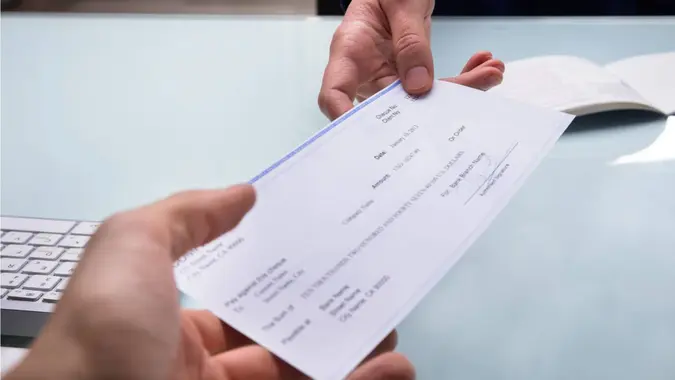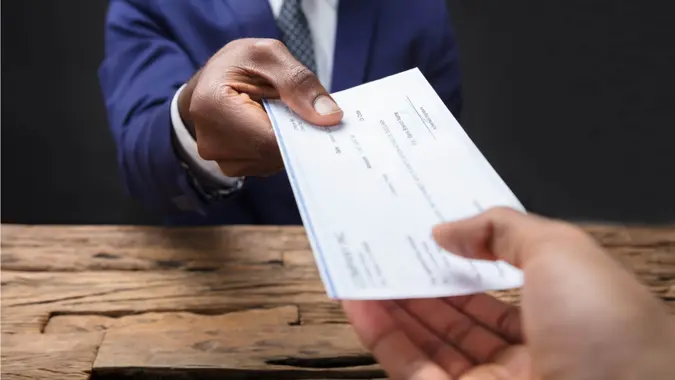8 Best Student Checking Accounts for 2024

Commitment to Our Readers
GOBankingRates' editorial team is committed to bringing you unbiased reviews and information. We use data-driven methodologies to evaluate financial products and services - our reviews and ratings are not influenced by advertisers. You can read more about our editorial guidelines and our products and services review methodology.

20 Years
Helping You Live Richer

Reviewed
by Experts

Trusted by
Millions of Readers
If you’re a student, chances are that finances are tight. That’s why it pays to choose a checking account that caters to students. If you’re looking to save money anywhere you can, your checking account is a good place to start.
Take a closer look at the best student checking accounts below.
Top 8 Student Checking Accounts
Here are the best five student checking accounts for 2024:

Capital One Money Teen Checking
Why it stands out: With no fees or minimums — and that means no balance requirements, minimum deposits or pesky monthly fees — the Money Teen Checking account is perfect for students because they'll even earn interest on their balances. The account also has a top-rated mobile app that enables parents to transfer money to their kids with ease. Your student can get an account at 8 years old, but don't worry — you'll have control over it because students and parents have individual mobile app logins, which enables you to see how your student is managing their money. The account comes with a free debit card that your student can use to access their cash for free at more than 70,000 ATMs across the country. Plus, you'll get alerts and the ability to lock and unlock the card. Out of 5 stars, the app received 4.8 on Apple's App Store and 4.5 on Google Play. Pros:- No fees or minimum balance requirements
- Earns interest
- Parents not required to have a Capital One account to open a Money account
- No educational tools in app
- Can only deposit cash at Capital One branches or ATMs
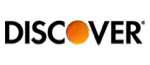
Discover Cashback Debit
Why it stands out: The Discover Cashback Debit account enables students to earn cash back rewards — without any fees at all. That means no monthly fees, no balance or activity requirements and no fees for expediting a replacement card, outbound ACH transfers, official bank checks or check reorders. You'll also get 1% cash back on up to $3,000 worth of purchases per month. Plus, you'll have access to more than 60,000 free ATMs nationwide and no-fee overdraft protection. If you have a job, you can also get paid up to two days early when you sign up for direct deposit. Out of 5 stars, the app received 4.9 on Apple's App Store and 4.5 on Google Play. Pros:- No fees
- 1% cash-back rewards
- Direct deposit early pay option
- No interest paid on balances
- No physical branches

Wells Fargo Clear Access Banking℠
Why it stands out: You can open a Wells Fargo Clear Access Banking account with just $25, and it's a good option if you need help managing your money. You'll never pay overdraft fees, but there is usually a $5 monthly service fee — if you're between 13 and 24 years old, however, it's waived. The account enables users to send money via Zelle, make mobile deposits, turn debit cards on and off and add them to mobile devices to tap and pay. You'll also get 24/7 fraud monitoring and zero liability protection. Out of 5 stars, the app received 4.9 on Apple's App Store and 4.8 on Google Play as of Jan. 5. Pros:- No overdraft fees
- 24/7 fraud monitoring and zero liability protection
- Zelle-enabled
- Does not earn interest

Chase College Checking℠
Why it stands out: Open a new account with 10 qualifying transactions within 60 days of enrollment and you can receive a $100 bonus from Chase. This offer expires July 24, 2024. What student wouldn't appreciate that? And if you're a student between 17 and 24 years old, you'll qualify for no monthly service fees for five years. You'll have access to more than 4,700 Chase branch locations and 15,000 ATMs, and you'll be able to send or receive money via Zelle. Out of 5 stars, the app received 4.8 on Apple's App Store and 4.4 on Google Play as of writing. Pros:- Bonus offer
- No monthly service fee for five years
- Plenty of branches
- No locations in some states
- No ATM fee reimbursements
- No interest

Chime® Checking Account
Why it stands out: Open a Chime* checking account and you'll pay no monthly service1 or foreign transaction fees — and you won't have to keep a minimum balance. Eligible members get fee-free overdrafts on up to $2002, and you'll have access to more than 60,000 free ATMs3. You'll also get 24/7 live customer service, and if you have direct deposit, you can get paid up to two days early4. The free debit card5 enables you to make purchases anywhere Visa is accepted. You can also turn on instant transaction alerts and block your card with a simple tap. Out of 5 stars, the app received 4.8 on Apple's App Store and 4.6 on Google Play. Pros:- No monthly or overdraft fees
- Early access to paychecks
- 60,000-plus free ATMs
- $2.50 fee per transaction at out-of-network ATMs
- Can only deposit cash at partner locations, such as Walmart and 7-Eleven6

Ally Bank Spending Account
Why it stands out: Ally bank is part of the fintech wave, offering extensive, user-friendly budgeting and spending tools while paying a high interest rate in no-fee wrapper. You won't face a monthly fee or overdraft fees. But you will earn 0.10% APY on balances of less than $15,000 and 0.25% APY on balances of more than $15,000. Since most checking accounts don't offer any interest-bearing features, this account can help you make the most of your funds. Out of 5 stars, the mobile app earned 4.7 on the Apple App Store and 2.4 in the Google Play Store. Pros:- High APY
- No fees or account minimums
- User-friendly banking and budgeting features
- No overdraft fee
- Low score in Google Play Store
Alliant Credit Union High-Rate Checking
Why it stands out: Alliant Credit Union offers a suite of high-interest products, including this interest-bearing checking account. The account involves no monthly minimum balance requirements, no monthly fees, and no overdraft fees. You'll have access to over 80,000 fee-free ATMs. But if you use an out-of-network ATM, you can get reimbursed for up to $20 per month. With this account, you'll earn 0.25%APY on all balances. Out of 5 stars, the Alliant Credit Union mobile app earned 4.4 stars in the Google Play Store and 4.7 stars in the Apple App Store. Pros:- High APY
- No fees or account minimums
- No overdraft fee
- Must join the credit union
Axos Bank Rewards Checking
Why it stands out: You can open an Axos Bank Rewards Checking account with no initial deposit required. If you open the account with code RC500, you could receive a bonus of $500. Plus, you have the chance to build an APY of up to 3.30%. But the APY you earn varies based on how you use the checking account. For example, setting up a direct deposit of at least $1,500 per month will earn you 0.40% APY and using the Debit Card Spending for at least 10 transactions each month will add 0.30% APY to your total APY. Out of 5 stars, the mobile app earned 3.6 stars in the Google Play Store and 4.7 stars in the Apple App Store. Pros:- High APY available
- No fees or account minimums
- No overdraft fee
- Must complete several actions to earn the top APY available
How To Choose a Student Checking Account
There are quite a few student checking accounts on the market, so it might seem daunting to choose one. Here are some things you should consider before signing on the dotted line:
- Fees: The best checking accounts for students are those with no fees, period. Make sure you know exactly what — if any — fees you might be charged for an account.
- Mobile app: If you want a mobile app to go with your checking account, check the bank’s website to see if it offers one; if it does, check the app’s rating on the App Store and Google Play.
- ATM availability: If you typically use ATMs, make sure the account you choose gives you access to free ones near you — or reimburses you for charges at out-of-network ATMs.
- Paper check-writing capability: Few people still write checks these days, but if you need to, make sure the account you sign up for actually has them.
How To Open A Student Checking Account
If you want to open a student checking account, start be researching your options. Once you find a checking account that suits your needs, you can move forward with opening an account. Depending on the bank, you might need to open the account in-person. But most offer a way to open your account online. Either way, be prepared to provide your Social Security number, physical address, email address, and other personal details to finalize your account.
Tips
As you look for a student checking account, keep these following tips in mind:
- Free: If possible, find a free student checking account to make your finances easier as you get started.
- APY matters: You don’t necessarily have to get a student checking account that offers interest. But if you skip an interest-bearing checking account, make sure to pair it with a high-yield savings account.
- Look on campus: If you want a physical branch option, look on campus before landing on an account. Many colleges have at least one banking option on campus or nearby.
Methodology
To find the best student checking accounts for 2024, GOBankingRates ranked the following based on these factors:
- Checking account fees
- Products and services offered
- Average mobile app rating
Final Take
Students can find checking accounts that cater to them and offer special deals that can really help them financially. It might take some searching, but by knowing exactly what to look for, you might find choosing the best account for your needs is much easier. Just make sure you know what your top wants are and go from there.
If you want to look beyond student checking account options, explore the top checking accounts available today.
FAQ
You have questions about the best student checking accounts. We have answers.- Which bank account is best for students?
- The Discover Cashback Debit Checking account is a top option for students who are at least 18 years old. If you are looking for an account for teens, the Capital One MONEY Teen Checking is a good option.
- Which bank has the best checking account for students?
- Younger students, under age 18, can find a helpful tool through Capital One's MONEY Teen Checking Account. Older students might prefer the Ally Bank Spending Account, which isn't specifically designed to students but you can earn an attractive APY on your funds.
- What is a free student checking account?
- A free student checking account is type of account that is designed specifically for students without any monthly fees. Or the checking account might waive fees for students, like the Chase College Checking account.
- What kind of checking account is appropriate for high school students?
- The Capital One MONEY Teen Checking account is an appropriate option for most high schoolers. It offers a way for parents to send funds and set limits for their child. Plus, account holders can earn 0.10% APY on their funds.
- Which bank offers a free student account?
- A few banks that offer a free checking account for students include Capital One, Chase, Discover, Chime, Alliant Credit Union and Ally Bank.
- Is Chase free for students?
- Chase's College Checking account is free for students ages 17 to 24, for up to five years.
- How much money do you need to open a student checking account?
- Many student checking accounts let you open it without any minimum deposit requirement. But if you have to make a minimum deposit, the requirement is usually less than $100.
- How much money should I keep in my checking account as a student?
- Many experts recommend storing around two months' worth of expenses in a checking account. If you have more funds, consider moving those into a high-yield savings account.
- What type of savings account is best for students?
- If you are a student looking for a savings account, seek out a high-yield savings account to make the most of your funds. Unfortunately, a standard savings account will likely have you collecting dust instead of worthwhile interest payments.
- What type of bank account should a college student have?
- A college student should have both a checking and savings account. It's a good time to start setting up your money management style, which should include building savings in a high-yield savings account.
- What are the disadvantages of a student account?
- Some student accounts, especially from online banks, don't allow you to deposit cash or have a fee for depositing cash. Another disadvantage is that there might be a limit to how long the monthly fee is waived.
- What is the average amount of money a college student has in their bank account?
- Every student is different. Some students have thousands of dollars in their bank account and others have almost nothing available.
Compare Checking Accounts
- Best Free Checking Accounts With No Minimum Balance
- Best Rewards Checking Accounts
- Best Free Checking Accounts With No Minimum Deposit
- Types of Checking Accounts
- Best Checking Accounts for Seniors
- Best Debit Cards for Kids and Teens
Best of Checking Accounts
- Best Checking Accounts
- Free Checking Accounts With No Minimum Deposit
- Best Free Checking Accounts With No Minimum Balance
- Best Online Checking Accounts
- Best Rewards Checking Accounts
- Best Checking Accounts for Seniors
Sarah Sharkey and Cynthia Measom contributed to the reporting for this article.
Rates are subject to change; unless otherwise noted, rates are updated periodically. All other information on accounts is accurate as of May 10, 2024.
Editorial Note: This content is not provided by any entity covered in this article. Any opinions, analyses, reviews, ratings or recommendations expressed in this article are those of the author alone and have not been reviewed, approved or otherwise endorsed by any entity named in this article.
GOBankingRates is a personal finance and consumer interest rate website and an online marketing company serving top-tier banks, credit unions and other financial services organizations. Some companies mentioned in this article might be clients of GOBankingRates, which serves more than 100 national, local and online financial institutions. Rankings and roundups are completely objective, and no institution, client or otherwise, paid for inclusion or specific placement. Any opinions, analyses, reviews or recommendations expressed in this article are those of the author alone and have not been reviewed, approved or otherwise endorsed by the companies included in the article. All fees and rates are subject to change at the issuers’ discretion. Some interest rates might be short-term or promotional offers only, and it is possible additional terms and conditions must be met to obtain the interest rates listed. Rates and availability might vary by region. Verify terms and conditions before opening an account.
GOBankingRates bases its assessment of “best” and “top” products on the above-stated parameters to create a baseline for comparison. This assessment is an approximation of “best” and “top” designed to help consumers find products that might be appropriate for them. There could be other options available as well. Consumers should consider various options appropriate for their circumstances.
The information related to Chase College Checking was collected by GOBankingRates and has not been reviewed or provided by the issuer of this product/card. Product details may vary. Please see the issuer’s website for current information. GOBankingRates does not receive commission for this product.
*Chime is a financial technology company, not a bank. Banking services provided by, and debit card issued by, The Bancorp Bank or Stride Bank, N.A., Members FDIC.
1There’s no fee for the Chime Savings Account. Cash withdrawal and Third-party fees may apply to Chime Checking Accounts. You must have a Chime Checking Account to open a Chime Savings Account.
2SpotMe® on Debit is an optional, no fee overdraft service attached to your Chime Checking Account. To qualify for the SpotMe on Debit service, you must receive $200 or more in qualifying direct deposits to your Chime Checking Account each month and have activated your physical Chime Visa® Debit Card or secured Chime Credit Builder Visa® Credit Card. Qualifying members will be allowed to overdraw their Chime Checking Account for up to $20 on debit card purchases and cash withdrawals initially but may later be eligible for a higher limit of up to $200 or more based on Chime Account history, direct deposit frequency and amount, spending activity and other risk-based factors. The SpotMe on Debit limit will be displayed within the Chime mobile app and is subject to change at any time, at Chime’s sole discretion. Although Chime does not charge any overdraft fees for SpotMe on Debit, there may be out-of-network or third-party fees associated with ATM transactions. SpotMe on Debit will not cover any non-debit card transactions, including ACH transfers, Pay Anyone transfers, or Chime Checkbook transactions. SpotMe on Debit Terms and Conditions.
3Out-of-network ATM withdrawal fees may apply except at MoneyPass ATMs in a 7-Eleven, or any Allpoint or Visa Plus Alliance ATM.
4Early access to direct deposit funds depends on the timing of the submission of the payment file from the payer. We generally make these funds available on the day the payment file is received, which may be up to 2 days earlier than the scheduled payment date.
5The Chime Credit Builder Visa® Card is issued by Stride Bank, N.A., pursuant to a license from Visa U.S.A. Inc. and may be used everywhere Visa credit cards are accepted. Please see the back of your card for its issuing bank.
6Once the retailer accepts your cash, the funds will be transferred to your selected Chime Account. Barcode and debit card cash deposits land in the Checking Account. Credit Builder card cash deposits first go through your Card Account and then land in your Secured Account. Cash deposit fees may apply if using a retailer other than Walgreens and Duane Reade.
7Mobile Check Deposit eligibility is determined by Chime in its sole discretion and may be granted based on various factors including, but not limited to, a member’s direct deposit enrollment status.
Editorial Note: This content is not provided by Chase. Any opinions, analyses, reviews, ratings or recommendations expressed in this article are those of the author alone and have not been reviewed, approved or otherwise endorsed by Chase.
 Written by
Written by  Edited by
Edited by