Can You Add PayPal to Apple Wallet?

Commitment to Our Readers
GOBankingRates' editorial team is committed to bringing you unbiased reviews and information. We use data-driven methodologies to evaluate financial products and services - our reviews and ratings are not influenced by advertisers. You can read more about our editorial guidelines and our products and services review methodology.

20 Years
Helping You Live Richer

Reviewed
by Experts

Trusted by
Millions of Readers
Digital wallets are changing how money is handled, making transactions faster, easier and more secure than ever. With platforms like Apple Pay and PayPal, it’s simple to make purchases or send money. Both payment services offer their own unique benefits, so you may wonder if it’s possible to use the two together.
Quick Take: How PayPal Works With Apple Wallet
You can use PayPal with Apple, but only in limited ways:
- PayPal debit or credit cards can be added to Apple Wallet for purchases.
- You can select PayPal as your payment method for the App Store, Apple Books, Apple Music and iTunes purchases linked to your Apple ID.
Direct PayPal accounts can’t be added to Apple Wallet or used for Apple Pay contactless payments.
How To Add PayPal to Apple Pay: Step-by-Step Guide
PayPal is accepted by millions of merchants worldwide, making it a convenient payment option for everyday purchases. While you can’t link PayPal directly to Apple Pay, you can still use your PayPal debit or credit card with Apple Wallet for contactless payments.
Setting Up PayPal as a Payment Method in Apple Wallet
You can set up your PayPal debit card in Apple Wallet on your iPhone. Here’s how:
- Open the Apple Wallet app on your iPhone.
- Find and tap the “+” button and select “Debit or Credit Card.”
- You can choose to hold your iPhone near the PayPal credit or debit card or enter the information manually.
- Follow the steps to complete authentication and link PayPal.
Adding PayPal to Apple Pay via the PayPal App
PayPal can’t be added directly to Apple Pay. However, if you have a PayPal debit card that has been added to your Apple Wallet, you can use that with Apple Pay. Proceed with these steps:
- In the PayPal App, tap on the “Settings option.
- Select “Apple Pay.”
- Choose your PayPal debit or credit card and tap on “Add to Apple Wallet.”
- Follow the prompts to complete the steps.
Remember that you aren’t able to link PayPal directly to Apple Pay. These steps are for linking your PayPal debit or credit card to Apple Wallet.
How To Use PayPal With Apple Pay for Purchases
Unfortunately, Apple does not allow direct integration of PayPal into the Apple Wallet. If you’d like to make purchases at physical retail stores that accept Apple Pay, you can add a PayPal debit or credit card to Apple Wallet. Here’s how:
- Launch the Wallet App on your Apple device.
- Tap on the “+” sign at the top right corner of the screen.
- Follow the instructions to add your card.
- You’ll need to fill in your PayPal debit card details.
- Once you’ve finished, your PayPal debit card will be added to Apple Wallet.
This essentially allows you to access your PayPal balance through Apple Pay, widening your payment options. Of course, you’ll need to add funds to your PayPal account before using it with Apple Pay.
Where You Can Use PayPal
PayPal can be used to make purchases anywhere you’d use your Apple ID, such as the App Store, iTunes, Apple TV+ and other Apple-branded products or services.
If you’re shopping at a store, you can use Apple Wallet if it already has either a PayPal credit or debit card linked. Remember, though, that tapping to pay with PayPal alone isn’t supported.
Managing Payment Preferences
If you’d prefer to use PayPal for your Apple Purchases, you can set this up by going to your iPhone and clicking “Settings.” Next, select “Apple ID” and then “Payment & Shipping.” Finally, you can choose PayPal to be your preferred payment method.
If you’d like to have your PayPal debit or credit card be the default card, simply drag this to the top of your card stack.
Benefits of Using a PayPal Card With Apple Wallet
By adding PayPal to Apple Wallet, you can expand your payment options and embrace a more convenient digital lifestyle. Think of it as a super, digital wallet.
It’s like having an all-access pass to secure and swift transactions, regardless of whether the vendor accepts Apple Pay or PayPal. You can also rest easy when making online purchases since transactions are encrypted and come with fraud protection.
Alternatives If You Can’t Link PayPal to Apple Wallet
If you’d prefer not to use PayPal Cash Card and add it to your Apple Wallet, there are other options to try.
- Open a new bank account: You can transfer the funds you currently have in PayPal to that account. Then, you can link the debit card that comes with that new account to Apple Pay.
- Other mobile payment methods: Samsung Pay and Google Pay offer support for PayPal. By using one, you won’t have to rely on a PayPal debit or credit card.
Final Take
While you can’t directly send money from PayPal to Apple Pay, you can add a PayPal Cash Card or a PayPal credit card to Apple Wallet. This allows you to use your PayPal funds through Apple Pay. While there are limitations, you can still enjoy the benefits of both to make shopping safe, secure and convenient.
To get the most out of your transactions, keep these key points in mind:
- You can’t move funds directly from PayPal to Apple Pay, but you can add your PayPal debit card details to Apple Wallet.
- Apple accepts PayPal for payments in the App Store, iTunes and other Apple services.
- The PayPal debit card is currently only available to permanent resident U.S.-based PayPal users with a valid Social Security number. If you use PayPal from another country, this method may not be available to you.
FAQs on How To Add PayPal to Apple Wallet
Here are the answers to some of the most frequently asked questions about PayPal and Apple Pay.- Can I transfer money from PayPal to Apple Pay?
- No. You can't transfer money from PayPal to Apple Pay, as no feature in the Apple Wallet supports PayPal directly. However, you can add a PayPal debit or credit card to your Apple Wallet and use the feature that way.
- Does Apple Wallet support PayPal payments directly?
- No. You can't add PayPal directly to Apple Wallet. You can, however, add a debit card that PayPal has issued, such as the PayPal Cash Card, to the Apple Wallet, which can then be used for Apple Pay.
- Are there any fees for using PayPal with Apple Pay?
- No, there are no additional fees when you are using a PayPal card through Apple Pay. However, PayPal may still asses fees on its typical pricing structure, depending on how the account was funded.
- Why is PayPal not showing in my Apple Wallet?
- PayPal isn't supported directly in Apple Wallet, so you won't see this option available.
- What are the best alternatives if I can’t link PayPal to Apple Wallet?
- If you don't want to use a PayPal credit or debit card or link this to Apple Wallet, you can transfer your money from PayPal over to another bank account that Apple Wallet does support. If you are interested in other mobile systems, Google Pay and Samsung Pay have direct support for PayPal.
Information is accurate as of Nov. 12, 2025.
Editorial Note: This content is not provided by any entity covered in this article. Any opinions, analyses, reviews, ratings or recommendations expressed in this article are those of the author alone and have not been reviewed, approved or otherwise endorsed by any entity named in this article.
Our in-house research team and on-site financial experts work together to create content that’s accurate, impartial, and up to date. We fact-check every single statistic, quote and fact using trusted primary resources to make sure the information we provide is correct. You can learn more about GOBankingRates’ processes and standards in our editorial policy.
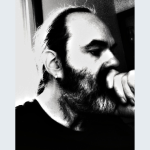 Written by
Written by  Edited by
Edited by 

























