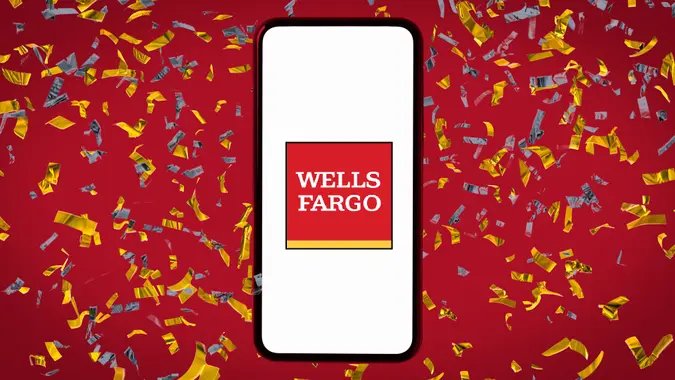Is It Better To Open a Bank Account in Person or Online?

Commitment to Our Readers
GOBankingRates' editorial team is committed to bringing you unbiased reviews and information. We use data-driven methodologies to evaluate financial products and services - our reviews and ratings are not influenced by advertisers. You can read more about our editorial guidelines and our products and services review methodology.

20 Years
Helping You Live Richer

Reviewed
by Experts

Trusted by
Millions of Readers
After you decide to open a new bank account, you have to decide where — and that’s more complicated than it used to be. There are new choices in online banking that lead to a number of questions like, “Is it better to open a bank account in person or online?”
While online banking has clear benefits, traditional brick-and-mortar branches have their own strong points, and it mostly boils down to personal preference. Understanding your options would help you make an informed decision, so keep reading for a look at the differences between opening a bank account online and doing so in person, the features–like a free checking account–to look for in a bank and some information about online-only options that might suit your needs.
Is It Better To Open a Bank Account at a Physical Branch or Online?
The choice between opening a bank account online or through a traditional branch depends on your unique needs and preferences, as each option has its benefits and drawbacks.
Branch banking gives you the opportunity for face-to-face interactions with bank tellers or other customer service representatives. It may also be preferable to submit sensitive documents like IDs or Social Security numbers in person.
However, physical bank branches often operate under limited hours, you could wait in long lines or you may need to travel to a location that isn’t close to where you work or live.
Handling your account creation and maintenance online lets you take care of your personal finances anywhere, anytime, as long as you have an internet connection. Most banks now have well-designed apps with features like budgeting tools and bill payment services that can boost your financial management abilities.
If you’re deciding whether to open an account at a brick-and-mortar branch or through an online banking portal, think about your own needs and preferences. If in-person interactions and immediate access are more important than checking your bank balance in your pajamas, a conventional bank could be the right choice. However, if you appreciate the convenience of being able to open an account online without having to visit a physical location and wait in line, online banking might be a better choice.
Is It Better To Have an Online Bank or a Physical Bank?
While you can handle most financial transactions through the banking apps provided by traditional banks, you can take it a step further and go online only. There are an increasing number of financial technology companies that provide essential banking services solely through mobile banking apps. These fintechs typically provide access to ATM networks, but they lack physical locations.
If you’re using online banking services through a traditional bank, you always have the fallback of being able to visit a physical branch to sort out any problems. With online-only banking, that’s not an option. You’ll have to rely on whatever customer support options your specific online bank provides, which is typically email, chatbot or live chat assistance.
There are benefits, like lower fees, higher rates on interest-bearing accounts and the ability to instantly transfer money from checking to savings and certificates of deposit. Depositing physical checks can be a little trickier, as you’ll have to use your phone’s camera to take a picture of the check. And of course, you’ll have to be comfortable with sending personal and sensitive information through your mobile device.
Is It Safe To Open a Bank Account Online?
Provided that you’re using a device that hasn’t been compromised and you take appropriate security measures, online banking is safe. Modern banking platforms use sophisticated encryption technology that keeps your data secure from end to end. This means that even if someone is able to intercept your information, they shouldn’t be able to use it.
However, your online banking is only as secure as your habits make it, which applies to using a mobile banking app or an online banking portal, regardless of where you usually do business. Things like regular virus scans become more important when you do most of your banking online, as does using passwords properly. Always use strong passwords with a mix of letters and numbers. Use a unique password for each account, and never write down your passwords, PINs or account numbers, especially in the same place.
Don’t forget to physically protect your phone with a passcode, PIN or biometric lock keyed to your fingerprint. If you think you might lose your phone, make sure you’ve enabled remote locking so no one else will be able to access the information you store on it.
Our in-house research team and on-site financial experts work together to create content that’s accurate, impartial, and up to date. We fact-check every single statistic, quote and fact using trusted primary resources to make sure the information we provide is correct. You can learn more about GOBankingRates’ processes and standards in our editorial policy.
- CivicScience. 2023. "Online-Only Banks Are Gaining Ground With Gen Z."
- Experian. 2022. "Do Online Banks Offer Better Rates?"
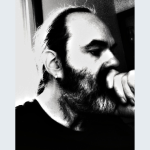 Written by
Written by  Edited by
Edited by