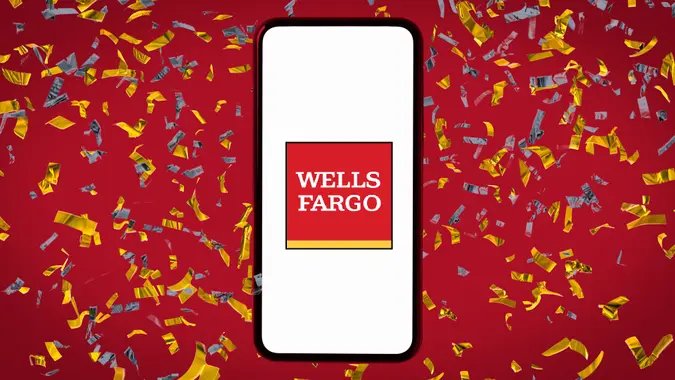First National Bank Routing Number: How To Find Yours Quickly

Commitment to Our Readers
GOBankingRates' editorial team is committed to bringing you unbiased reviews and information. We use data-driven methodologies to evaluate financial products and services - our reviews and ratings are not influenced by advertisers. You can read more about our editorial guidelines and our products and services review methodology.

20 Years
Helping You Live Richer

Reviewed
by Experts

Trusted by
Millions of Readers
Your First National Bank routing number is a nine-digit code essential for everyday banking tasks — whether you’re setting up direct deposit, transferring funds or paying bills online. Knowing this number ensures your money moves safely and accurately.
In this guide, you’ll learn what the routing number is, how to find it and when you’ll need to use it.
What Is the First National Bank Routing Number?
Unlike some banks that use multiple routing numbers depending on region or transaction type, First National Bank uses just one universal routing number:
First National Bank Routing Number: 043318092
You can use this number for all domestic financial transactions, including ACH transfers, direct deposits and wire transfers — regardless of your location.
Where To Find Your First National Bank Routing Number
If you’re unsure of your routing number, here are the best ways to locate it:
1. On a Check
If you have a First National Bank checkbook, the routing number appears in the bottom left corner of your checks.
- Third set: The check number
- First set of nine digits: Routing number
- Second set: Your account number
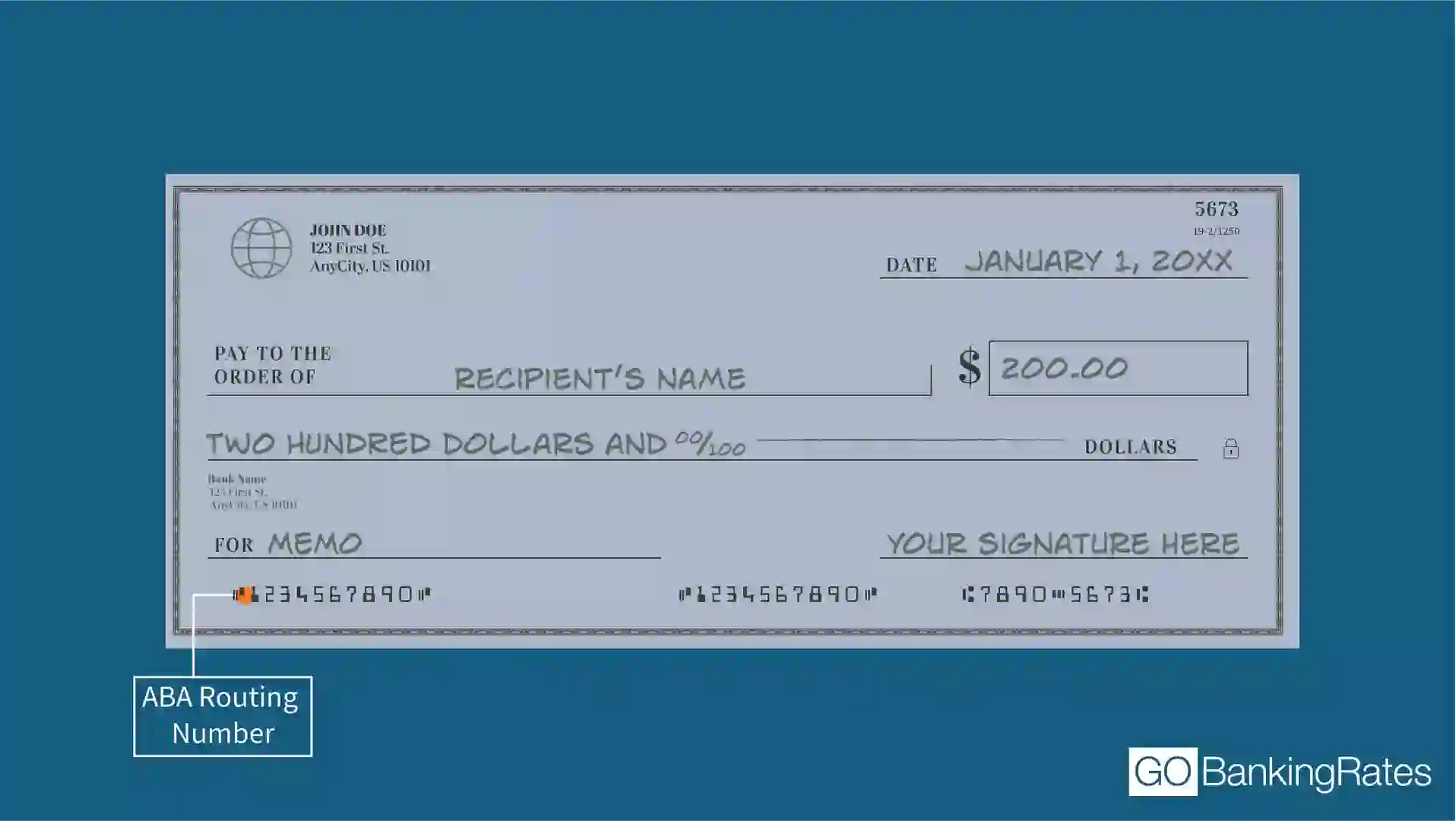
2. Through Online Banking
Log in to your First National Bank account either via desktop or the mobile app. Then:
- Go to “Account Information.”
- The routing number should appear along with your account number at the top of the summary
3. By Contacting Customer Service
Still can’t find it? Call First National Bank at 1-800-555-5455 or visit your nearest branch for assistance.
Routing Numbers for Wire Transfers
Routing numbers work for domestic wire transfers, but for international transactions, you’ll need a SWIFT code in addition to the routing number.
| Transfer Type | Routing Number | SWIFT Code |
|---|---|---|
| Domestic Wire Transfer | 043318092 | N/A |
| International Wire Transfer | 043318092 | FNBPUS33 |
Note: Always double-check details with your bank before initiating an international transfer to avoid errors.
Routing Number vs. Account Number: What’s the Difference?
- Routing Number: Identifies your bank. It ensures the money reaches the correct financial institution.
- Account Number: Identifies your individual account. It directs funds to or from your personal checking or savings account.
Both numbers work together to securely complete financial transactions.
When You’ll Need Your Routing Number
You’ll need to provide your First National Bank routing number in several common situations:
Direct Deposit
Set up payroll deposits through your employer using your routing and account number for faster, electronic payments.
Paying Taxes Online
The IRS and many state agencies allow fee-free tax payments directly from your checking account using your routing number.
Automatic Bill Payments
Enroll in autopay for utilities, loans or subscriptions by linking your account with your bank routing number.
Wire Transfers
Send or receive domestic and international wire transfers using your routing number (and SWIFT code for international).
Final Take to GO
Knowing your First National Bank routing number (043318092) is key to handling everyday banking efficiently. Whether you’re enrolling in direct deposit or paying your taxes, this number connects your account to the broader banking network securely.
Keep it handy — or find it easily on your checks, online banking portal or by calling customer service.
More About First National Bank
FAQ
Routing numbers are an everyday part of financial transactions, so it's smart to know the code for your bank. Here are answers to common questions about First National Bank's routing number.- Do all First National Bank accounts have the same routing number?
- Yes, First National Bank has just one routing number for all accounts -- 043318092.
- How do I find my First National Bank routing number without a check?
- If you need your routing number, you can log in to your online bank account or reach out to customer service for assistance.
- Can I use the same routing number for wire transfers at First National Bank?
- Yes, First National Bank has one routing number for wire transfers. If you are sending funds internationally, you will also need to provide a SWIFT code. First National Bank's SWIFT code is FNBPUS33.
The information is accurate as of April 7, 2025.
Editorial Note: This content is not provided by any entity covered in this article. Any opinions, analyses, reviews, ratings or recommendations expressed in this article are those of the author alone and have not been reviewed, approved or otherwise endorsed by any entity named in this article.
Our in-house research team and on-site financial experts work together to create content that’s accurate, impartial, and up to date. We fact-check every single statistic, quote and fact using trusted primary resources to make sure the information we provide is correct. You can learn more about GOBankingRates’ processes and standards in our editorial policy.
- First National Bank "First National Bank"
- First National Bank "First National Bank locations"
- First National Bank "First National Bank routing number"
- First National Bank "Checking Options"
- First National Bank "Mobile Banking"
- PayPal.com "What is a SWIFT code?"
 Written by
Written by  Edited by
Edited by