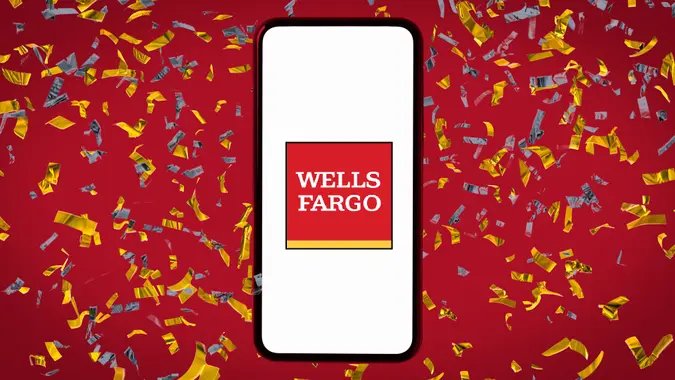Discover Bank Routing Number: How To Find Yours Quickly

Commitment to Our Readers
GOBankingRates' editorial team is committed to bringing you unbiased reviews and information. We use data-driven methodologies to evaluate financial products and services - our reviews and ratings are not influenced by advertisers. You can read more about our editorial guidelines and our products and services review methodology.

20 Years
Helping You Live Richer

Reviewed
by Experts

Trusted by
Millions of Readers
Discover® Bank, Member FDIC, is the online banking subsidiary of Discover Financial Services, best known for its lineup of credit cards. Like any bank, Discover Bank uses routing numbers that identify different financial institutions in transactions. Keep reading to learn what Discover Bank’s routing number is and how to use it
Your Discover Bank Routing Number: The Key to Smooth Transactions
Ever wonder what that string of numbers on your check is for? That’s your routing number, and it plays a crucial role in making sure your money moves smoothly. Whether you’re setting up direct deposit, making an electronic payment, or wiring funds, your routing number ensures everything lands where it should.
Discover Bank Routing Numbers by State
Unlike some banks that have different routing numbers for each state, Discover Bank uses a single routing number for most transactions. Here is the you can use for domestic wire transfers and direct deposits:
| Discover Bank Routing Number |
|---|
| 031100649 |
How To Find Your Discover Bank Routing Number
If you’re unsure about your routing number, here’s how to locate it easily:
On a Check
You can find your routing number in the bottom left corner if you have a Discover Bank check. It’s the nine-digit number before your account number.
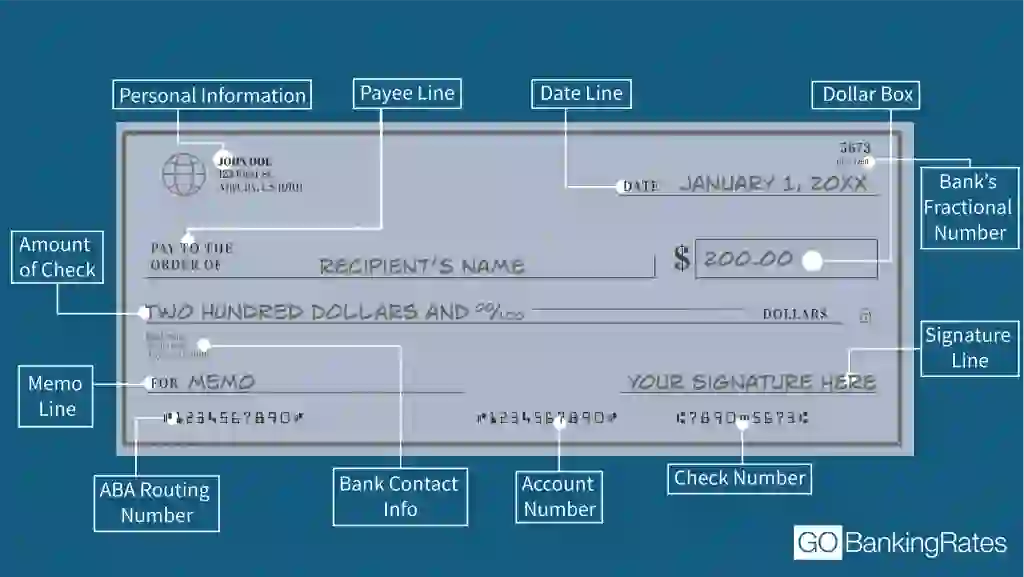
Through Online Banking
You can also find your routing number via Discover Bank’s website or mobile app:
- Log in to your account.
- Navigate to the Account Details section.
- Look for “Routing Number” or “ABA Number.”
By Contacting Customer Service
You can call Discover Bank’s customer service at 1-800-347-7000. Be sure to have your account number handy for verification.
Discover Bank Routing Numbers for Wire Transfers
For wire transfers, Discover Bank uses different routing information. Here’s what you need to know:
| Transfer Type | Routing Number | SWIFT Code |
| Domestic Wire Transfer | 031100649 | N/A |
| International Wire Transfer | 031100649 | DISCUS33 |
For international transfers, you’ll also need the SWIFT code, which helps identify Discover Bank globally.
Discover Bank Routing Number vs. Account Number: What’s the Difference?
- Routing number: Used for transactions between banks.
- Account number: Identifies your personal account.
Both numbers can be found on checks, online banking, and account statements.
How To Use Your Discover Bank Routing Number
Here’s how to use your routing number.
- Setting up direct deposit: Provide your employer with your routing and account numbers to get paid directly.
- Making ACH transfers: Use your routing number for automatic payments or money transfers.
- Paying bills online: Many billers require your routing and account numbers for electronic payments.
Having your Discover Bank routing number handy makes managing your money easier. Whether you’re setting up payments, receiving funds, or wiring money internationally, knowing where to find this key piece of information keeps your transactions smooth and stress-free.
More on Discover Bank
- Discover Bank Review
- Discover Bank’s Newest Promotions
- Discover Bank CD Rates
- How To Avoid Discover Monthly Maintenance Fees
- How To Do a Balance Transfer With Discover
- How To Request a Discover Credit Line Increase
Editorial Note: This content is not provided by any entity covered in this article. Any opinions, analyses, reviews, ratings or recommendations expressed in this article are those of the author alone and have not been reviewed, approved or otherwise endorsed by any entity named in this article.
 Written by
Written by  Edited by
Edited by