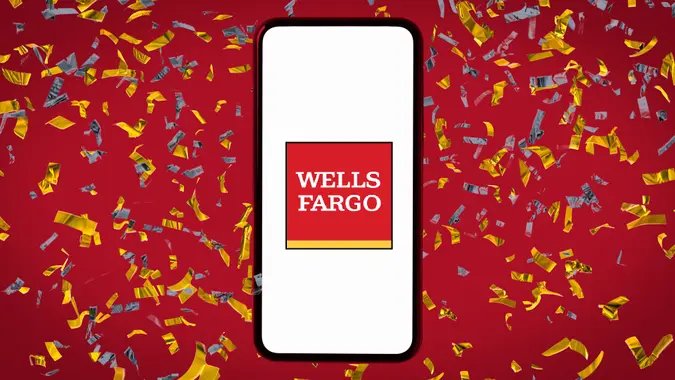Bank of America Overdraft Fees: What To Know in 2025

Commitment to Our Readers
GOBankingRates' editorial team is committed to bringing you unbiased reviews and information. We use data-driven methodologies to evaluate financial products and services - our reviews and ratings are not influenced by advertisers. You can read more about our editorial guidelines and our products and services review methodology.

20 Years
Helping You Live Richer

Reviewed
by Experts

Trusted by
Millions of Readers
An overdraft fee is generated when a checking account holder withdraws cash using their debit card or writes a check for an amount greater than the account’s current balance. The bank will either reject the transaction due to insufficient funds or pay the transaction on your behalf — and you’ll often incur the overdraft fee in either case.
Bank of America, Member FDIC, overdraft fees are $10 each time you overdraw your account. Understand Bank of America’s overdraft policy so you can avoid this costly bank fee.
Current Bank of America Overdraft Fees and Policies
Overdraft fees are one of the most expensive bank fees. Fortunately, you can avoid them if you know how they work. With most Bank of America checking accounts, you’ll be subject to an overdraft fee if you attempt to withdraw too much money from your account. The Bank of America overdraft fee is $10 when the bank covers the cost of a transaction over $1.
Bank of America caps the number of overdraft fees you can be charged in a day. Consumer accounts are subject to a total of two overdraft fees.
Use the table below as a quick reference for current Bank of America overdraft fees and policies.
| Fee Type | Details |
|---|---|
| Standard overdraft fee | $10 per transaction, up to two fees per day |
| Overdraft protection transfer fee | N/A |
| Non-sufficient funds fee | N/A |
| Overdraft rewind/refund policy | Overdraft fee refunds are considered on a case-by-case basis |
| Maximum daily overdraft fees | Two |
| Overdraft coverage for debit cards | Overdraft protection is available when you link an eligible checking account |
How To Avoid Overdraft Fees at Bank of America
Bank of America will decline ATM withdrawals and everyday debit card purchases when your account balance doesn’t cover the transaction. In this case, you will not be charged a fee.
However, checks, recurring transactions like bill payments and scheduled debit card transactions can overdraw your account and incur the $10 fee.
You can do a few things to protect yourself from declined transactions and penalties for overdrawing your account. Here’s how to avoid overdraft fees:
Step-by-Step Guide
- Check your account balance. Before using an ATM or writing a check, log in to your account and view the current balance. Continue with your transaction after you’ve verified that you have enough money in your account.
- Build a checking account buffer. Save up an amount, such as $100, to always keep in your account. Never touch this money or count on it to pay your bills. If you accidentally charge a little over what you thought you had in the account, you’ll pay it from your buffer instead of generating an overdraft fee.
- Set up balance alerts. You can opt to get notified when your balance drops below a certain level. This can help you avoid spending more than you can afford.
- Sign up for Bank of America overdraft protection. Bank of America offers Balance Connect® overdraft services that provide overdraft protection by linking your checking account to up to five other Bank of America accounts. This ensures that the bank will withdraw the difference from your linked account if you make a transaction that’s larger than your balance.
- Pay with a different account. Don’t risk incurring an overdraft fee if you know your checking account balance is running low. Instead, pay with funds from a savings account or use a credit card.
Another way to avoid overdraft fees is using the Bank of America Advantage SafeBalance Banking® account. This no-frills checking account has no overdraft fee. Transactions will be declined or returned unpaid if you have insufficient funds in your account. However, the account does charge a monthly fee unless you meet the requirements to waive it.
Advice
Stay on top of your bank balances and what you’re spending to avoid Bank of America overdraft fees. Insufficient funds can really take a bite out of your budget. The bank can charge you as much as $20 per day when your account goes into the negative, which is the daily limit of two overdrafts of $10 each.
Bank of America Overdraft Protection Options
When you enroll in Balance Connect, a transaction that would have resulted in an overdraft will use funds from an eligible linked backup account instead. The downside is that the funds will be pulled from your other bank account, which might disrupt your budget if you accidentally overspend.
If you want to avoid the possibility of overdraft fees altogether, consider opening a Bank of America Advantage SafeBalance Banking account, which doesn’t come with any fees attached.
Bank of America Allows You To Determine Your Overdraft Options
If you have a Bank of America Advantage Plus Banking® or Advantage Relationship Banking® account, you can select between two overdraft options that can help you minimize overdraft fees.
- The Standard option allows Bank of America to pay checks or scheduled payments at its discretion, even if it results in an overdraft fee. You’ll incur the $10 charge for every paid overdraft item — up to a limit of two per day.
- If you select the Decline All overdraft option, Bank of America will automatically decline checks, scheduled payments or other charges that result in an overdrawn account.
- You won’t incur fees for returned items from Bank of America with the Decline All option. However, the company you were supposed to pay may charge you a returned item fee and attempt to retry the transaction in the future.
- Selecting the Decline All overdraft option protects you from overdraft fees, and it may be an ideal alternative if you’re concerned about overdrawing your account.
The best way to avoid unnecessary fees is to monitor your account balance and keep enough money to pay outstanding items. Knowing what upcoming charges will hit your account makes you less likely to encounter problems.
Final Take
Bank of America provides several options to limit or completely avoid overdraft fees on your checking account. Consider your choices and select the one that best suits your needs, whether that’s opting into overdraft protection or disallowing Bank of America to approve transactions that will overdraw your account.
FAQ
Here are the answers to some frequently asked questions about Bank of America overdraft fees and policies.- Can I get my overdraft fee refunded?
- Bank of America customers can request a refund for overdraft fees. But requests are reviewed on a case-by-case basis and might not lead to a refund.
- Does Bank of America allow overdrafts on debit card purchases?
- Yes, Bank of America allows overdrafts on debit card purchases from most accounts. But if you have a Bank of America Advantage SafeBalance Banking account, you cannot overdraft through a debit card purchase.
- How can I dispute an overdraft fee?
- Even when you are at fault, getting an overdraft fee refund might be possible. Bank of America customers can call their local branch and politely ask to have the fee waived. This method works best if you're not a repeat offender. Another option is to speak with a customer service representative at 800-432-1000.
- Keep in mind that Bank of America does not have to comply with your request. If Bank of America refuses to refund the overdraft fee, make sure you understand what caused you to overdraw your account to prevent similar problems in the future.
More About Bank of America
- Bank of America Review
- Bank of America CD Rates
- Bank of America Savings Account Interest Rates
- Bank of America Hours
- Bank of America ATM Limits
Virginia Anderson, Alicia Bodine and Cynthia Bowman contributed to the reporting for this article.
Data is accurate as of Feb. 19, 2025, and is subject to change.
Editorial Note: This content is not provided by any entity covered in this article. Any opinions, analyses, reviews, ratings or recommendations expressed in this article are those of the author alone and have not been reviewed, approved or otherwise endorsed by any entity named in this article.
 Written by
Written by  Edited by
Edited by