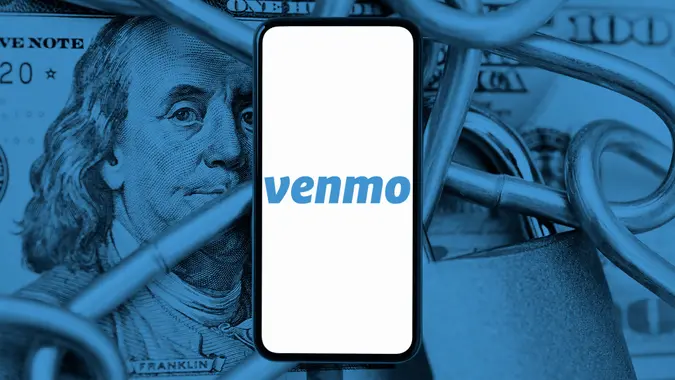Paypal Fees: What You Need To Know

Commitment to Our Readers
GOBankingRates' editorial team is committed to bringing you unbiased reviews and information. We use data-driven methodologies to evaluate financial products and services - our reviews and ratings are not influenced by advertisers. You can read more about our editorial guidelines and our products and services review methodology.

20 Years
Helping You Live Richer

Reviewed
by Experts

Trusted by
Millions of Readers
PayPal offers a convenient, safe way to pay and get paid online. As a customer, you can pay any way you choose, including through bank accounts, credit cards, PayPal Smart Connect — a line of credit you can use to make PayPal purchases — or available account balances. PayPal transactions have the option of many payment types, but it’s important to factor in what you’ll be charged in processing fees, monthly fees or even currency conversion fees when it comes to PayPal payouts.
Quick Take: Fees PayPal Charges
According to its website, opening a PayPal account or downloading the mobile app won’t cost you a cent. PayPal charges fees only for the following transactions:
- When you receive money from a purchase.
- When you get payments from outside your country or region.
- When you send personal payments using a debit or credit card.
- When you send money from your PayPal account to your bank account using an eligible debit or prepaid card.
- When you use PayPal to convert currencies.
Types of PayPal Fees
Whenever a transaction occurs through PayPal, it incurs multiple types of fees. PayPal bundles most costs into one amount, which it quotes as a percentage. Fees include the below:
- Interchange fee: Percentage of the sale amount charged by the issuing bank. It varies depending on the industry and type of card used.
- Assessment fee: Amount charged by the credit card association, such as Visa, Mastercard or others.
- Merchant bank markup fee: Percentage of the sale paid to the merchant bank. The markup fee varies depending on industry, processing volume and number of sales.
- Authorization fee: Fee charged by merchant bank to process all types of transactions, including sales and returns. Banks may also charge an authorization fee for declined transactions, account setup or cancellation, and usage.
PayPal bundles the first three fees into a percentage and the authorization fee as a dollar amount.
Merchant and Consumer Fees
PayPal charges both merchant fees and consumer fees, and they are quite different. Here’s a look at them both.
Merchant Fees
PayPal charges merchants for using its platform for receiving domestic commercial transactions — see below for typical prices:
| Transaction Type | Fee |
|---|---|
| Accepting digital payments through PayPal Checkout | 3.49% plus a fixed fee of about $0.49 per transaction |
| Sending or receiving money for goods or services | 2.99% |
| Standard credit/debit card payments | 2.99% plus $0.49 |
| Alternative payment methods | 2.59% plus $0.49 |
| Invoicing | 2.99% plus $0.49 |
| QR code transactions | 1.90%-2.40% plus $0.49 |
| Pay with Venmo | 3.49% plus $0.49 |
| International commercial transactions | Additional 1.50% |
So, if you’re freelancer running a business, you might be wondering something along the lines of, “How much does PayPal charge for $1,000?” If you invoice a client for $1,000 and the client pays you via PayPal, you’ll get $969.61 — you’ll pay 2.99% of the transaction, or $29.90, plus the fixed $0.49 fee.
If you run a U.S. business and receive money from an international customer, PayPal charges an additional 1.50% for each transaction. For example, a standard $100 credit card payment from a customer based in the EU would incur fees of 4.49% plus the $0.49 flat charge. The total amount you receive would be $95.02. The 4.49% comprises the standard credit card payment of 2.99% and $0.49 plus the additional international transaction charge of 1.50%.
Consumer Fees
PayPal’s fees vary depending on what type of transaction you make: whether domestic or international, what kind of currency you use and more. PayPal allows free payments directly from bank accounts but charges 2.90% plus $0.30 for debit and credit card payments. Consumers using a Send account with American Express, Member FDIC, for domestic personal transactions incur no fees. Below are some other relevant fees the business charges consumers:
- Buying with PayPal: If you’re making a transaction that does not involve a currency conversion, whether online or in-store, it’s free.
- Sending and receiving payments: If you send or receive funds using the “Friends and Family” tab and it is not a commercial transaction, you won’t pay a fee if there’s no currency conversion involved; if there is, you’ll pay 5% of the transaction amount, or a minimum of $0.99 and a maximum of $4.99, whichever is greater.
- Withdrawals from PayPal: If you want to withdraw or transfer money via PayPal to your local bank or debit card you’ve linked to your account, it’s free with standard processing times. You can receive an instant withdrawal in minutes for 1.75% of the amount transferred. If you prefer PayPal to mail you a paper check rather than transfer to a bank account or debit card, you’ll incur a $1.50 fee.
For example, assume you have a current balance in your PayPal personal account of $1,000. You need the money immediately, so you initiate an instant withdrawal to your bank account. Using the PayPal fee formula, you would pay 1.75% to withdraw your $1,000 instantly, or $17.50.
Consumer Fees Breakdown
| Type of Fee | Amount Charged |
|---|---|
| Debit card or credit card payments | 2.90% plus $0.30 |
| Currency conversion | 5% of the transaction amount, or a minimum of $0.99 and a maximum of $4.99, whichever is greater |
| PayPal Withdrawals | 1.75% of the amount transferred or $1.50 fee to have a paper check mailed to you. |
Other Merchant and Consumer Fees
PayPal charges fees for consumers who buy and sell cryptocurrencies.
| Cryptocurrency Purchase or Sale Amount | Fee |
|---|---|
| $1-$4.99 | $0.49 plus spread |
| $5-$24.99 | $0.99 plus spread |
| $25-$74.99 | $1.99 plus spread |
| $75-$200 | $2.49 plus spread |
| $200.01-$1,000 | 1.80% plus spread |
| Over $1,000 | 1.50% plus spread |
Sending and receiving donations via PayPal will also involve fees. Both merchants and consumers pay 2.89% per domestic transaction plus $0.30, but if your nonprofit is designated a 501(c)(3), you can sign up for discounted fees. International donations will cost you an additional 1.50% each.
Merchants using a debit or credit card for point-of-sale transactions will incur PayPal fees, too. If you take a contactless debit or credit card payment using the Zettle by PayPal mobile application and a card reader, you’ll pay a fee of 2.29% plus $0.09 for each transaction — or 3.49% plus $0.09 if the card is entered manually. When you use Zettle to accept payment via a QR code, you’ll pay 2.29% plus $0.09 per transaction.
Visa, Mastercard and Discover card payments that merchants accept via PayPal’s Virtual Terminal will cost 3.09% plus $0.49 per transaction. Companies that make sales via phone and mail use Virtual Terminal to process debit and credit card payments.
How Can Merchants Reduce PayPal Fees?
There are several ways to minimize those pesky fees PayPal charges. Try these options.
1. Get Paid Less Often
If someone is paying you frequently, the PayPal fees can quickly add up. Consider asking to get paid less often.
For example, if you have someone paying you every week via a credit or debit card, ask that they pay once a month. So, instead of paying $0.49, plus 2.99% of the transaction weekly — or, if you’re being paid by someone outside the U.S., 4.49% plus a fixed fee that varies depending on the country the funds are coming from — you’ll be paying that once per month.
The percentage of the total amount will be the same, but you’ll end up paying less in fixed fees, which adds up over time.
For instance, assume you receive $2,000 in payments from a client weekly. Using a PayPal fee calculator, you’d pay $69.80 plus an additional $0.49 for each transaction. Over four weeks, you’d owe PayPal $281.16 in fees. However, by switching to monthly billing, you’d incur the $0.49 charge once rather than four times. If several clients currently pay you multiple times a month, switching to single monthly billing could save you a lot in fixed fees.
2. Apply for a PayPal Debit Card
PayPal offers a MasterCard called the PayPal Debit Card, which works like a debit card for your account and enables you to access money immediately without paying any fees. If you constantly pay for instant transfers to get cash from your PayPal balance, the debit card will save you money and time.
3. Change How You Withdraw Your Money
Since PayPal charges fees for some types of withdrawals, use one of the following options to eliminate costs.
- Transfer your money from PayPal to your bank account. Standard transfers come with no fee and delivery the next business day.
- Send money to a linked debit card. If you prefer to transfer funds to a debit card rather than a bank account, you can do so without incurring fees. You’ll usually receive funds the following business day.
- Get the PayPal Debit Card. When you get the card, you’ll have access to more than 40,000 fee-free MoneyPass® ATMs that you can use to get cash on the spot.
4. Deduct PayPal Fees on Your Taxes
Maybe you didn’t know that you can deduct PayPal merchant fees on your tax return — but you can, just like you can deduct bank fees. Just add up how much you paid in PayPal fees for your organization throughout the year and include that amount as a business expense.
Final Take To GO
Compared with other payment processors in the United States, PayPal is a breeze for consumers and businesses to use. Although there are fees involved, there are several workarounds to minimize them.
If you’re in the market for a payment processor, find the one that best supports your business. Look at fees, of course, but also consider the ease of use and website integration. Whichever you choose, keep in mind that as your business grows, it’s simple to reassess and change processors if you find one that better suits your needs.
Caitlyn Moorhead, Barri Segal and Cynthia Measom contributed to the reporting for this article.
Editorial Note: This content is not provided by any entity covered in this article. Any opinions, analyses, reviews, ratings or recommendations expressed in this article are those of the author alone and have not been reviewed, approved or otherwise endorsed by any entity named in this article.
All information about American Express offers has been collected independently by GOBankingRates and has not been reviewed or approved by American Express.
Our in-house research team and on-site financial experts work together to create content that’s accurate, impartial, and up to date. We fact-check every single statistic, quote and fact using trusted primary resources to make sure the information we provide is correct. You can learn more about GOBankingRates’ processes and standards in our editorial policy.
- MyBankTracker. 2022. "Do You Have to Report PayPal Income to IRS on Tax Return?"
- IRS. "Publication 535 (2022), Business Expenses."
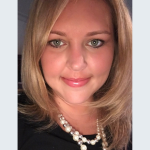 Written by
Written by  Edited by
Edited by