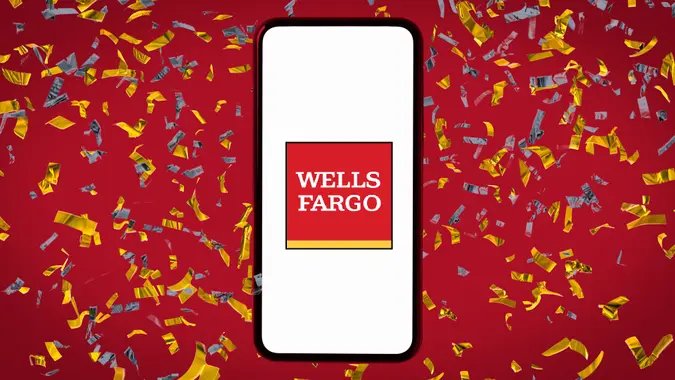HSBC Routing Number: How To Find Yours Quickly

Commitment to Our Readers
GOBankingRates' editorial team is committed to bringing you unbiased reviews and information. We use data-driven methodologies to evaluate financial products and services - our reviews and ratings are not influenced by advertisers. You can read more about our editorial guidelines and our products and services review methodology.

20 Years
Helping You Live Richer

Reviewed
by Experts

Trusted by
Millions of Readers
You need to know your bank’s routing number if you want to receive wire transfers. Routing numbers allow banks to recognize each other within the transfer. Keep reading to learn about HSBC’s routing numbers and how to use them.
HSBC Routing Numbers
HSBC has just one routing number for all accounts:
| HSBC Routing Number |
|---|
| 022000020 |
How To Find Your HSBC Routing Number
There are a few ways you can find your routing number. Check out these three methods:
On a Check
The routing number on a check is located in the bottom-left corner, next to your account number.
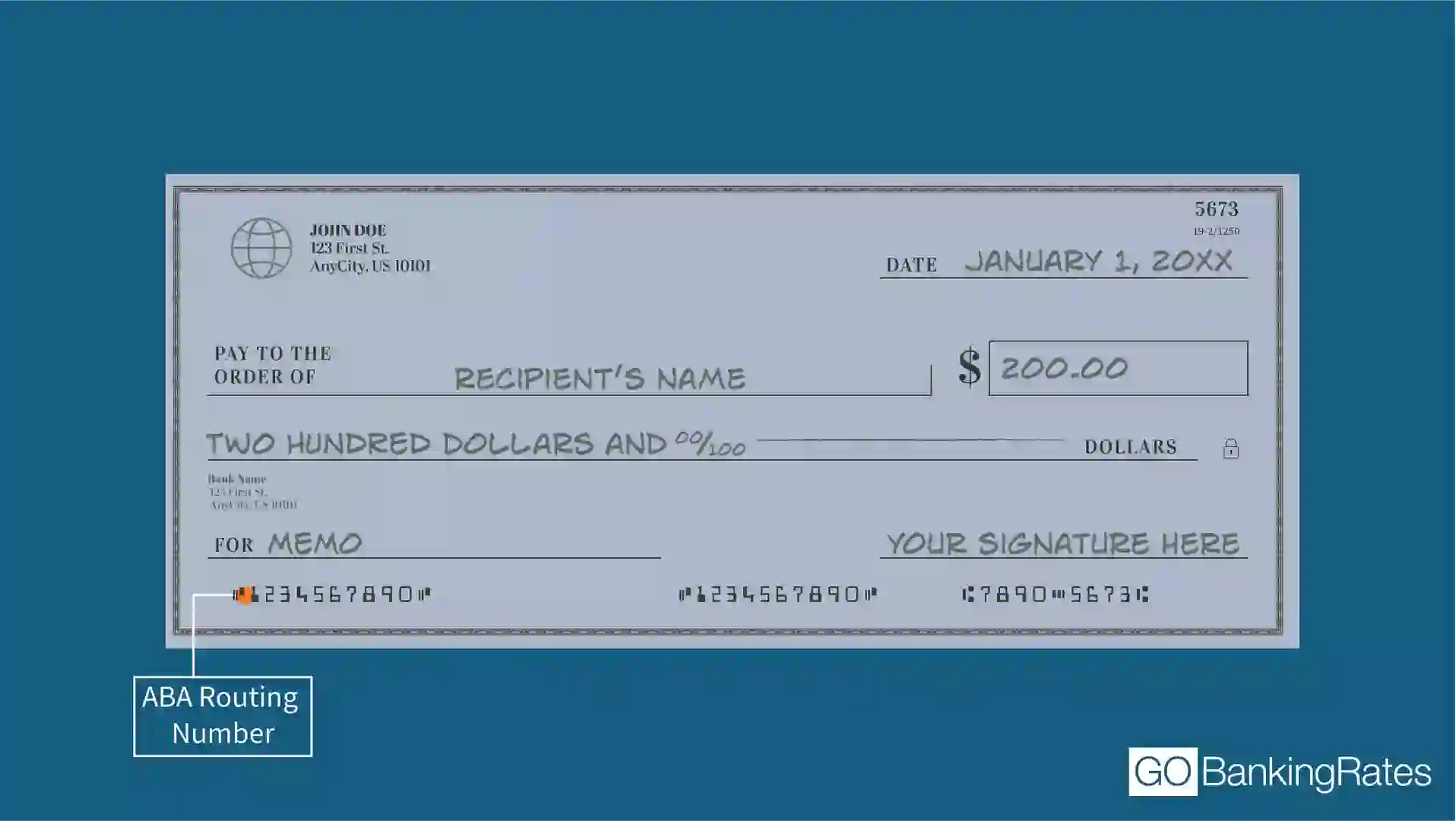
Through Online Banking
It’s simple to find your routing number through online banking. Follow these steps:
- Visit the HSBC website or open the mobile app.
- Log in with your username and password.
- Navigate to “Account Details” or “Settings.”
- Your routing number should be displayed along with your account number.
By Contacting Customer Service
If you don’t have a checky nearby or access to online banking, you can also call HSBC customer service for help. Dial 888-662-4722 and a representative can assist you.
HSBC Routing Numbers for Wire Transfers
Routing numbers work for domestic wire transfers. For international wires, you’ll need the SWIFT code.
In order to receive an international wire transfer to your HSBC account, you’ll need to provide the sender with the following details, among other information:
- Your name and address
- Your bank information, including the SWIFT code
- HSBC’s address: HSBC Bank USA, N.A., 66 Hudson Blvd. E, New York, NY 10001
Here are the routing numbers and SWIFT codes that you can use:
| Transfer Type | Routing Number | SWIFT Code |
|---|---|---|
| Domestic wire transfer | 022000020 | N/A |
| International wire transfer | 021001088 | MRMDUS33 |
HSBC Routing Number vs. Account Number: What’s the Difference?
Your HSBC routing number is a nine-digit code that identifies the bank when processing payments. Customers in the same region will typically have the same routing number. Your account number, however, is unique to just you. Each checking or savings account will have a different routing number.
How To Use Your HSBC Routing Number
Your routing number is needed for a few different financial situations:
- Wiring money domestically or overseas
- Setting up recurring payments
- Paying a bill online or over the phone
- Transferring funds between different bank accounts
FAQ
Here are the answers to some of the most frequently asked questions regarding HSBC routing numbers.- Do all HSBC accounts have the same routing number?
- Yes, HSBC has just one routing number for all accounts -- 022000020.
- How do I find my HSBC routing number without a check?
- You can find your routing number on your monthly bank statements, through online banking or your mobile app.
- Can I use the same routing number for wire transfers?
- HSBC has a different routing number for international wire transfers -- 021001088. You might also need to provide the SWIFT code MRMDUS33.
More About HSBC
Data is accurate as of March 3, 2025, and is subject to change.
Editorial Note: This content is not provided by any entity covered in this article. Any opinions, analyses, reviews, ratings or recommendations expressed in this article are those of the author alone and have not been reviewed, approved or otherwise endorsed by any entity named in this article.
 Written by
Written by  Edited by
Edited by