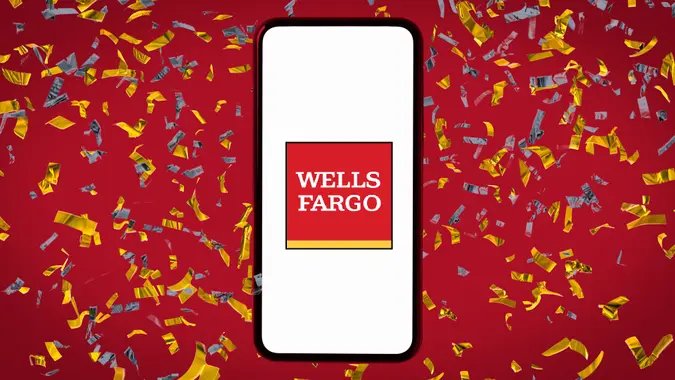Citi® ATM Withdrawal Limits and Deposit Rules

Commitment to Our Readers
GOBankingRates' editorial team is committed to bringing you unbiased reviews and information. We use data-driven methodologies to evaluate financial products and services - our reviews and ratings are not influenced by advertisers. You can read more about our editorial guidelines and our products and services review methodology.

20 Years
Helping You Live Richer

Reviewed
by Experts

Trusted by
Millions of Readers
You work hard for your money. Naturally, you want to be able to access your cash when you need it — even when the banks are closed. If you bank with Citi®, you probably have questions about your Citi ATM limits for your checking and savings accounts. Keep reading to learn about Citi ATM withdrawal limits as well as deposit limitations.
What Are Citi ATM Withdrawal and Deposit Limits?
Here’s an overview of the Citi ATM withdrawal limits and deposit rules:
ATM Withdrawal Limits
The daily ATM withdrawal limit depends on the type of Citi checking account you have. The table below outlines the various ATM withdrawal limits.
| Citi Relationship Tier | ATM Withdrawal Limit |
|---|---|
| Everyday | $1,500 |
| Citi Priority | $2,000 |
| Citigold® | $5,000 |
| Citigold® Private Client | $5,000 |
The ATM withdrawal limits you face vary depending on the relationship status you have with the bank.
ATM Deposit Limits
There’s no limit to the amount you can deposit in a Citi ATM. However, some Citi ATMs in non-bank locations may have limits on how many bills they can accept.
How To Increase Your Citi ATM Withdrawal and Deposit Limits
Individual accounts have limits based on tier and relationship with Citi. You can call Citi customer service and request a temporary lift on your account limits, and it may be granted. However, they may require you upgrade your account to access high limits.
What Affects Your Citi ATM Withdrawal and Deposit Limits?
Different factors impact your Citi ATM withdrawal limits. These include:
- Account type: Typically, business accounts have higher limits than personal accounts.
- ATM availability: If you don’t have access to a nearby ATM, that impacts your ability to actually make a withdrawal or deposit.
- Account status: Different relationship tiers have different limits. As you climb higher into the relationship tiers, your limits will grow too.
How To Withdraw and Deposit More Than the ATM Limits at Citi
If you’ve already withdrawn your daily limit from the ATM and still need cash, here are a few ways you can access your money:
Request Cash Back When You Make a Debit Purchase
When you make an in-person purchase in a store using your Citi debit card, you can request cash back from the retailer. Here’s how:
- When you make your payment, a screen prompt will ask if you want cash back.
- Select “yes” and choose the amount you’d like.
- The cashier will hand you the cash.
Citi doesn’t set limits on the amount of cash back you can receive, but many stores do place limits.
Withdraw Cash From Another Account
If you have an account separate from your primary account that has its own debit card, transfer money online. Then use the card associated with that account to access your funds.
Make a Withdrawal in Person at the Bank
When you need cash during banking hours, you can walk into any branch or stop at the drive-thru and make a withdrawal. You won’t face any limits, and you’ll be able to withdraw as much cash as you have available in your account.
Citi ATM Fees for Exceeding Withdrawal and Deposit Limits
If you want to withdraw more cash than the ATM withdrawal limit, Citi won’t allow the transaction. With that, you won’t run into any fees. But you’ll likely have to wait until the next business day to get more cash unless you are willing to withdraw the funds in person, from another account, or via cash back with a purchase.
Helpful Hint
If you find yourself reaching Citi account limits regularly, consider upgrading your accounts. But before you do, check the fine print for additional fees and requirements.
FAQs on Citi ATM Withdrawal Limits
Here are the answers to some of the most frequently asked questions about Citi's ATM limits.- What is the daily ATM withdrawal and deposit limit at Citi?
- The ATM withdrawal limit at Citi varies based on the account you have. Limits range from $1,500 to $5,000 per day. There's no limit to how much you can deposit in a single day.
- Can I permanently increase my ATM withdrawal and deposit limits at Citi?
- You can call Citi to request a temporary increase. If you want a permanent increase, one option is to achieve a higher relationship tier.
- Are there fees if I exceed my withdrawal or deposit limits at Citi?
- Citi won't allow you to withdraw beyond your limit at an ATM. With that, you won't face a fee because you cannot take out more cash than the limit.
- How can I withdraw or deposit more money than the ATM limits at Citi?
- You'll have to stick with the limits. But if you move up to a higher relationship tier, your ATM limits may grow.
- Does the Citi ATM withdrawal and deposit limit apply at all ATMs?
- Yes, when trying to withdraw funds from your Citi account, Citi's ATM limits apply to all ATMs. But some ATMs may impose even lower limits.
More About Citi
- Citi Review
- Citi CD Rates
- Citi Savings Account Interest Rates
- Citi Hours
- Citi Bonuses and Promotions
Katy Hebebrand contributed to the reporting for this article.
Editorial Note: This content is not provided by any entity covered in this article. Any opinions, analyses, reviews, ratings or recommendations expressed in this article are those of the author alone and have not been reviewed, approved or otherwise endorsed by any entity named in this article.
Data is accurate as of Oct. 29, 2025, and is subject to change.
 Written by
Written by  Edited by
Edited by