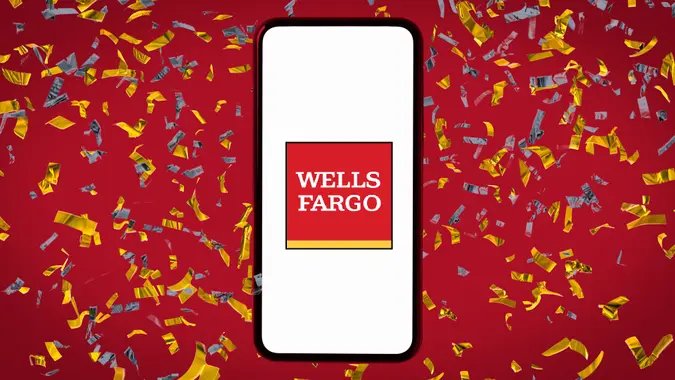How To Open a Citi® Account

Commitment to Our Readers
GOBankingRates' editorial team is committed to bringing you unbiased reviews and information. We use data-driven methodologies to evaluate financial products and services - our reviews and ratings are not influenced by advertisers. You can read more about our editorial guidelines and our products and services review methodology.

20 Years
Helping You Live Richer

Reviewed
by Experts

Trusted by
Millions of Readers
If you’re here, you’ve likely decided on — or are strongly considering — opening a Citi account. As a leader in personal banking, credit cards and wealth management, Citi is a global financial institution that’s been around for more than 200 years.
This guide will cover every step to opening an account with Citi, as well as main account features, how to avoid fees and whether Citi is the right choice for you.
Step-by-Step Guide How To Open a Citi Account
The Citi account you want to open depends on your current banking needs. Are you looking for a bill-pay account to use for rent, utilities and other monthly expenses? Or do you need a secure place to grow that new car fund? Here’s what you need to get started with opening a Citi account.
1. Gather Your Personal Information
Whether you’re applying for an account online or in person, you’ll need these documents/information.
- Personal information, including name and date of birth
- Social Security number
- Contact information, including phone number and email address
- Employment status and income
If you decide to go to a branch to open an account, you’ll want to bring your driver’s license, state ID or military ID to verify your identity.
2. Choose an Account
Go over Citi’s account options to decide which is best for you. Citi’s accounts are generally designed for customers based on their account balances.
3. Apply To Open a Citi Account
You can apply to open an account online, over the phone or in person. The process should be simple if you have all the required information listed above.
To apply online, follow these steps:
- Go to the Citi homepage.
- Click on “Open an account” on the top menu bar to the right.
- Select the account you would like to open.
- Fill out the necessary information.
- Wait for approval, which might take just a few minutes.
- Fund the account.
To apply in a branch:
You can also visit your nearest Citi branch and have a representative walk you through the application process. Applying at a branch is preferable for customers who are new to Citi or new to banking in general. To find a Citi location near you, visit its branch locator and enter your location.
To apply over the phone:
It’s possible to call 1-800-374-9500 from 9 a.m. to 11 p.m. EST and speak with a representative for help with opening a Citi account. Have your personal documents and details ready to provide the representative with the info they ask for.
Understanding Citi Account Options
Citi Checking Accounts
- Citigold®: You’ll need to maintain a monthly balance of $200,000 or more across all eligible Citi accounts. You won’t be charged out-of-network ATM fees.
- Citi Priority: Citi Priority checking has similar features but comes with lower balance requirements than Citigold®.
- The Citibank Account: Unless you keep an average combined balance of $10,000 or more, you’ll have a $25 monthly maintenance fee. However, out-of-network ATM fees are waived if you maintain the balance.
- Basic Banking: Best for people who just want the basics. Avoiding the monthly maintenance fee of $12 is simple. Maintain a balance of $1,500, schedule one bill pay or receive at least one direct deposit per statement cycle.
- Access Account: Ideal for digital bankers, you’ll avoid the $10 monthly fee the same way as basic banking — maintain a balance of $1,500, schedule one bill pay or receive at least one direct deposit per statement cycle. The main difference between the Access and Basic accounts is the ability to use checks. You won’t have check-writing privileges with the Access account.
Citi Checking Account Fees and Features
You may have noticed that Citi has a bevy of checking, savings and CD accounts, but for the sake of simplicity, we’ll talk mostly about its checking and savings options.
Checking Account Fees and Features
Citigold®
- Best for: People who hold high account balances of $200,000 or more
- Monthly fees: None for customers with Citigold® Relationship Tier
- Opening deposit: None
- Bonus opportunity: Earn up to $1,500 when you deposit and maintain a balance of at least $200,000
- Features:
- Reimbursement available of non-Citi ATM fees
- Dedicated team
- Free financial planning
- Access to Citigold® Concierge services
Citi Priority
- Best for: People who hold medium-to-high account balances of $30,000 or more
- Monthly fees: $30, waived if you hold an average monthly balance of $30,000 across eligible linked deposit and investment accounts
- Opening deposit: None
- Bonus opportunity: Earn up to $500 when you deposit and maintain a balance of at least $30,000
- Features:
- No ATM fees at non-Citi ATMs
- Free checkbook orders
- Relationship pricing
Basic Banking
- Best for: A no-frills, basic checking account
- Monthly fees: $12, can be waived
- Opening deposit: None
- Features:
- Maintenance fees can be waived for one bill pay or direct deposit per month
Access Checking
- Best for: People who want the perks of banking without the hassle of overdraft fees
- Monthly fees: $10, can be waived
- Opening deposit: None
- Features:
- No checks
- Fee waived for keeping a $1,500 balance, one bill pay or direct deposit per month
Savings Account Fees and Features
Citi only offers one savings account relationship tier, which the bank encourages all account holders to open. The monthly fee is $4.50, but it can be waived. Rates depend on the balance and are between and APY. Interest rates depend on your account relationship tier, or which checking account you open in conjunction.
Citi Savings
- Minimum opening deposit: None
- Monthly service fee: Same fee as the linked checking account and can be waived
- Features:
- Up to four free withdrawals allowed per cycle
- Link to a Citi checking account for overdraft protection
- Set up automatic deposits
Citi Account Fees and Minimum Balance Requirements
| Account | Monthly Maintenance Fee | Minimum Deposit Requirement |
|---|---|---|
| Citigold® | None for customers with Citigold® Relationship Tier | None |
| Citi Priority | $30, waived if you maintain a $30,000 average balance across linked deposit and investment accounts | None |
| Basic Banking | $12, waived with one bill pay or direct deposit per month | None |
| Access Checking | $10, waived with a $1,500 balance, one bill pay, or direct deposit per month | None |
| Citi Savings | Same fee as linked checking account, can be waived | None |
Citi is one of the best banks for a checking account. However, watch out for fees. Even the basic account has requirements to avoid maintenance fees and other charges for various transactions. Some of the fees include:
- Monthly maintenance fees: Up to $30
- Out-of-network ATM: $2.50 each on select accounts
- Insufficient funds (NSF): $34
- Returned deposit: $12
- Stop payment: $30
- Wire transfers, domestic and international: $15-$45
How To Fund Your New Citi Account
When you open an account at Citi, the best way to get started is by moving some funds to your new account. Here’s what you can do:
Transfer from Another Bank
You can move money to your new Citi account after linking another bank account and doing an online transfer. This method is fairly quick and secure. You don’t need to visit a branch either, with this option.
Deposit via Check or Cash
You can visit a Citi ATM or branch and deposit either checks or cash. Using the Citi app, you can snap photos of the front and back of the checks to do a mobile check deposit.
Set Up Direct Deposit
You can dedt up direct deposit of your paycheck or government benefits. You can quickly access your funs this way, and it might help waive any monthly maintenance fees.
How To Avoid Unwanted Fees
Now that you’re acquainted with Citi’s fees, you can strategize on how to avoid them.
Preventing Unwanted Fees
- Set up alerts: You can get email or mobile notifications when your balance drops below a set amount. It could save you from overdraft fees, which add up.
- Overdraft protection: Link your Citi savings account to your checking account so the funds you need automatically cover checks or debits.
- Avoid ATM fees: Except for Access and Basic Checking, ATM fees from non-network machines may be waived.
Benefits of Opening a Citi Account
Many banks provide competitive rates and great service. However, Citi holds its own due to its large network of nationwide branches and ATMs and the number of account options.
Pros
- One of the largest, most recognizable banks in the country
- Large variety of credit cards available
- Wide range of checking account options available
Cons
- Savings account options are limited
- No free accounts; only ones with the ability to waive the monthly fee are available
- Low APY on your balances
How Does Citi Compare to Other Banks?
Citi offers bank accounts for individuals who prefer a traditional, in-person banking experience and for online bankers. But has the bank spread itself too thin by trying to do both? Here’s how much you’ll pay for the same services at competing banks.
Account Fees and Rates Comparison
- Basic Checking Account Fees: $10, can be waived
- Basic Savings Account Fees: $5 monthly fee; waived when you meet account requirements
- Overdraft Fees: $35
- ATM Fees: $0 at Wells Fargo ATMs; $2.50 at non-Wells Fargo ATMs
- Basic Saving Interest Rate: APY
- Basic Checking Account Fees: No monthly maintenance
- Basic Savings Account Fees: No monthly maintenance fees
- Overdraft Fees: $0
- ATM Fees: $0 at Allpoint ATMs; $10 in fees refunded per month from other ATMs
- Basic Saving Interest Rate: APY
- Basic Checking Account Fees: $15; can be waived with a $100 daily balance or if you’re between 17 and 23 years old
- Basic Savings Account Fees: $5; several ways to waive fee
- Overdraft Fees: $35
- ATM Fees: $0 at TD Bank ATMs; $3 at non-TD Bank ATMs
- Simple Savings Interest Rate: APY
- Basic Checking Account Fees: No monthly or minimum balance fees
- Basic Savings Account Fees: No monthly or minimum balance fees
- Overdraft Fees: None
- ATM Fees: $0 at MoneyPass ATMs; $2.50 elsewhere1
- Basic Saving Interest Rate: APY2,3
- Chase Total Checking® Account Fees: $12; options to waive fees
- Basic Savings Account Fees: $5; waived when you meet account requirements
- Overdraft Fees: $34
- ATM Fees: $0 at Chase ATMs; $2.50 at non-Chase ATMs
- Basic Saving Interest Rate: APY
- Basic Checking Account Fees: $0 in monthly or maintenance fees
- Basic Savings Account Fees: $0 monthly fees
- Overdraft Fees: $0
- ATM Fees: $0
- Basic Saving Interest Rate: APY
How To Get the Mot Out of Your citi Account
Citi’s wide range of account options for people with all types of balances makes it easy to grow with the bank. In addition, you’ll find plenty of credit card products, sone with rewards programs and loan options.
There’s probably a Citi branch or ATM near you, making the bank a convenient option if you travel often. Or, you can set up automatic savings, making it effortless to save without having to think about it.
Last but not least, Citi’s signup bonuses can be lucrative. You can earn free cash, simply for opening an account.
More on Citi Bank
- Citi Bank Review
- Citi Bank Promotions
- Citi Bank Routing Number
- Citi Bank Fees
- Citi Bank ATM Withdrawal and Deposit Limits
Sarah Sharkey and Cynthia Bowman contributed to the reporting for this article.
How To Open a Citi Account FAQ
You have questions about opening a Citi account. Here are the answers.- How long does it take to open a Citi account?
- Opening a Citi account should only take a few minutes if you're doing it online. When you apply at a branch, however, it may take a bit longer, depending on the wait times. You can start using your account right away with either option.
- Can I open a Citi account without going to a branch?
- Yes, you can open a Citi account online--no branch visits necessary. You can do this online or using the mobile app. If you do prefer to open an account with a bank teller, then visiting a branch may be a better option.
- What is the minimum deposit required to open a Citi checking account?
- May of the Citi checking accounts don't require a minimum deposit when you open an account. There may be monthly fees, however. Try to keep the minimum balance on the account or meet the direct deposit requirements to avoid these.
- Can I open a Citi account with a bad credit history?
- Yes. Citi will not check your credit score when you apply for a bank account, whether it's for checking or savings accounts.
Rates and fees are subject to change. Unless otherwise noted, rates are updated periodically. All other information on accounts is accurate as of March 7, 2025..
Editorial Note: This content is not provided by Citi. Any opinions, analyses, reviews or recommendations expressed in this article are those of the author alone and have not been endorsed by Citi.
*Chime is a financial technology company, not a bank. Banking services provided by, and debit card issued by, The Bancorp Bank or Stride Bank, N.A.; Members FDIC.
1Out-of-network ATM withdrawal and over the counter advance fees may apply except at MoneyPass ATMs in a 7-Eleven, or any Allpoint or Visa Plus Alliance ATM.
2Chime Checking Account is required to be eligible for a Savings Account.
3The Annual Percentage Yield (“APY”) for the Chime Savings Account is variable and may change at any time. The disclosed APY is effective as of September 20, 2023. No minimum balance required. Must have $0.01 in savings to earn interest.
 Written by
Written by  Edited by
Edited by