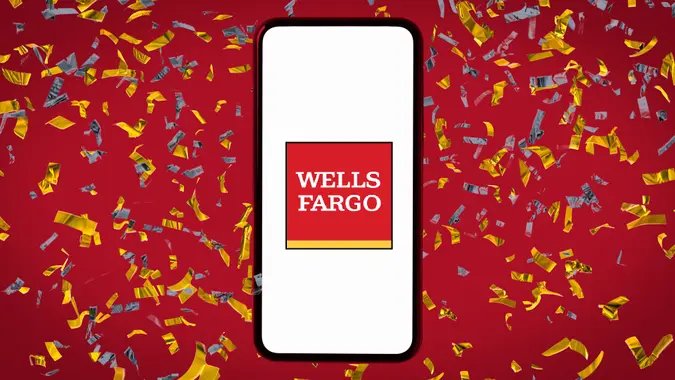How To Find and Use Your Chase Login

Commitment to Our Readers
GOBankingRates' editorial team is committed to bringing you unbiased reviews and information. We use data-driven methodologies to evaluate financial products and services - our reviews and ratings are not influenced by advertisers. You can read more about our editorial guidelines and our products and services review methodology.

20 Years
Helping You Live Richer

Reviewed
by Experts

Trusted by
Millions of Readers
How To Access Your Account Securely
Chase has close to 5,000 branches that customers can visit nationwide, but for the ultimate in convenience, it also offers online services when you set up your login. It’s a straightforward process you can complete in just a few minutes, and it will enable you to access your account anytime you like from any place.
How To Log In to Your Chase Account
There are a few ways to access your Chase Bank account–either on a mobile app or by logging in online. Here’s how to do it:
Logging in via Desktop
When you arrive at the Chase homepage, you’ll see the sign-in field on the right side of the page. Simply type your username and password into their respective slots.
You can click the “Remember me” checkbox; however, before you do, consider whether or not someone could find and steal your personal information. If you’re using a shared computer or public Wi-Fi, you might want to think twice before hitting that box.
Logging in via Mobile App
The Chase mobile app is available for download via the Apple App Store and Google Play Store. Before you use the app, create a Chase online banking login via desktop or tablet.
Once you log in with the app, tap “Request an Identification Code” and choose whether to receive it via email, text or phone call. Enter the code and your password to complete the process.
You can use the Chase app to deposit checks, transfer money and make payments. In addition, you can use the branch locator if you need to visit a brick-and-mortar branch.
How To Recover Your Chase Login Credentials
If you do forget your username or password, the process to recover your account is simple.
Resetting Your Password
At the Chase homepage, click on the “Forgot username/password?” link under the “Sign in” button.
Recovering Your Username
You’ll need to provide your Social Security number or tax ID number to identify yourself, as well as your account type. Once you go through the process, Chase will assist you in finding your username or resetting your password so you’re ready for convenient online banking again.
Troubleshooting Chase Login Issues
You contact Chase for customer service in any of several ways.
Contacting Chase if You Have Trouble With Your Account
If you prefer to call, you can reach out to Chase from 7 a.m. to midnight EST at:
- 1-800-935-9935 if you’re in the U.S.
- 1-713-262-3300 if you’re outside the U.S.
If you’re in the military, try these numbers:
- 1-877-469-0110 if you’re in the U.S.
- 1-318-340-3308 if you’re overseas
Chase has separate phone numbers for specific departments, like credit card support and loans, which you can find on its website.
If you feel you need a more personal touch, you can schedule a meeting with a Chase banker online. You’ll meet that banker in person at whatever date and time you’ve scheduled them for. These appointments are available to those with and without Chase bank accounts.
You can also vocalize your issues via secure messages; from your account page, click into the menu and then choose “Secure messages.” You can even reach out via social media — Chase is on Twitter as @ChaseSupport.
How To Unlock a Temporarily Locked Account
If you enter your login credentials incorrectly multiple times, your account may be temporarily locked for security reasons. You can either wait 24 hours to try logging in again. If you need to access your account quickly, contact Chase’s customer service team using any of the methods above.
Logging in From a New Device or Location
When you log in from a new device or location for the first time, Chase may require you to verify your identity. When this happens, you’ll receive a security code, which is delivered either by text, email or phone call.
If you ever receive an alert about an unauthorized login, change your password immediately to keep your account secure.
How To Safely Log In to Your Chase Account
There are many benefits to online banking, but perhaps the largest one is the feeling of instant satisfaction you’ll get from using it. Instead of having to visit a physical Chase branch to check your balance or send physical checks for important bills out to the post office — where they may or may not reach their destination — you can breathe just a bit easier with online banking.
Using online banking, you can set up automatic bill pay, check your account balance and even schedule a transfer from your checking to your savings — all in a matter of minutes.
Best Practices for Secure Online Banking
You’ll also want to prioritize your security whenever you’re browsing your banking information. Here are some tips:
- Avoid public Wi-Fi. Even with security tools like a VPN, public Wi-Fi can expose your data to others. Whenever possible, try to do your online banking at home or at least on a secured and private Wi-Fi network.
- Enable two-factor authentication. 2FA adds an extra layer of protection by adding a second verification step. You’ll receive either a mobile or email notification with a cod, to confirm your identity.
- Always log out of shared devices. If you share any of your mobile devices or your computers, log out after each session.
How To View Your Chase Account Statements
Chase’s online platform makes it easy to find your account statements at any time. You can even see your Chase statements online for up to seven years prior, just in case you want to do a deep dive into your own financial patterns.
If you’re on your mobile phone or tablet, simply click “See Statements” in the summary section after logging in to your account. If you’re on the desktop version of the Chase website, it works similarly — log in to your account, select the menu button to reveal further options and select “Statements & documents” from that list.
Chase Bank Login FAQ
Here are the answers to some of the most frequently asked questions about logging into your Chase bank account online.- Why can't I log in to my Chase account?
- Check for the following:
- Username or password is incorrect? Click "Forgot username/password?" under the "Sign in" button to reset it.
- Account is locked due to multiple failed attempts? You can either wait 24 hours or reach out to Chase's customer support team.
- Other technical issues? Try clearing your browser's cache, use a different device or check to see if your mobile app needs updates.
- Check for the following:
- How do I enable fingerprint or Face ID login?
- You can enable fingerprint or Face ID login through the Chase mobile app. After logging in, go to "Settings" and then "Security Preferences." You can select "Enable Face ID" if you're on an iPhone or "Fingerprint Login" if using Android. Then, follow the steps to complete the process.
- Can I log in to multiple Chase accounts from one device?
- Yes, you can log in to multiple Chase accounts from one device. However, you should log out before doing so. You will not be allowed to log in to multiple accounts on one device.
- What should I do if I suspect unauthorized access?
- If you notice activity that is unauthorized or otherwise not carried out by you, change your password right away. Make sure that you have 2FA enabled as well. Contact Chase customer support to report the activity.
More About Chase Bank
- Chase Bank Review
- Chase CD Rates
- Chase Interest Rates
- What Are Chase Bank’s Hours?
- Chase ATM Withdrawal Deposit Limits
Melanie Grafil and Arielle Moscati contributed to the reporting for this article.
Information is accurate as of March 5, 2025.
Editorial Note: This content is not provided by any entity covered in this article. Any opinions, analyses, reviews, ratings or recommendations expressed in this article are those of the author alone and have not been reviewed, approved or otherwise endorsed by any entity named in this article.
Editorial Note: This content is not provided by Chase. Any opinions, analyses, reviews, ratings or recommendations expressed in this article are those of the author alone and have not been reviewed, approved or otherwise endorsed by Chase.
 Written by
Written by  Edited by
Edited by